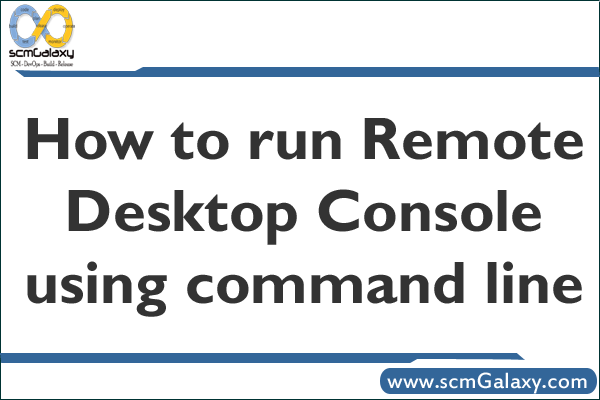
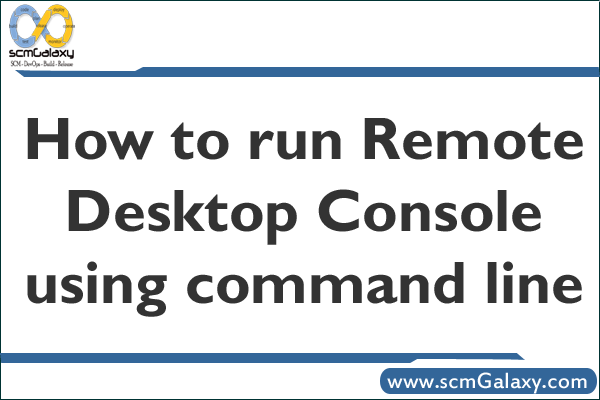
| How to run Remote Desktop Console using command line |
| If you may want to run Desktop Console from a batch file, for example RDC over VPN, you can use mstsc /v:servername /console command.
Mstsc Creates connections to terminal servers or other remote computers, edits an existing Remote Desktop Connection (.rdp) configuration file, and migrates legacy connection files that were created with Client Connection Manager to new .rdp connection files. Syntax mstsc.exe {ConnectionFile | /v:ServerName[:Port]} [/console] [/f] [/w:Width /h:Height] ConnectionFile Specifies the name of an .rdp file for the connection. /console /f /w:Width /h:Height /edit”ConnectionFile” /migrate Remarks To connect to the console session of a server, type: To open a file called filename.rdp for editing, type: |
- How to remove sensitive warning from ms office powerpoint - July 14, 2024
- AIOps and DevOps: A Powerful Duo for Modern IT Operations - July 14, 2024
- Leveraging DevOps and AI Together: Benefits and Synergies - July 14, 2024

