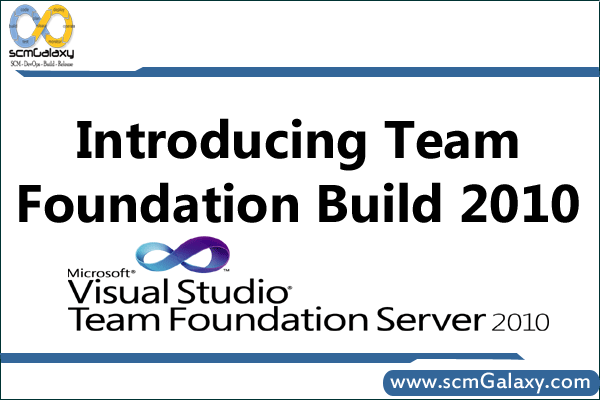
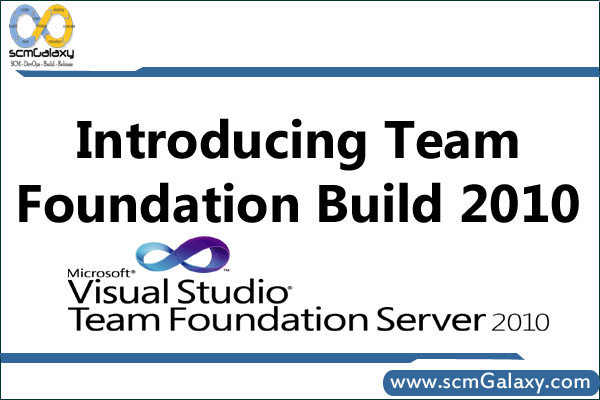
Introducing Team Foundation Build 2010
- Introduction
- Build Automation
- Flickr’s Continuous Deployment
- Why Automate the Build?
- Team Build Overview
- Demo: Team Build Overview
- Machines, Controllers, and Agents
- Build System Topologies
- Build Agent Software Installation
- New in 20102
- Build Status and Notification
- Demo: Build Alerts
- Demo: Build Notification Application4m 44s
- The End Game
- Summary
The Build Environment
- Introduction
- Installation and Configuration
- Topology and Restrictions
- Installing the Build Service
- Demo: Installing the Build Service
- Demo: Configuring Controller and Agents
- Demo: Creating the Build Drop folder
- Demo: Installing a Test Agent Instance
- Installing and Configuration Summary
- Demo: Creating and Running a Simple Build
- Demo: Managing Build Artifacts
- Summary
Simple Build Automation
- Introduction
- Build Definitions Options
- Demo: General Options
- Demo: Trigger Options
- Demo: Workspace Mapping
- Demo: Build Defaults Options
- Demo: Process Options
- Demo: Private or Buddy Builds
- Gated Check In
- Demo: Gated Check In
- Build Reports
- Summary
Working with Build Process Templates (Scripts)
- Introduction
- Build Process Templates
- Demo: Hello World
- Demo: Execution Scope
- Demo: Build Script Arguments
- Demo: Build Script Variables
- Demo: InvokeProcess Activity
Summary
Migrating from TFS 2008
- Introduction
- Overview
- Build Automation in TFS 2008
- Demo: Using the Upgrade Script4
- Demo: Calling MSBuild from 2010 Build3
- Demo: Custom MSBuild Tasks4
- Summary
Latest posts by Rajesh Kumar (see all)
- How to remove sensitive warning from ms office powerpoint - July 14, 2024
- AIOps and DevOps: A Powerful Duo for Modern IT Operations - July 14, 2024
- Leveraging DevOps and AI Together: Benefits and Synergies - July 14, 2024

