
Azure SQL is Microsoft’s cloud database service. Based on SQL Server database technology and built on Microsoft’s Windows Azure cloud computing platform, SQL Azure enables organizations to store relational data in the cloud and quickly scale the size of their databases up or down as business needs change. Data is hosted, managed and provisioned in Microsoft data centers.
Organizations can build applications on-premises and move them to SQL Azure or build them on Windows Azure and keep the data in the cloud. SQL Azure supports SQL Server’s Transact-SQL (T-SQL) query language, offers built-in support for high availability and fault tolerance and allows for data to be synchronized between on-premises SQL Server and cloud databases.
Also, it provides various advanced features to its users and some of them can be listed as the following:
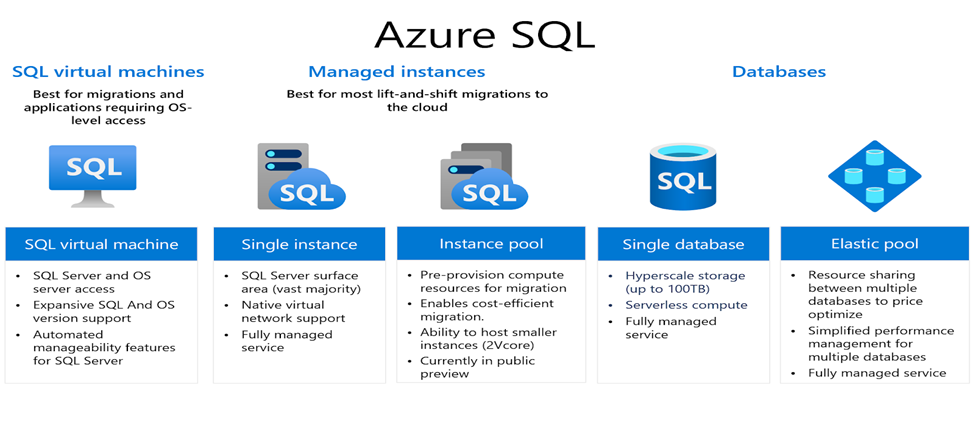
- Long-term backup retention enables us to keep backups for up to 10 years
- Geo-replication provides to create readable secondary databases in different data center locations
- Automatic tuning is an autonomous artificial intelligence-based performance tuning option that fixes the performance problems automatically
- Business continuity
- High-availability
- Scaling database resources feature is the most powerful feature that provides scaling the database resources either up or down
- Automated backups
What are the advantages of using Azure SQL?
The key advantages of Azure SQL database are as follows:
- Azure SQL is easy to add to your solution with no manual maintenance. Just a few clicks and Azure SQL is up and running in minutes.
- Azure SQL never goes down unless the entire Azure cloud is down.
- Azure SQL is fully managed and always up to date with the latest releases and fixes. You don’t need to do anything.
- Server less computation and Hyper scale storage options automatically scale resources on-demand, so you can focus on building new applications without worrying about storage size or resource management.
Azure SQL is a family of managed, secure, and intelligent products that use the SQL Server database engine in the Azure cloud.
- Azure SQL Database: Support modern cloud applications on an intelligent, managed database service that includes server less compute.
- Azure SQL Managed Instance: Modernize your existing SQL Server applications at scale with an intelligent fully managed instance as a service, with almost 100% feature parity with the SQL Server database engine. Best for most migrations to the cloud.
- SQL Server on Azure VMs: Lift-and-shift your SQL Server workloads with ease and maintain 100% SQL Server compatibility and operating system-level access.
Popular use cases of Azure SQL.
- Relational data storage for cloud based applications and web sites
- Business and consumer web and mobile apps
- Manage databases for multi-tenant apps (software-as-a-service)
- Quickly create dev and test databases to speed up development cycles
- Scale production business services quickly and at a known cost
- Containerize data in the cloud for isolation and security
- Outsource database management in order to focus on value-added services
When to choose between SQL Server on Azure VM, Azure SQL Managed Instance, and Azure SQL?
Azure offers three SQL Server database-related options, SQL Server on Azure VM, Azure SQL Managed Instance, and SQL Azure. Watch Microsoft’s Anna Hoffman discuss the different options for your SQL deployments in Azure and learn the difference between SQL Server in an Azure VM, SQL Managed Instance, and Azure SQL, what you should choose, and when.
Calculate Azure SQL pricing
Azure SQL Database is offered either as a Standalone database or Elastic database pool, and is priced in three tiers: Basic, Standard and Premium. Each tier offers different performance levels to accommodate a variety of workloads. Azure SQL has no upfront cost and no termination fee. You pay for what you use. However, you must be careful with pricing and the use of Azure SQL. If you don’t estimate your resources carefully, it might become very costly.
Thank You!!
- Mastering Qualitative Research: The Role of Focus Groups in Data Collection - July 11, 2024
- What is robots ops? - July 10, 2024
- 5 Effective Online Learning Strategies for DevOps Professionals - July 4, 2024

