Request Validation using Form Request in Laravel.
First of all, we have to make a request class by below command php artisan make:request Now, we have to load the custom request file into the controller for that…
Read more »Insert Data in Database using Html Form in laravel.
First, we create a simple HTML form to Fill data. See the below code:- Now, we make a controller in which we make two functions, the first one is for…
Read more »Request Validation using ValidatesRequest Trait in Laravel.
Q1. What is Validation? Validation is used to protect or validate the request we’re getting from the user. Suppose we make a form and we’ve not used validation in the…
Read more »Read, Update, and Delete data through Model.
Read Data from Database through Model First, we have to connect our model and database in our controller. For that we use below code in our controller:- use DB;use app/Model_Name;…
Read more »Inserting data in Database through Model.
There are many methods for inserting data in database through Model. See below:- Migration is common in all methods in which we defined the table name and default value of…
Read more »How to Update and Delete data from database using Controller.
Update data from the database To Update the data in database table we use update(). See the syntax below:- See the below code for updating data in the database. I’m…
Read more »How to Insert and Read data from database using Controller.
First, make a Controller and View. To use the database query in the controller, we have to use database class (use DB;) in the controller. See the below image:- Insert…
Read more »How to Update and Delete Data From Database table using Tinker.
How to Update Data in the Database table. We use the update command to update the data in the database table. Syntax Suppose, I want to update my row whose…
Read more »How to Read Data from Database in Tinker.
To read data from the database, we use the below commands:- 1. DB::table(“Table_name“)->get() :- It returns all the data present in the given table of database. See below:- 2. DB::table(“table_name”)->where(“key1″,”key1_value”)->first()…
Read more »Tinker Command and How to Insert Data in Database using Tinker in Laravel.
Tinker Command(php artisan tinker) is used to interact directly with the database table to insert, delete, update data. It executes SQL commands through the command line. When we run the…
Read more »Multi Auth with Roles and Permissions.
Step:-1 first of all you have to install xampp server use this url for download xampp: https://www.apachefriends.org/index.html Step:-2 Download gitbash and install the gitbash use this url: https://git-scm.com/downloads Step:-3 After…
Read more »Rolling Back migration in Laravel.
Rollback command is used to rollback the last migration means remove the last migration from the database. Laravel provides different commands to rollback tables from the database, these are:- 1….
Read more »Migration in Laravel.
Migrations are like version control for our database. Means we don’t have to worry about versions of the database and laravel because it interacts with the database by command, we…
Read more »
How to include sub-views in Laravel.
First of all, we make a new directory in the view folder in which our subviews files are stored. To make subviews we use below function. @include(address_of_subviews_file) See below how…
Read more »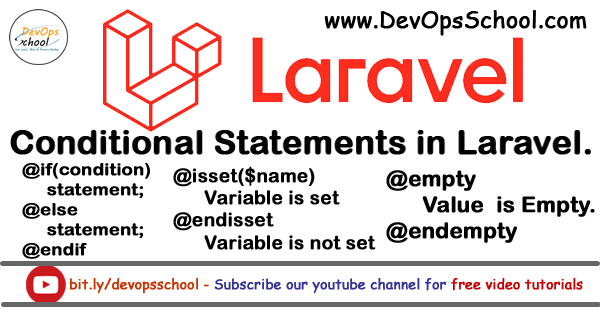
Conditional (@if, @else, @elseif, @isset, @empty, and @unless) Statements in Laravel.
First of all, we make a condition.blade.php file in which we define our conditions. See the below image. After that, we make a function named condition in the controller and…
Read more »How to check variable is declared or not in Laravel to avoid an Error.
Suppose we have not declared a variable in the controller and calling it in views, then it shows undefined variable Error. See the below image. Suppose, we are calling $string…
Read more »[SOLVED] Error: Access CSS/js file in Local and Laravel-development Server both.
In Laravel, our all assets are in the public directory, But it gives error while we run Same code in Laravel development server and Local Server. See below how If…
Read more »Master/fixed layout in Laravel.
@yield(“Parameter”) :- It is a section which requires to be filled in by your view which extends the layout. You could pass it a default value through the second parameter if you’d…
Read more »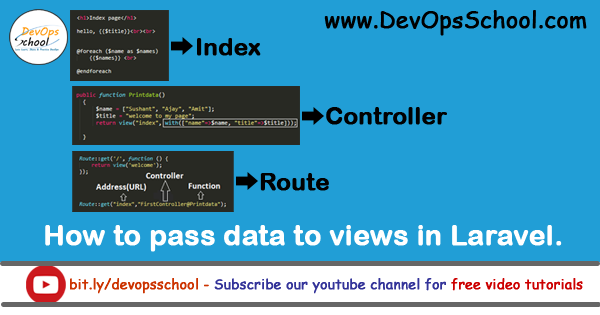
How to pass data to views in Laravel.
There are 4 ways to send data to view:- 1. Using an array function : array()2. Using compact function : compact()3. Using with : with([]) 4. Using withvariablename : withName()…
Read more »
How to Install and create a project in Laravel for Windows User!
Before installing Laravel Composer, ensure that you have installed Xampp Server and Git-Bash. If not installed then go to this link and install:- xampp:- https://www.apachefriends.org/download.htmlGit-bash:- https://gitforwindows.org/ After that, We install…
Read more »