URL – https://docs.gitlab.com/ee/install/docker.html
Step 1 – Set up the volumes location
$ export GITLAB_HOME=/opt/gitlab
The GitLab container uses host mounted volumes to store persistent data:
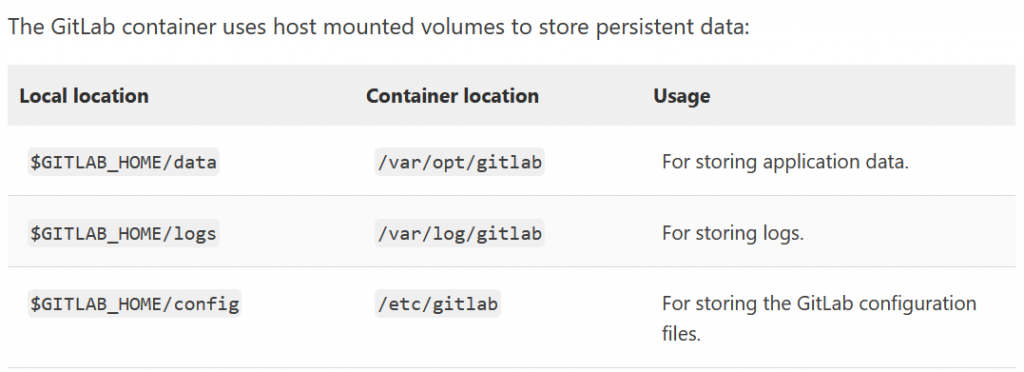
Step 2 – Install GitLab using Docker Engine
sudo docker run --detach \
--hostname gitlab.example.com \
--publish 443:443 --publish 80:80 --publish 22:22 \
--name gitlab \
--restart always \
--volume $GITLAB_HOME/config:/etc/gitlab \
--volume $GITLAB_HOME/logs:/var/log/gitlab \
--volume $GITLAB_HOME/data:/var/opt/gitlab \
--shm-size 256m \
gitlab/gitlab-ee:latest
$ sudo docker logs -f gitlabStep 3 – Access gitab
After starting a container you can visit gitlab.example.com (or http://192.168.59.103 if you used boot2docker on macOS). It might take a while before the Docker container starts to respond to queries.
Visit the GitLab URL, and log in with username root and the password from the following command:
sudo docker exec -it gitlab grep ‘Password:’ /etc/gitlab/initial_root_password
Latest posts by Rajesh Kumar (see all)
- Apache Lucene Query Example - April 8, 2024
- Google Cloud: Step by Step Tutorials for setting up Multi-cluster Ingress (MCI) - April 7, 2024
- What is Multi-cluster Ingress (MCI) - April 7, 2024

