First of all, we have to see some basic settings which are situated in php.ini. whenever we upload a database which size will be greater than max upload size and others some more settings also, then you will see incorrect format parameter under PHPMyAdmin.
you can see below the error message image:
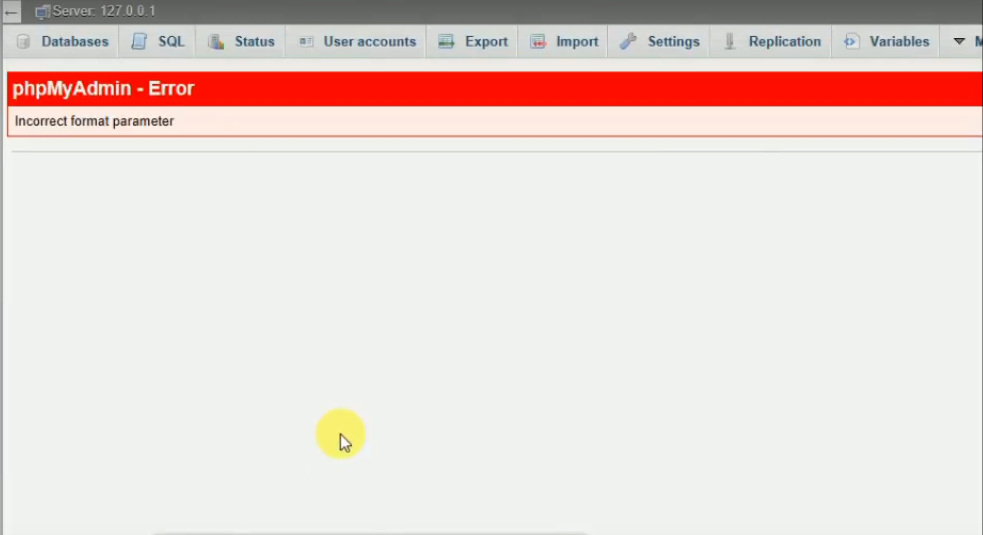
so let’s see the step to solve it easily.
Step 1 – Open Xampp control panel and click on apache config button and click on PHP (php.ini)
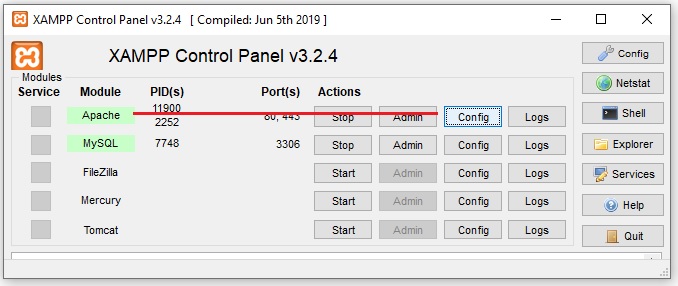
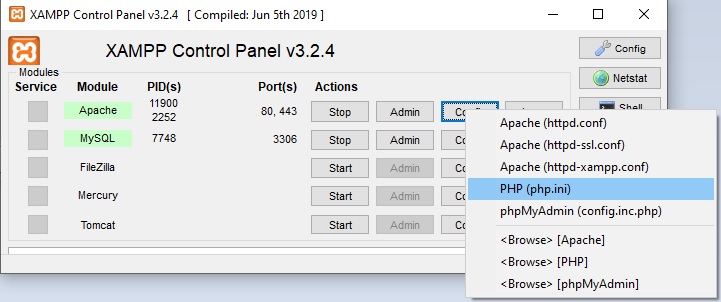
Step 2 – Then search below settings for easily import any database:
upload_max_filesize=64M
post_max_size=64M
max_execution_time=100
memory_limit=128M
you can change the above settings as per your database size. then save the file.
Step 3 – Now you have to restart the Apache and MySQL.
Step 4 – Now you have to import your database SQL file under your database like (demo) and you see that your database will import correctly and error will be gone. so if you have more questions on this topic then comment us we will give you more solutions on it.
Reference
MotoShare.in provides the perfect two-wheeler for every occasion—daily commuting, weekend escapes, tourist exploration, or test-riding your dream bike. Simplify your mobility with us!

