What is Code Editor ?
Code Editor is one of the essential tools for programmers, designers, and even writers. Integrated Development Environments (IDEs) are often cumbersome for small tasks, such as changing a file or doing a small project. Text editors such as Windows Notepad or Mac TextEdit are Too easy to edit codes.
A source code editor is a text editor program designed specifically for editing the source code of computer programs. A source-code editor can check syntax while code is being entered and immediately warn of syntax problems.
List of 5 Code Editors for Html/CSS
1. Visual Studio Code
Visual Studio Code is a source-code editor made by Microsoft for Windows, Linux and macOS. Features include support for debugging, syntax highlighting, intelligent code completion, snippets, code refactoring, and embedded Git.
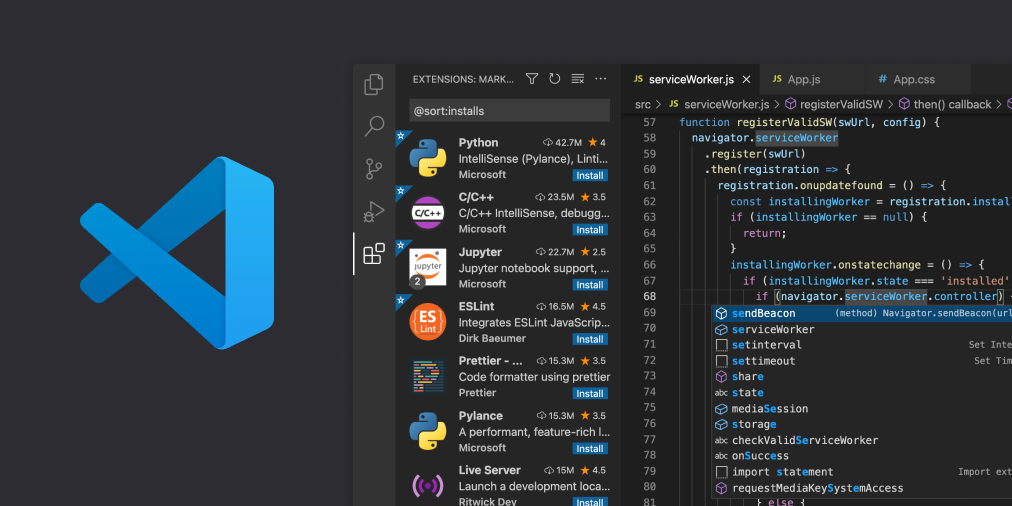
Pros
- According to me, auto save function is a one of the best feature in VS Code.
- A lot of extensions provide by VS Code. It’s made our code very smooth and more powerful.
- It is very configurable and can use many predefined actions.
Cons
- Debugging supporter AI should be more improved.
- Hard to change setting on VS Code. so that should be more user-friendly
- Sometimes VS Code gets high CPU usage for running. so, the machine freezes sometimes.
Operating Systems
- Windows
- Mac
- Linux
Price
Visual Studio Code is free.
Free Video Tutorial
2. Notepad++
Notepad++ is a free (as in “free speech” and also as in “free beer”) source code editor and Notepad replacement that supports several languages.
Here is the list for the latest version of notepad++ :- https://notepad-plus-plus.org/downloads/
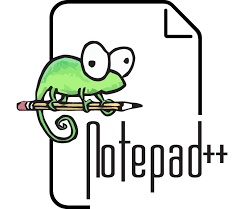
Pros
- Facilitation of code editing
- The function is easy to use
- Instances and Multi-Window
- Plugins make it even more potent
- Secret or particular characters will appear
Cons
- No full-dark mode
- UI appears to be a bit out of date
- Issues with comparing files
Operating Systems
- Windows
Price
Notepad++ is free.
Free Video Tutorial
3. Sublime Text
Sublime text is one of the most popular coding editors that make programming enjoyable and speeds up the developer’s work. As mentioned, Sublime text is a code editor written in the Python and C ++ programming languages and first published in 2008. you can install sublime text on different operating systems (Windows, Mac OS X, and Linux). Thus, it is called a cross-platform code editor.
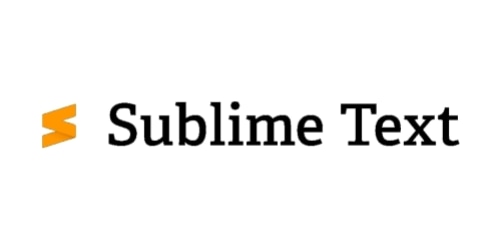
Pros
- it is fast and light
- it is reliable, it never crashes
- its autocomplete feature for languages such as Python or PHP is one of the best in the market
Cons
- detecting automatically JSX syntax may fail, forcing the user to set it manually
- its git integration has improved, but it may provide more help to the user; [especially] when solving conflicts
Operating Systems
- Windows
- Mac
- Linux
Price
Sublime Text is free.
Free Video Tutorial
4. Atom
Atom is a free and open-source text and source code editor for macOS, Linux, and Microsoft Windows with support for plug-ins written in JavaScript, and embedded Git Control. Developed by GitHub, Atom is a desktop application built using web technologies. Atom could be your next text editor, notepad, and IDE. It’s easy to use, easy to configure, easy to extend, and it offers a great user experience.
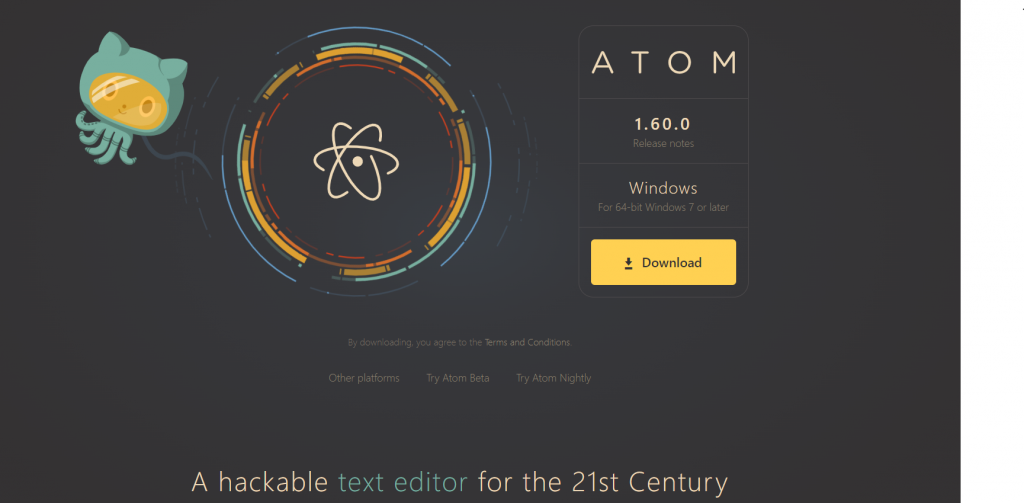
Pros
- Lightweight, intuitive interface that is almost self-explanatory
- Highly customizable (themes, plugins, language support)
- Great community support with open-source extensions
Cons
- Lightweight, intuitive interface that is almost self-explanatory
- Highly customizable (themes, plugins, language support)
- Great community support with open-source extensions
Operating Systems
- Windows
- Mac
- Linux
Price
Atom is free.
Free Video Tutorial
5. EditPlus
EditPlus is a text editor for Windows with built-in FTP, FTPS, and sftp capabilities. While it can serve as a good Notepad replacement, it also offers many powerful features for Web page authors and programmers. Syntax highlighting for HTML, PHP, Java, C/C++, CSS, ASP, Perl, JavaScript, VBScript, Python, and Ruby on Rails. Also, it can be extended for other programming languages based on custom syntax files.
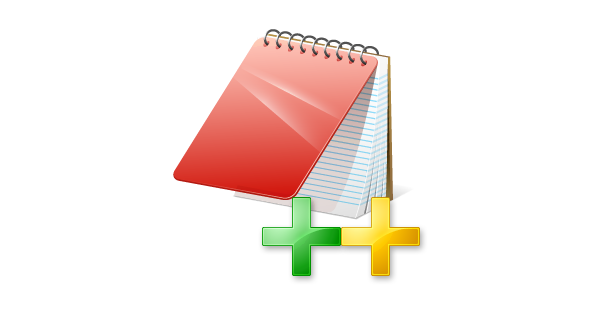
Pros
- Multi-file search.
- Special character handling
- Huge file loading, fast simple interface.
Cons
- Keep it simple, fast and easy
- Change without need is wasteful
- It’s already perfect, sheesh
Operating Systems
- Windows 10/11
Price
Edit+ is free.
Free Video Tutorial
- Best & Most Popular 5 Code Editors for Python programming - March 17, 2022
- Best & Most Popular 5 Code Editors for HTML/CSS programming - March 16, 2022
- Best & Most Popular 5 Code Editors for JavaScript programming - February 27, 2022

