FAQ# 1- How to add https url to scrap on target prometheus?
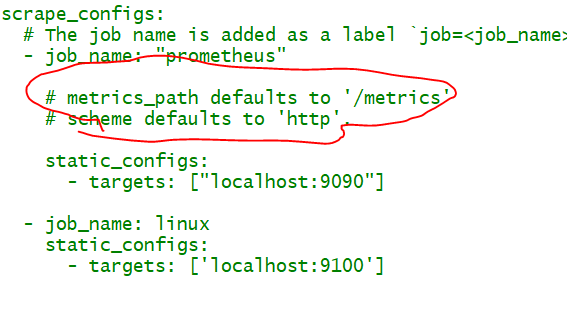
Example 1
Use the following configuration:
- job_name: 'domain-job'
scheme: https
static_configs:
- targets: ['myDomain.dev']
Example 2
Add a new job that configures both a custom metrics path and scheme.
It would look something like this:
- job_name: new-job
scrape_interval: 5s
static_configs:
- targets: ['www2.abc.abc.com:443']
metrics_path: /servlet/metrics/
scheme: https
Port 443 is the HTTPS port, scheme: https makes sure the HTTPS protocol is uses and metrics_path points to your custom path with the metrics handler.FAQ# 2- How to setup High available Prometheus multi node clustor for Storage?
Prometheus includes a local on-disk time series database, but also optionally integrates with remote storage systems.
Prometheus’s local storage is limited to a single node’s scalability and durability. Instead of trying to solve clustered storage in Prometheus itself, Prometheus offers a set of interfaces that allow integrating with remote storage systems.
But, There are some solution available to for Highly available Prometheus multi node clustor
Federation
Federation allows a Prometheus server to scrape selected time series from another Prometheus server. There are different use cases for federation. Commonly, it is used to either achieve scalable Prometheus monitoring setups or to pull related metrics from one service’s Prometheus into another.
- https://prometheus.io/docs/prometheus/latest/federation/
Thanos
Open source, highly available Prometheus setup with long term storage capabilities.
Thanos is a monitoring system that aggregates data from multiple Prometheus deployments. This data can then be inspected and analyzed using Grafana, just as with regular Prometheus metrics. Although this setup sounds complex, it’s actually very easy to achieve with the Bitnami Helm charts:
- https://thanos.io/
How to Enable Prometheus Lifecycle API “Lifecycle API is not enabled”?
Run prometheus with --web.enable-lifecycle
The POST to /-/reload method as above, but it requires the --web.enable_lifecycle flag to have been added to docker-compose.yml or the docker run command beforehand:
$ docker run -p 9090:9090 -v /path/to/prometheus.yml:/etc/prometheus/prometheus.yml prom/prometheus --web.enable-lifecycle- Apache Lucene Query Example - April 8, 2024
- Google Cloud: Step by Step Tutorials for setting up Multi-cluster Ingress (MCI) - April 7, 2024
- What is Multi-cluster Ingress (MCI) - April 7, 2024

