What is CreateInstall?
created the topic: What is CreateInstall? The ideology behind the CreateInstall installer is based on two main principles. Complete control over the installation process and unlimited scalability. If you want…
Read more »what is Remote Install Mac OS X?
deployexpert created the topic: what is Remote Install Mac OS X? Remote Install Mac OS X is a remote installer for use with MacBook Air laptops over the network. It…
Read more »Installer Types of Install Anywhere
installanywhereExpert created the topic: Installer Types of Install Anywhere InstallAnywhere offers Web and CD-ROM installers. Installer Modes Web Web Installers are packaged into a single executable file by platform, and…
Read more »Installer Interface GUI in InstallAnywhere
installanywhereExpert created the topic: Installer Interface GUI in InstallAnywhere Most aspects of an InstallAnywhere installer’s user interface can be modified. As a developer of an InstallAnywhere installer, you can alter…
Read more »Actions in InstallAnywhere
installanywhereExpert created the topic: Actions in InstallAnywhere InstallAnywhere supports an extensible action architecture that gives developers the ability to perform operations during installation. Some of these actions are as simple…
Read more »Rules in InstallAnywhere
installanywhereExpert created the topic: Rules in InstallAnywhere InstallAnywhere Rules can be applied to any action within the InstallAnywhere installer, as well as to organizational units such as Install Sets, Features,…
Read more »How to Silenlty Install Application Using Install Anywhere
installanywhereExpert created the topic: How to Silenlty Install Application Using Install Anywhere Steps to Create Installation Silently 1. Edit Installer.properties file for customisation Eg: EDIT the installation directory in USER_INSTALL_DIR…
Read more »Application doesn’t get install in passive/silent mode
installanywhereExpert created the topic: Application doesn’t get install in passive/silent mode I’m working on an application now and came across this issue.I have a Setup.exe, Setup.ini and an MSI inside…
Read more »How do you install all windows updates after a workstation rebuild?
created the topic: How do you install all windows updates after a workstation rebuild? I’m looking for a way to have windows updates get slipstreamed or auto installed so that…
Read more »Why install for
applicationPackaging created the topic: Why install for I’m using windows installer for a client’s app, and they are complaining that sometimes multiple instances of an app appear on the computers…
Read more »Install Anywhere Licensing
rajeshkumar created the topic: Install Anywhere Licensing Is there a tool to find out whether the installation of Install Anywhere is licensed or not? I ran the exe: InstallAnywhere.exe and…
Read more »
Step by step procedures to Install Nagios XI Server in Centos 7
Step by step procedures to Install Nagios XI Server in Centos 7 #Update your centos os > yum install update > yum install wget # to install network utility e.g….
Read more »
How to Install Team Foundation Server 2015 | TFS Installation Guide
How to install Team Foundation Server 2015 We need to start installating few things…. 1. Install MS SQL SERVER EXPRESS 2016 Download the SQL Server 2016 Express installer (SQLServer2016-SSEI-Expr) on…
Read more »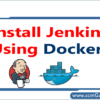
How to Install Jenkins using Docker | Step by step guide | scmGalaxy
Step 1: Installing Docker [code] $ apt-get install docker (Ubuntu) $ yum install docker (RHEL/CENTOS) [/code] For more info, please following this http://www.scmgalaxy.com/scm/software-containers/how-to-install-docker-in-linux.html Step 2: First, pull the official jenkins…
Read more »
How to install Atlassian Jira using Docker?
Install Atlassian Jira using Docker Download and Run the jira latest: # docker run –detach –publish 8080:8080 cptactionhank/atlassian-jira:latest Then simply navigate your preferred browser to http://[dockerhost]:8080 and finish the configuration. Notes:…
Read more »
How to Install Sonatype Nexus installation using Docker?
Sonatype Nexus Repository Manager 2 Install a Docker Engine Installation Instructions can be found here – http://www.devopsschool.com/tutorial/docker/docker-install-and-configuration.html Download a Sonatype Nexus Image > docker pull sonatype/nexus For Sonatype Nexus Repository…
Read more »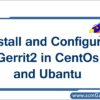
How to Install and Configure Gerrit2 in CentOs and Ubantu ?
Step 1: Update System > yum update > apt-get update Step 2: Install git Step 3: Install screen Step 4: Install screen Step 5: Install Java Step 6: MySQL Step…
Read more »
How to Install and Configure Jira in Linux | Jira Tutorial
Download JIRA package from https://www.atlassian.com/software/jira/download?b=j Linux Installation: wget https://www.atlassian.com/software/jira/downloads/binary/atlassian-jira-6.4.12-x64.bin chmod atlassian-jira-6.4.12-x64.bin Execute the ‘.bin’ file to start the console wizard stop iptables service jira start/stop http://uvo1kievugg76unbcj9.vm.cld.sr:8080/ & follow the instructions Reference https://confluence.atlassian.com/jira/installing-jira-on-linux-191501165.html
Read more »
How to Install and Configure Nagios Server and Clients | Nagios Tutorial
Install and Configure Nagios Server and Clients Download the Nagios Server Source copy from https://www.nagios.com/products/nagios-xi/ You can also use the direct download links as below; > wget https://assets.nagios.com/downloads/nagiosxi/5/xi-5.2.0.tar.gz Extract the…
Read more »
