
List of Top 5 Cloud-based Continuous integration tools
- Bamboo
- Circle CI
- Travis
- Urbancode deploy
- Jenkins
1. Bamboo :-
Bamboo is an automation server used for Continuous Integration it uses for automating the release management for a software application, creating a continuous delivery pipeline. Its allows to build the document, integrate test the source code and prepare an app for deployment. Bamboo helps to flexibility to use the various tools, easy to use graphical user interface and allows the developers tho use CI/CD methodologies.
Understanding the Bamboo CI Server
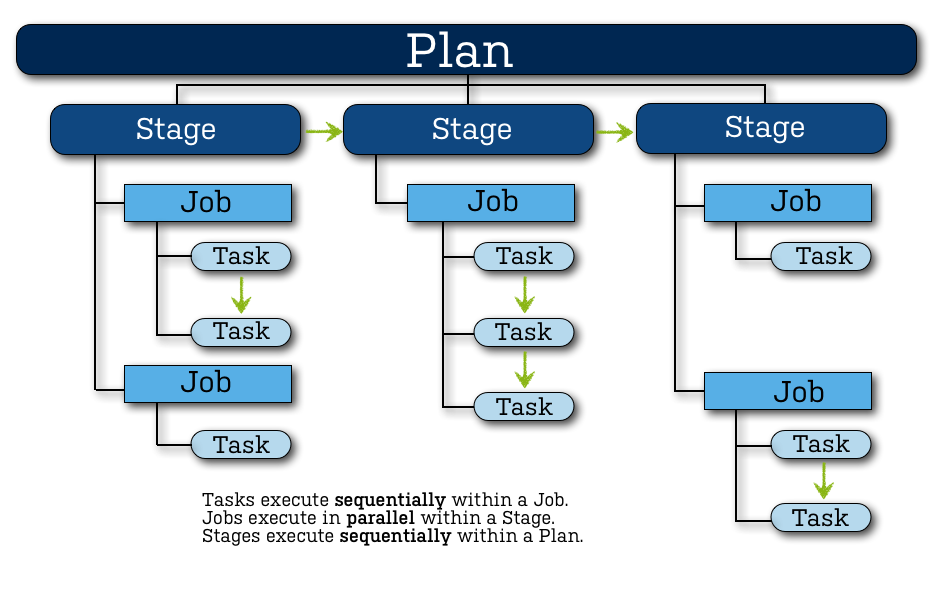
Key-features of Bamboo tools
- Open-source
- Powerful build agent management
- Ease to setup
- User-friendly
- Plugins Support
- Multi-language support
In this video you can see more information about Bamboo tools
2. Circle CI :-
CircleCI is a Continuous integration cloud based system. CircleCI provides easy setup and maintenance without any difficulties. It’s used by software teams allowing them to build, test and deploy applications easier and quicker on multiple platforms. CircleCI attributes such as Github integration, fast builds, easy setup, slack integration, Docker support, and great customer support are most emphasized by developers. CircleCI comes with following features such as deep customization, quick setup, smart notifications, fast support, and automatic parallelization. It caches requirements installation and third-party dependencies instead of the installation of the environments.
CircleCIOverview – CircleCI
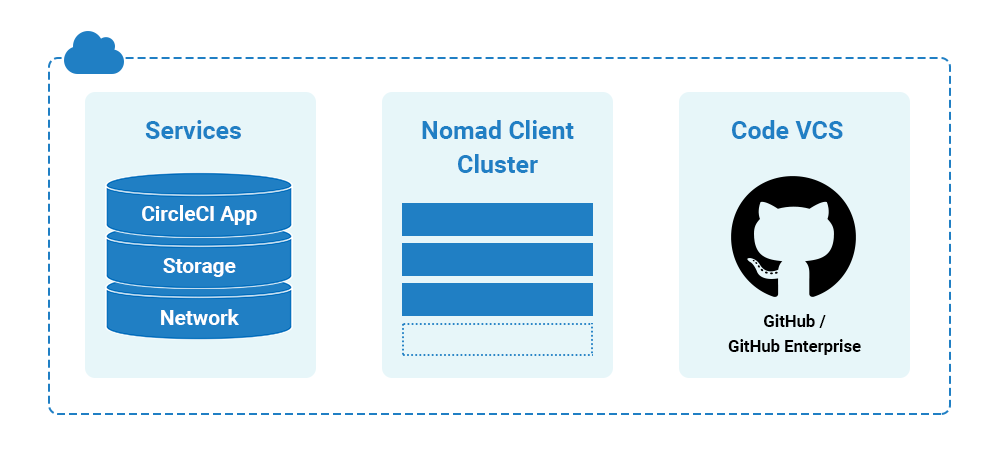
Key-features of CircleCI
- Faster performance
- Complete control
- Unparalleled flexibility
- SSH or run local builds for easy debugging
- Checklist To Using CircleCI Securely as a Customer
In this video you can see more information about CircleCI
3. Travis :-
Travis is hosted continuous integration service used to build and test software projects hosted at GitHub and Bitbucket. Travis CI is one of the most powerful and easy to use Continuous Integration Tools out there. Travis supports many programming languages, therefore it provides default builds for each language. It is widely used for Delivery and Automation as well. Travis can handle everything from notifications to Integration with docker. Travis CI automatically detects when to commit has been made and pushed to a GitHub repository that is using Travis CI, and each time this happens, it will try to build the project and run tests.
Continuous Delivery on AWS With Terraform and Travis CI
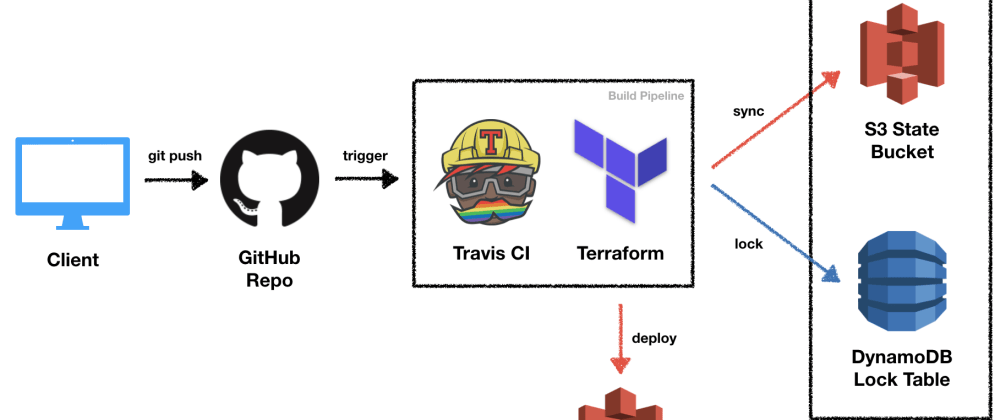
Key-features of Travis:-
- Free for open-source, paid otherwise
- Real-time build information
- Automatic integration with GitHub.
- An out-of-the-box cloud solution that’s relatively easy to maintain
- No free plan (only a free trial for 2 concurrent jobs and 100 first builds)
In this video you can see more information about Travis
4. Urbancode deploy:-
UrbanCode Deploy is an application release automation solution tools it’s using for Deploy orchestrates and automates application deployments, middleware configurations and database changes to on-premises or cloud-based development, test and production environments etc. urban code deploy is built to support critical deployments to thousands of servers in numerous data centre.
Multi-platform application deployment with UrbanCode Deploy
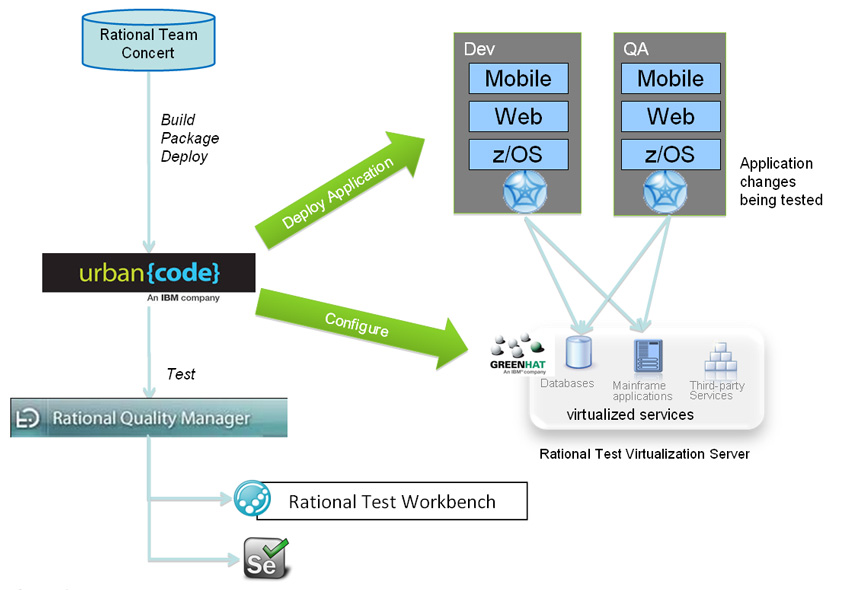
Key-features of UrbanCode Deploy
- Automated, consistent deployments and rollbacks of applications
- Automated provisioning, updating, and de-provisioning of cloud environments
- Orchestration of changes across servers, tiers and components
- Configuration and security differences across environments
- Clear visibility: what is deployed where and who changed
In this video you can see more information about UrbanCode Deploy
5. Jenkins:-
Jenkins is an open-source tool for perform Continuous integration and build automation it’s written in Java. It provides Continuous Integration services for software development, which can be started via command line or web application server. Jenkins is distributed as a WAR archive and as installer packages for the major operating systems, as a Homebrew package, as a Docker image, and as source code. The source code is mostly Java, with a few Groovy, Ruby, and Antlr files.
Jenkins Architecture Explained – DevOps Tutorials
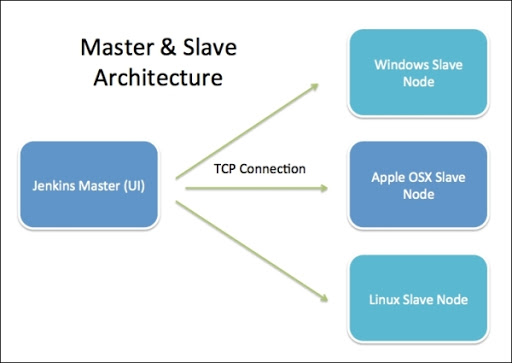
Key-features of Jenkins
Easy installation on different operating systems.
Easily extensible with the use of third-party plugins—over 400 plugins.
Easy upgrades—Jenkins has very speedy release cycles.
Shell and Windows command execution in prebuild steps.
In this video you can see more information abut Jenkins
- How to remove sensitive warning from ms office powerpoint - July 14, 2024
- AIOps and DevOps: A Powerful Duo for Modern IT Operations - July 14, 2024
- Leveraging DevOps and AI Together: Benefits and Synergies - July 14, 2024

