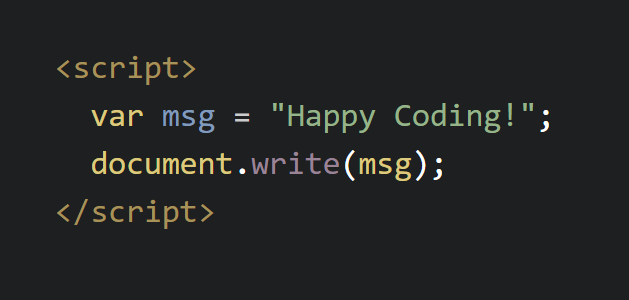
1 :-Visual Studio Code HTML Snippets

This extension adds rich language support for the HTML Markup to VS Code, including:
- Full HTML5 Tags
- Colorization
- Snippets
- [partially implemented] Quick Info
- description mentions if tag deprecated
2:- Visual Studio Code Beautify css/sass/scss/less Snippets

Beautify css, sass and less code (extension for Visual Studio Code)
Command “beautify.format”
If you beautify other languages the code/text will be beautified to Visual Studio Code’s default formatter.
3:- Bootstrap 4, Font awesome 4, Font Awesome 5 Free & Pro snippets

Usage:-
To use the bootstrap snippets, open a HTML file, and start typing b4-, followed by pressing Ctrl+Space. A list of bootstrap snippets will show up
To use font awesome 4 snippets, open a HTML file, and start typing fa4-, the editor will show you all the snippets
To use font awesome 5 free snippets, open a HTML file, and start typing fa5-, the editor will show you all the snippets
To use font awesome 5 pro snippets, open a HTML file, and start typing fa5p-, the editor will show you all the snippets
The detailed list of supported actions are listed below under documentation section
Here are the conventions that will make it easy to lookup templates
If a template trigger starts with @ variation, this snippet targets the attribute of an html element in your markup. Think of @ as html attribute
Visual studio code plugin containing Bootstrap 4, Font awesome 4 & Font Awesome 5 Free & Pro snippets. This plugin works in both in the stable & the insiders build
4:- Laravel 5 Snippets extension for Visual Studio Code.
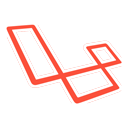
This extension adds Snippets support for the Laravel to VS Code
Support Snippet
- Auth
- Broadcast
- Cache
- Config
- Console
- Cookie
- Crypt
- DB
- Event
- Form (Laravel Collective Form/Html needs to be installed and available as
bladesnippets) - Hash
- Helper
- Log
- Mail – Contains
Mail::andMailable::prefix for mail related settings - Passport (Laravel v5.3 – API Authentication)
- Redirect
- Relation
- Request
- Response
- Route
- Schema – Contains
Schema::andColumn::prefix for database related settings - Session
- Storage
- Str
- View
5:- PHP code intelligence for Visual Studio Code.

Intelephense is a high performance PHP language server packed full of essential features for productive PHP development.
- Fast camel/underscore case code completion (IntelliSense). Offering detailed suggestions for document, workspace and built-in symbols and keywords. Automatic addition of use declarations.
- Detailed signature (parameter) help for document, workspace and built-in constructors, methods, and functions.
- Rapid workspace wide go to definition support.
- Workspace wide find all references.
- Fast camel/underscore case workspace symbol search.
- Full document symbol search that also powers breadcrumbs and outline UI.
- Multiple diagnostics for open files via an error tolerant parser and powerful static analysis engine.
- Lossless PSR-12 compatible document/range formatting. Formats combined HTML/PHP/JS/CSS files too.
If want to know more about any Extension please Leave a comment.
- Laravel – select dropdowns that filter results in a table ‘on change’ - October 30, 2021
- What is Rest and Restful API? Understand the Concept - September 5, 2020
- What is API, clear the Concept. - September 5, 2020

