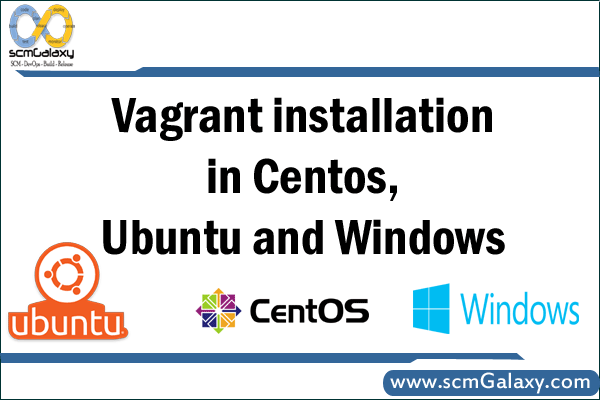
Step 1 – Download Vagrant
URL – https://www.vagrantup.com/downloads
Step 2 – Install Vagarnt in Windows
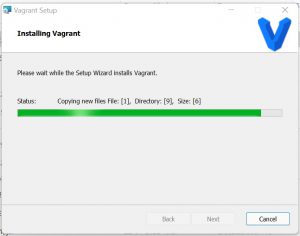
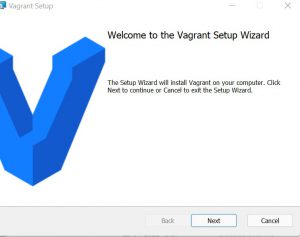
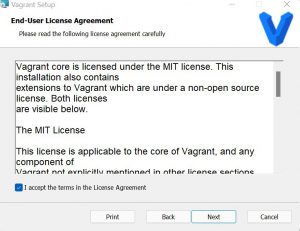
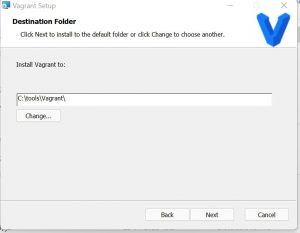
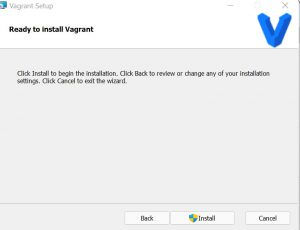
Step 3 – Verify Vagrant
$ vagrant --version
$ vagrant --help
$Step 4 – Basic Workflow in Vagrant
$ mkdir vagrant-vms
$ cd vagrant-vms/
$ vagrant box add centos-min https://github.com/tommy-muehle/puppet-vagrant-boxes/releases/download/1.1.0/centos-7.0-x86_64.box
$ vagrant --help
$ vagrant box --help
$ vagrant box list
$ vagrant init centos-min
$ vagrant up
$ vagrant ssh
$ vagrant halt
$ vagrant destroy
Latest posts by Rajesh Kumar (see all)
- How to remove sensitive warning from ms office powerpoint - July 14, 2024
- AIOps and DevOps: A Powerful Duo for Modern IT Operations - July 14, 2024
- Leveraging DevOps and AI Together: Benefits and Synergies - July 14, 2024

