What is AWS Macie?

AWS Macie is a fully managed data security and privacy service that uses machine learning and pattern matching to help identify and protect sensitive data across your Amazon Web Services (AWS) environment. It assists in discovering, classifying, and securing sensitive data to meet compliance requirements and prevent data breaches.
Top 10 Use Cases of AWS Macie:
- Data Discovery: Macie helps you discover and locate sensitive data within your AWS environment, whether it’s stored in Amazon S3 buckets, databases, or other services.
- Data Classification: It automatically classifies data based on content, context, and metadata, allowing you to understand the types of sensitive information you possess.
- Data Protection: Macie assists in implementing data protection measures such as encryption and access controls to secure sensitive data.
- Threat Detection: It monitors data access patterns and activities to detect unusual behavior and potential insider threats.
- Access Monitoring: Macie tracks and audits data access, helping you identify unauthorized access or unusual data usage.
- Compliance Auditing: It helps you meet regulatory compliance requirements by providing audit trails, reports, and evidence of data protection practices.
- Data Privacy: Macie ensures that sensitive data is properly handled and protected, reducing the risk of accidental data exposure.
- Cloud Security: Use Macie to enhance your overall cloud security strategy by monitoring and securing sensitive data in AWS services.
- Anomaly Detection: Macie uses machine learning to identify anomalies in data access patterns, making it easier to detect unauthorized or unusual behavior.
- Data Governance: Macie facilitates data governance efforts by providing insights into data location, usage, and classification.
What are the feature of AWS Macie?
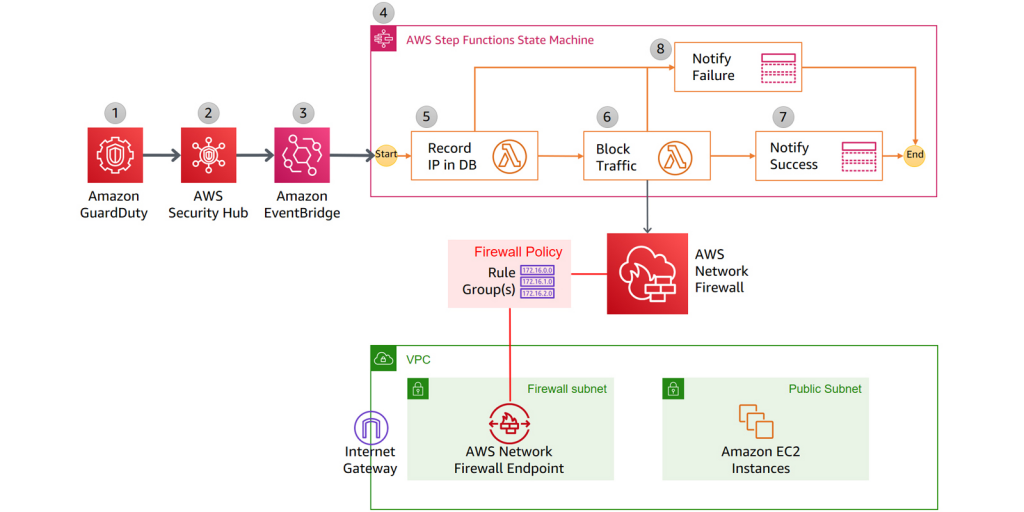
- Data Discovery: Locate sensitive data across multiple AWS services.
- Data Classification: Automatically classify data based on content and metadata.
- Anomaly Detection: Use machine learning to identify unusual data access patterns.
- Security Alerts: Receive alerts for potential data breaches or unauthorized access.
- Access Monitoring: Monitor data access activities for compliance and security.
- Content Scanning: Analyze content for sensitive information using predefined patterns.
- Integration: Integrate with other AWS services and tools for enhanced security.
- Compliance Reporting: Generate reports to demonstrate compliance with regulations.
How AWS Macie works and Architecture?
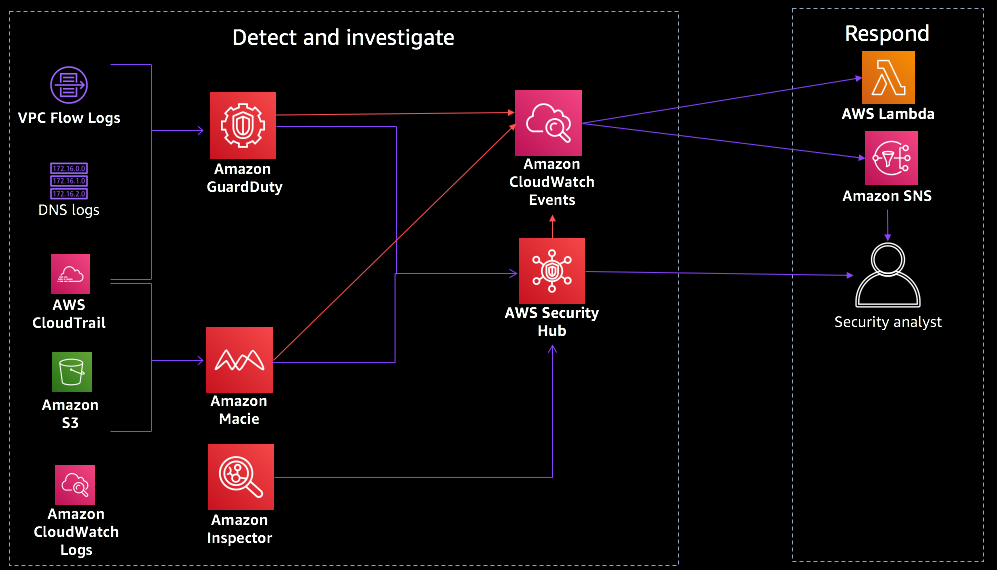
The architecture of AWS Macie involves the following components:
- Data Sources: AWS Macie can analyze data stored in Amazon S3 buckets, AWS databases, and other AWS services.
- Data Classification: Macie uses machine learning models and predefined patterns to automatically classify sensitive data based on content and context.
- Anomaly Detection: Macie employs machine learning to identify unusual data access patterns that could indicate insider threats or unauthorized access.
- Alerts and Notifications: When Macie detects sensitive data exposure, unusual activities, or potential threats, it sends alerts and notifications.
- Dashboard and Reports: The Macie dashboard provides insights into data classification, data access patterns, and other security-related metrics. It also generates compliance reports.
- Integration: Macie can integrate with AWS CloudTrail and other AWS security services to enhance its capabilities.
How to Install AWS Macie?
Unlike traditional software that requires manual installation, AWS services like Macie are provisioned and configured through the AWS Management Console or AWS Command Line Interface (CLI). To use AWS Macie:
- Sign in to AWS Console: Log in to your AWS account.
- Navigate to Macie: Go to the AWS Management Console and search for “Macie” in the services.
- Enable Macie: Follow the on-screen instructions to enable and configure Macie for your AWS environment.
- Configure S3 Buckets: Once Macie is enabled, you can configure specific S3 buckets for data discovery and classification.
- Monitor and Respond: Start monitoring the Macie dashboard for alerts and insights into data access patterns and classification.
Please note that this is a high-level overview, and the actual process of configuring Macie and integrating it with your AWS environment may require additional steps and considerations. Always refer to the official AWS Macie documentation for detailed instructions and best practices: https://aws.amazon.com/macie/
Basic Tutorials of AWS Macie: Getting Started
Certainly, here’s a simplified step-by-step guide to get you started with AWS Macie. Keep in mind that this guide covers basic concepts and setup.

Step 1: Set Up AWS Account
- Sign Up for AWS: If you don’t already have an AWS account, sign up at https://aws.amazon.com/ and provide the necessary information.
Step 2: Configure AWS Macie
- Access AWS Management Console: Log in to your AWS account and access the AWS Management Console.
- Search for Macie: In the AWS Management Console, search for “Macie” in the services search bar.
- Enable AWS Macie: Click on the “Macie” service and follow the on-screen prompts to enable AWS Macie for your AWS account.
- Configure Macie: During the setup process, you’ll configure Macie with basic settings, including data sources and the S3 buckets you want to monitor.
Step 3: Data Discovery and Classification
- Configure Data Sources: Set up the data sources you want Macie to monitor. This can include S3 buckets, AWS databases, and other AWS services.
- Configure S3 Buckets: Specify the S3 buckets you want Macie to scan for sensitive data.
- Start Data Discovery: Once your data sources are configured, Macie will automatically start discovering sensitive data based on content and metadata.
Step 4: Review Alerts and Reports
- Monitor Dashboard: Access the Macie dashboard to monitor alerts, data classification, and access patterns.
- Review Alerts: Check for alerts regarding potential data breaches, unusual access patterns, or sensitive data exposure.
- Generate Reports: Utilize the reporting capabilities of Macie to generate compliance reports and insights into data classification.
Step 5: Data Protection and Compliance
- Implement Data Protection Measures: Based on Macie’s insights and alerts, consider implementing data protection measures such as encryption, access controls, and monitoring.
- Compliance: Use Macie’s compliance reporting to demonstrate adherence to data protection regulations.
Step 6: Monitor and Fine-Tune
- Ongoing Monitoring: Regularly review the Macie dashboard, alerts, and reports to ensure the security of sensitive data.
- Fine-Tune Settings: Adjust Macie’s settings, policies, and configurations based on your organization’s evolving needs and changing data landscape.
Please remember that this is a basic overview, and AWS Macie involves more intricate configurations and integrations. Always refer to the official AWS Macie documentation for detailed instructions and best practices: https://aws.amazon.com/macie/getting-started/
Email- contact@devopsschool.com

