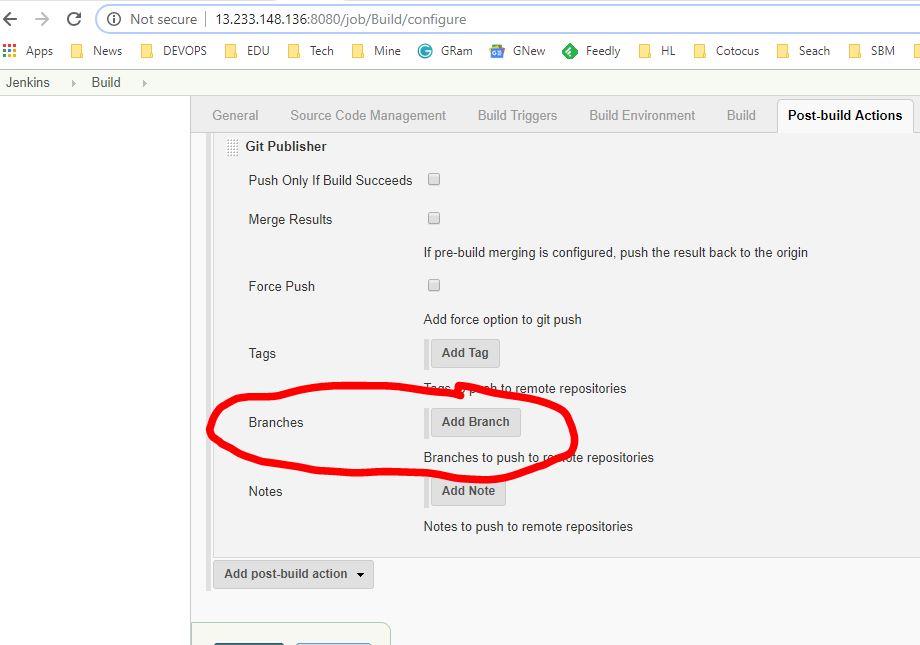To craete a new git branch using jenkins, you may follow the steps.
Step 1 – Edit the job which you are using to create a branch.
Step 2 – Go to “Post-build Actions” and from “Add post-build action” list, select “Git publisher” and under “Branches” section craete a new branch. Please refer the attached image.
If you would to know the steps of any other tools, please leave a comments in below sections.
Jenkins Complete Referenece by Rajesh Kumar in 2020 – Session-1
Jenkins Complete Referenece by Rajesh Kumar in 2020 – Session-2
Jenkins Complete Referenece by Rajesh Kumar in 2020 – Session-3
Jenkins Complete Referenece by Rajesh Kumar in 2020 – Session-4
Jenkins Complete Referenece by Rajesh Kumar in 2020 – Session-5
Jenkins Complete Referenece by Rajesh Kumar in 2020 – Session-6
Jenkins Complete Referenece by Rajesh Kumar in 2020 – Session-7
Jenkins Complete Referenece by Rajesh Kumar in 2020 – Session-8
Jenkins Complete Referenece by Rajesh Kumar in 2020 – Session-9
Jenkins Complete Referenece by Rajesh Kumar in 2020 – Session-10
Jenkins Complete Referenece by Rajesh Kumar in 2020 – Session-11
Latest posts by Rajesh Kumar (see all)
- Apache Lucene Query Example - April 8, 2024
- Google Cloud: Step by Step Tutorials for setting up Multi-cluster Ingress (MCI) - April 7, 2024
- What is Multi-cluster Ingress (MCI) - April 7, 2024