Website Copier
- Step 1:- Download software HTTrack Website Copier
- Step 2: – After download, install this Software.
- Step 3:- Open a Bootstrap Template / Website.
- Step 4:- Copy The link of opened website or Template (Eg – http://www.w3schools.com/bootstrap/default.asp).
- Step 5:- Open HTTrack Website Copier.
- Step 6:- Type Project Name
- Step 7:- Paste the Copied link in The Web Address (URL) Box.
- Step 8:- Click On Next – then Finish – After that Your website or Template will be getting downloaded.
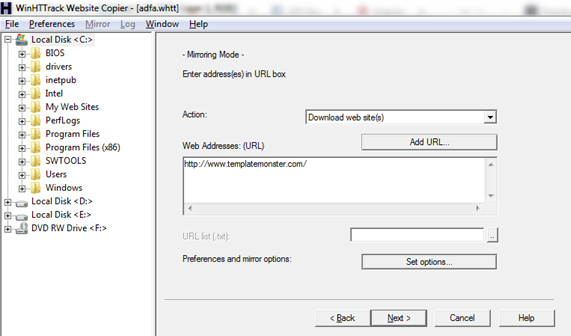
This tutorial is for education purpose. Try the above option and create an awesome website in your localhost and enjoy it.
Latest posts by Chandan Kumar (see all)
- Top 10 DevOps Blogs and Websites To Follow in 2023 - December 13, 2022
- How To Set Up Apache Virtual Hosts on Ubuntu 20.04.2 LTS - October 28, 2021
- How to Fix ” Vue packages version mismatch:” error in Laravel 5.5 - April 15, 2021

