Step 1 – Install following plugins
- Mailer Plugin – Basic
- Email Extension Plugin
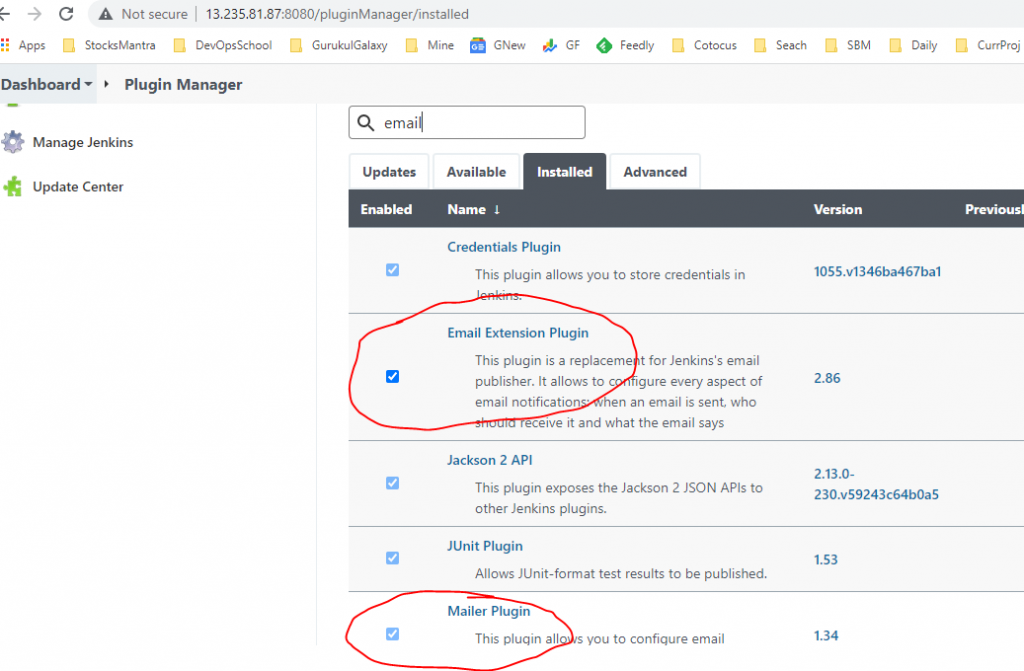
Step 2 – Setup FROM email address on “System Admin e-mail address” http://13.235.81.87:8080/configure
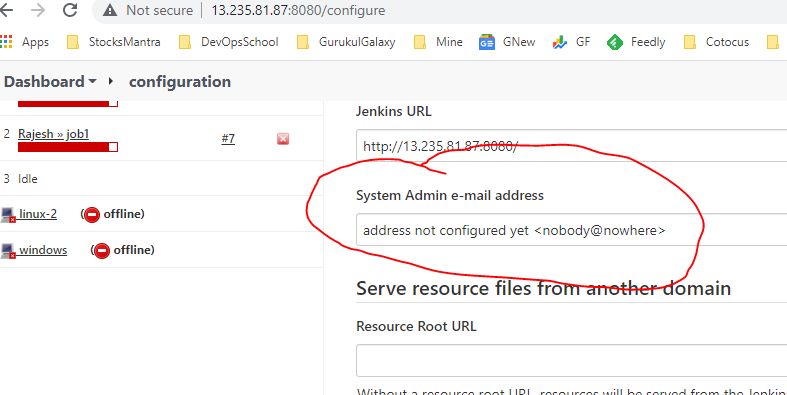
Step 3 – Setup SMTP Server and test it.
- Go to http://13.235.81.87:8080/configure
- Locate “Extended E-mail Notification” for “Email Extension Plugin” & configure it
- Locate “E-mail Notification” for “Mailer Plugin – Basic” & configure it
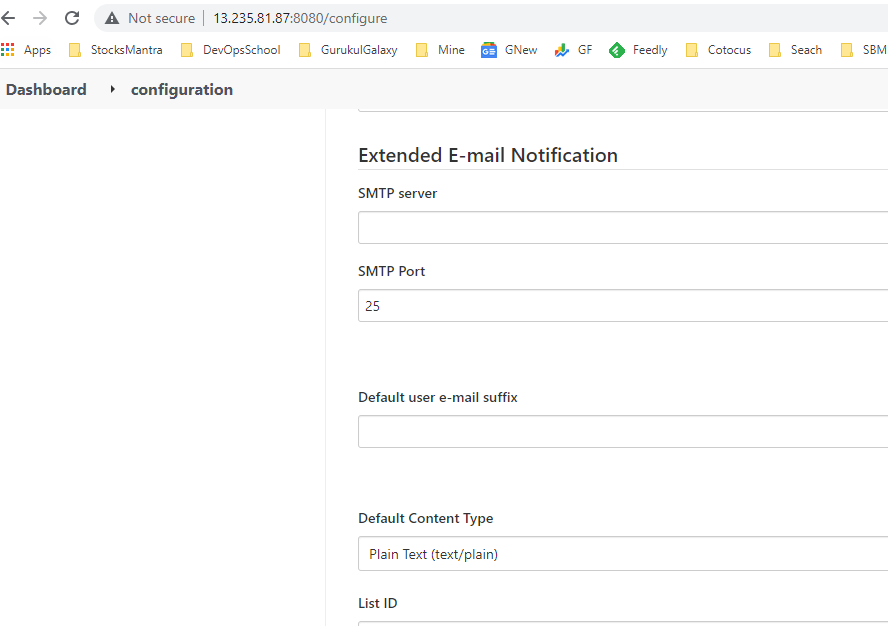
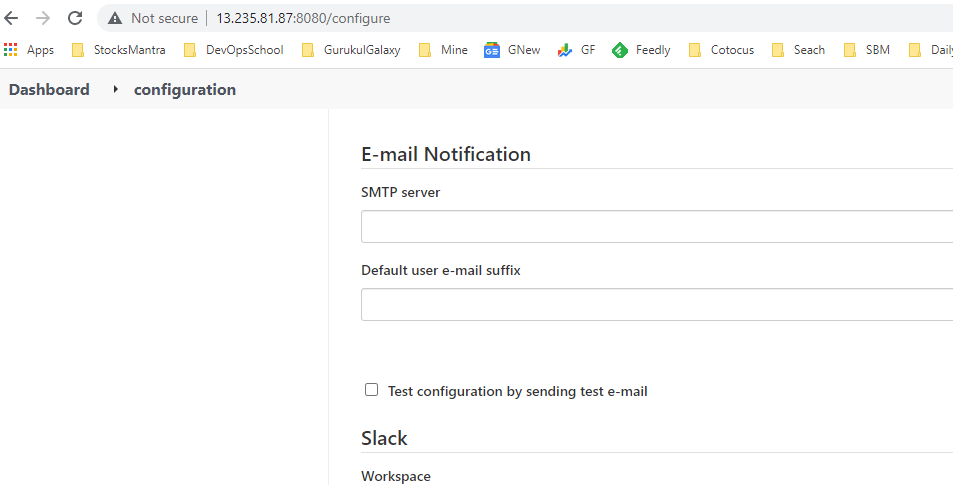
Step 4 – Use it the job under “Post-build Actions”
- “E-mail Notification” is for “Mailer Plugin – Basic”
- “Editable Email Notification” is for “Email Extension Plugin”
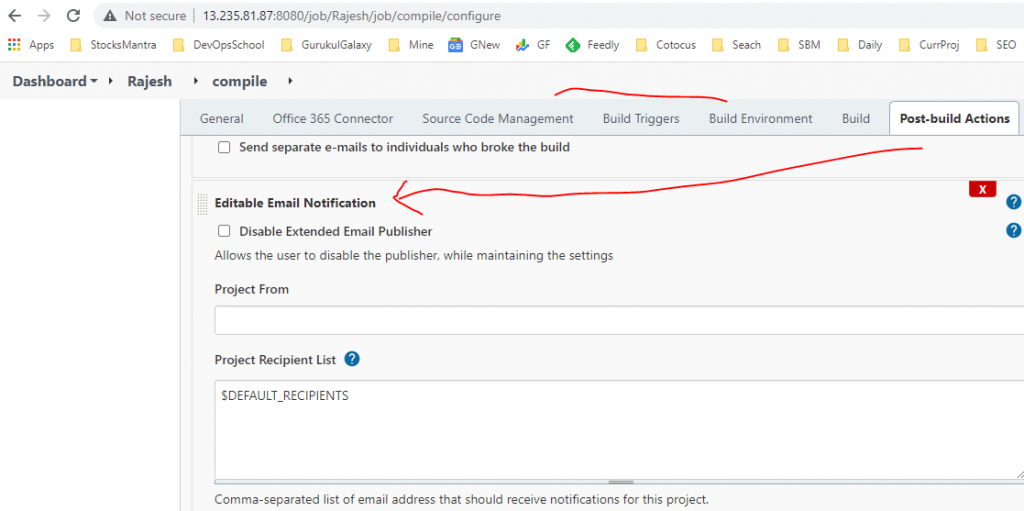
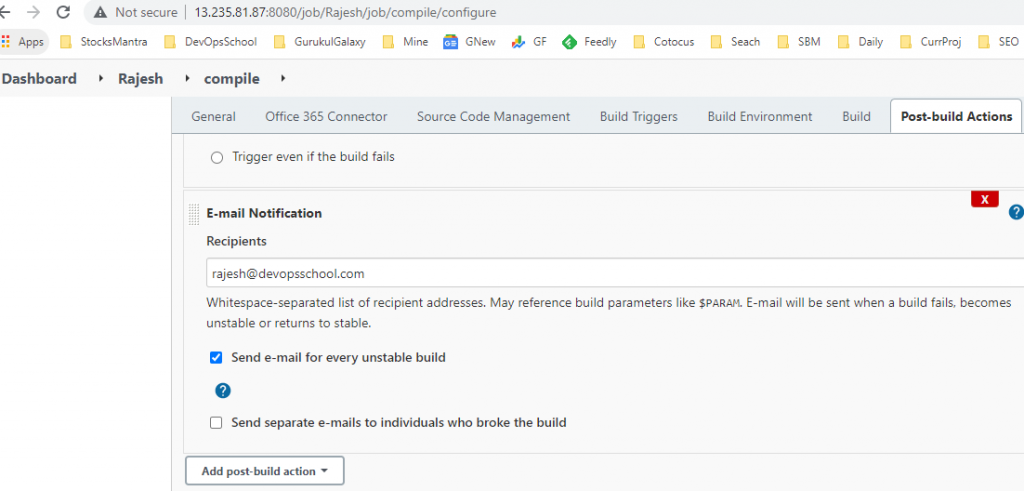
I’m a DevOps/SRE/DevSecOps/Cloud Expert passionate about sharing knowledge and experiences. I am working at Cotocus. I blog tech insights at DevOps School, travel stories at Holiday Landmark, stock market tips at Stocks Mantra, health and fitness guidance at My Medic Plus, product reviews at I reviewed , and SEO strategies at Wizbrand.
Please find my social handles as below;
Rajesh Kumar Personal Website
Rajesh Kumar at YOUTUBE
Rajesh Kumar at INSTAGRAM
Rajesh Kumar at X
Rajesh Kumar at FACEBOOK
Rajesh Kumar at LINKEDIN
Rajesh Kumar at PINTEREST
Rajesh Kumar at QUORA
Rajesh Kumar at WIZBRAND

