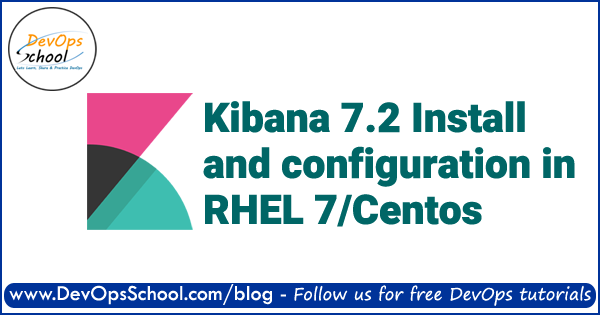
Install and Setup JDK 8+
cd
yum install wget -y
wget https://download.java.net/java/GA/jdk12.0.1/69cfe15208a647278a19ef0990eea691/12/GPL/openjdk-12.0.1_linux-x64_bin.tar.gz
tar -zxvf openjdk-12.0.1_linux-x64_bin.tar.gz
export JAVA_HOME=/home/ec2-user/d/jdk-12.0.1
export PATH=$PATH:$JAVA_HOME/bin
Download and Install Kibana 7.X
cd
wget https://artifacts.elastic.co/downloads/kibana/kibana-7.2.0-linux-x86_64.tar.gz
tar -xzf kibana-7.2.0-linux-x86_64.tar.gzConfigure Kibana 7.X
cd kibana-7.2.0-linux-x86_64/
vi config/kibana.yml
& change follwing and uncomment it.....
------
# Ip address of server where you are installing Kibana
server.host: "172.31.28.227"
# Ip address of elastic search custor client ip
elasticsearch.hosts: ["http://172.31.11.126:9200"]How to start kibana service?
# Ip address of server where you are installing Kibana
server.host: "172.31.28.227"
./bin/kibana
OR
nohup ./bin/kibana &
# To see below process for the user which is starting kibana : ps -ef | grep -u user
user 23101 1 0 Mar01 ? 00:21:23 ./../node/bin/node ./../src/cliI’m a DevOps/SRE/DevSecOps/Cloud Expert passionate about sharing knowledge and experiences. I am working at Cotocus. I blog tech insights at DevOps School, travel stories at Holiday Landmark, stock market tips at Stocks Mantra, health and fitness guidance at My Medic Plus, product reviews at I reviewed , and SEO strategies at Wizbrand.
Please find my social handles as below;
Rajesh Kumar Personal Website
Rajesh Kumar at YOUTUBE
Rajesh Kumar at INSTAGRAM
Rajesh Kumar at X
Rajesh Kumar at FACEBOOK
Rajesh Kumar at LINKEDIN
Rajesh Kumar at PINTEREST
Rajesh Kumar at QUORA
Rajesh Kumar at WIZBRAND

