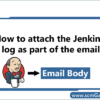
How to attach the jenkins build log as part of the email body?
Way 1 – Put following lines as part of Default Content text box ${BUILD_LOG, maxLines=9999, escapeHtml=false} this works for free style projects Way 2 – If you want send only…
Read more »
Chef Code Analysis using Foodcritic | Foodcritic Tutorial
What is Foodcritic? Foodcritic is a static linting tool that analyzes all of the Ruby code that is authored in a cookbook against a number of rules, and then returns…
Read more »
Jenkins Backup and Restore Process | Jenkins Tutorial
Jenkins Backup and Restore using ThinBackup Plugins OLD METHODS as follow: How Do I Backup Jenkins Jobs using Grunt? Backup Jenkins configuration to S3 bash-backup-script for jenkins‘ job-configs via user-crontab…
Read more »
How to attach the jenkins build log as part of the email body?
Way 1 – Put following lines as part of Default Content text box ${BUILD_LOG, maxLines=9999, escapeHtml=false} this works for free style projects Way 2 – If you want send only…
Read more »
How to Resolve jenkins java.lang.outofmemoryerror permgen space issues?
Solution 1 In Windows: Go to environment variable and add following variables export JAVA_OPTS=”-XX:MaxPermSize=512m -Xms512m -Xmx1024m” export GRADLE_OPTS=”-XX:MaxPermSize=512m” export SONAR_RUNNER_OPTS=”-Xmx512m -XX:MaxPermSize=512m” In Linux: In my ~/.bash_profile file, I have set…
Read more »
The basic steps to adopt the continuous inspection pattern
The following outlines the basic steps to adopt the continuous inspection pattern: 1. Tool selection. Evaluate and select one or more tools that can perform static analysis on your code…
Read more »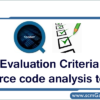
Source code analysis tools: Evaluation criteria
Source code analysis tools: Evaluation criteria Support for the programming languages you use. Some companies support mobile devices, while others concentrate on enterprise languages like Java, .Net, C, C++ and even…
Read more »
Difference between Code Coverage and Test Coverage | Code Coverage VS Test Coverage
There is not any official distinguished between code Coverage and Test Coverage. Some practitioner has expressed their difference opinion in terms of defining Code Coverage and Test Coverage. Code coverage…
Read more »
How to Differentiate Dynamic code analysis and Static code analysis?
Difference between dynamic code analysis and static code analysis Static analysis is the testing and evaluation of an application by examining the code without executing the application whereas Dynamic analysis…
Read more »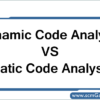
Dynamic code analysis VS Static code analysis
Difference between dynamic code analysis and static code analysis Static analysis is the testing and evaluation of an application by examining the code without executing the application whereas Dynamic analysis…
Read more »
Difference between dynamic code analysis and static code analysis
Difference between dynamic code analysis and static code analysis Static analysis is the testing and evaluation of an application by examining the code without executing the application whereas Dynamic analysis…
Read more »
Step by Step Instruction to Upgrade Perforce to 2014
Step by Step Instruction to Upgrade Perforce to 2014 The step are as follows: a) Check if the license is current. p4 license -o The expiry date must be later…
Read more »
Ways to Perforce server Disk Space Cleanup and Repos Size Management
DRAFT VERSION Cleaning up Old Checkpoints Playing with Symlink(Softlink) and Redirecting the ROOT folder to drive where we have enough place. Deleting db.have and recreate it manually Display disk space…
Read more »
How to use Gerrit to enhance your Code Analysis?
Check the video at the bottom of the page. Click here
Read more »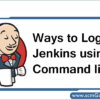
What are the ways to Login Jenkins using Command line ?
Ways to Login Jenkins using Command line & Way to trigger Jenkins job using Command line or script Wget Note: If you are using wget 1.11, you might need to…
Read more »
How to assign computer startup scripts?
1. Open the Group Policy snap-in. 2. In the console tree, click Scripts (Startup/Shutdown). – Where? policy name Policy > Computer Configuration > Windows Settings > Scripts (Startup/Shutdown)or Start the…
Read more »
Buildforge common Issues and Troubleshooting | Buildforge Troubleshooting Guide
Know about the BuildForge Server before Troubleshooting. 1. What is the Full version of Build Forge being used (for example Build Forge 7.1.2.2-1-0111).This can be obtained under the console interface…
Read more »
MySQL Basic Troubleshooting Guide | MySQL common Issues
PLEASE NOTE: I am currently reviewing this Article. How to check the mysql file location: > which mysql > locate mysql Check mysqld process is started or not? > service…
Read more »

