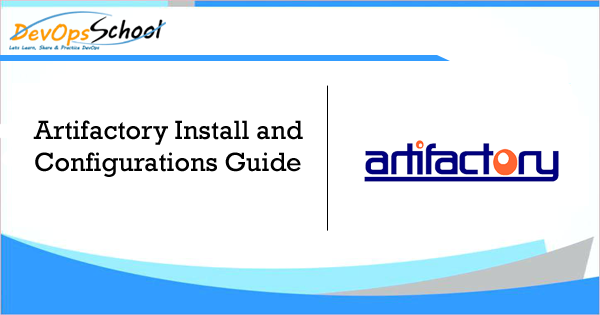
Prerequisite
https://www.jfrog.com/confluence/display/JFROG/System+Requirements
Artifactory OSS Install in Linux Manually
$ cd /opt/
$ wget https://releases.jfrog.io/artifactory/bintray-artifactory/org/artifactory/oss/jfrog-artifactory-oss/7.21.5/jfrog-artifactory-oss-7.21.5-linux.tar.gz
$ cd artifactory-pro-7.21.5
$ cd app/bin
$ ./artifactory.sh start
# BROWSE - http://15.207.221.219:8082
# Username/Password - admin/passwordArtifactory Pro Install in Linux Manually
$ cd /opt/
$ wget https://releases.jfrog.io/artifactory/artifactory-pro/org/artifactory/pro/jfrog-artifactory-pro/7.23.3/jfrog-artifactory-pro-7.23.3-linux.tar.gz
$ tar -zxvf jfrog-artifactory-pro-7.23.3-linux.tar.gz
$ cd jfrog-artifactory-pro-7.23.3
$ cd app/bin
$ ./artifactory.sh start
$ ./artifactory.sh status
Using default router's certificate and private key
router is running (PID: 10621)
metadata is running (PID: 10767)
event is running (PID: 10878)
frontend is running (PID: 10994)
Artifactory is running, on pid=11080
# BROWSE - http://15.207.221.219:8082
# Username/Password - admin/passwordArtifactory Pro Install in Linux using Debian Package
# To determine your distribution, run lsb_release -c or cat /etc/os-release
# Example:echo "deb https://releases.jfrog.io/artifactory/artifactory-pro-debs xenial main" | sudo tee -a /etc/apt/sources.list;
wget -qO - https://releases.jfrog.io/artifactory/api/gpg/key/public | sudo apt-key add -;
echo "deb https://releases.jfrog.io/artifactory/artifactory-pro-debs xenial main" | sudo tee -a /etc/apt/sources.list;
sudo apt-get update && sudo apt-get install jfrog-artifactory-pro
deb https://releases.jfrog.io/artifactory/artifactory-pro-debs xenial main
Start Artifactory with:
$ systemctl start artifactory.service
Check Artifactory status with:
$ systemctl status artifactory.service
Installation directory was set to /opt/jfrog/artifactory
You can find more information in the log directory /opt/jfrog/artifactory/var/log
System configuration templates can be found under /opt/jfrog/artifactory/var/etc
Copy any configuration you want to modify from the template to /opt/jfrog/artifactory/var/etc/system.yamlArtifactory OSS Install in Linux using Docker
$ docker run -p 8081:8081 -p 8082:8082 -d releases-docker.jfrog.io/jfrog/artifactory-oss:latest
# BROWSE - http://15.207.221.219:8082
# Username/Password - admin/passwordArtifactory Pro Install in Linux using Docker
$ docker run -p 8081:8081 -p 8082:8082 -d releases-docker.jfrog.io/jfrog/artifactory-pro:latest
# BROWSE - http://15.207.221.219:8082
# Username/Password - admin/passwordArtifactory Pro Install using Helm
$ helm repo add jfrog https://charts.jfrog.io; helm repo update; kubectl create ns jfrog-platform; helm upgrade --install jfrog-platform -n jfrog-platform jfrog/jfrog-platform --set artifactory.mc.enabled=false --set distribution.enabled=false --set redis.enabled=false --set pipelines.enabled=false --set insight.enabled=falseBELOW ARE OLD VERSION – ARCHIVED
$ yum install wget -y $ wget -c --header "Cookie: oraclelicense=accept-securebackup-cookie"
amp;source=gmail&ust=1538578811202000&usg=AFQjCNFTog2RTpP6vJg7vCwY_Ya7woleIg”>http://download.oracle.com/
rpm -Uvh jdk-8u131-linux-x64.rpm
wget https://bintray.com/jfrog/artifactory-pro-rpms/rpm -O bintray-jfrog-artifactory-pro-rpms.repo sudo mv bintray-jfrog-artifactory-pro- rpms.repo /etc/yum.repos.d/ sudo yum install jfrog-artifactory-pro
$ wget https://bintray.com/api/ui/download/jfrog/artifactory- pro/org/artifactory/pro/jfrog- artifactory-pro/6.1.0/jfrog- artifactory-pro-6.1.0.zip
wget https://bintray.com/jfrog/artifactory-rpms/rpm -O bintray-jfrog-artifactory-rpms.repo sudo mv bintray-jfrog-artifactory- rpms.repo /etc/yum.repos.d/ sudo yum install jfrog-artifactory-oss
$ wget https://bintray.com/jfrog/artifactory/download_file? file_path=jfrog-artifactory- oss-6.1.0.zip
wget https://bintray.com/jfrog/artifactory-rpms/rpm -O bintray-jfrog-artifactory-rpms.repo sudo mv bintray-jfrog-artifactory- rpms.repo /etc/yum.repos.d/ sudo yum install jfrog-artifactory-cpp-ce
$ wget https://bintray.com/jfrog/artifactory/download_file? file_path=jfrog-artifactory- cpp-ce-6.1.0.zip
https://www.jfrog.com/confluence/display/RTF4X/ Installing+on+Linux+Solaris+ or+Mac+OS# InstallingonLinuxSolarisorMacO S-RPMorDebianInstallation
/opt/jfrog/artifactory/bin/artifactory.sh
/opt/jfrog/artifactory/bin/artifactoryctl start /opt/jfrog/artifactory/bin/ artifactoryctl check /opt/jfrog/artifactory/bin/ artifactoryctl stop
/opt/jfrog/artifactory/bin/installService.sh systemctl status artifactory.service systemctl start artifactory.service systemctl stop artifactory.service
docker login -u usernmae -p 543a181849465b127327a92231f63b321980f1fb jfrog-docker-reg2.bintray.io docker pull jfrog-docker-reg2.bintray.io/ jfrog/artifactory-pro:6.1.0 docker run -d -p 8081:8081 jfrog-docker-reg2.bintray.io/jfrog/artifactory-pro:6.1.0 # Wait for "Artifactory successfully started" using below commands. docker logs cont-id http://x.x.x.x:8081/artifactory admin/password
docker login -u usernmae -p 543a181849465b127327a92231f63b321980f1fb jfrog-docker-reg2.bintray.io docker pull jfrog-docker-reg2.bintray.io/ jfrog/artifactory-oss:6.1.0 docker run -d -p 8081:8081 jfrog-docker-reg2.bintray.io/jfrog/artifactory-oss:6.1.0 # Wait for "Artifactory successfully started" using below commands. docker logs cont-id http://x.x.x.x.134:8081/artifactory admin/password
docker login -u usernmae -p 543a181849465b127327a92231f63b321980f1fb jfrog-docker-reg2.bintray.io docker pull jfrog-docker-reg2.bintray.io/ jfrog/artifactory-cpp-ce:6.1.0 docker run -d -p 8081:8081 jfrog-docker-reg2.bintray.io/jfrog/artifactory-cpp-ce:6.1.0 # Wait for "Artifactory successfully started" using below commands. docker logs cont-id http://x.x.x.x.134:8081/artifactory admin/password
I’m a DevOps/SRE/DevSecOps/Cloud Expert passionate about sharing knowledge and experiences. I am working at Cotocus. I blog tech insights at DevOps School, travel stories at Holiday Landmark, stock market tips at Stocks Mantra, health and fitness guidance at My Medic Plus, product reviews at I reviewed , and SEO strategies at Wizbrand.
Please find my social handles as below;
Rajesh Kumar Personal Website
Rajesh Kumar at YOUTUBE
Rajesh Kumar at INSTAGRAM
Rajesh Kumar at X
Rajesh Kumar at FACEBOOK
Rajesh Kumar at LINKEDIN
Rajesh Kumar at PINTEREST
Rajesh Kumar at QUORA
Rajesh Kumar at WIZBRAND

