You can make pipeline using any one of the following ways.
- Use “Build Pipeline” plugin if you have already setup a jobs in Jenkins
- Use “Pipeline” plugin if you would like to CODE for the pipeline jobs in Jenkins
How to use “Build Pipeline” for creating pipeline?
Step 1 – Install “Build Pipeline” plugins
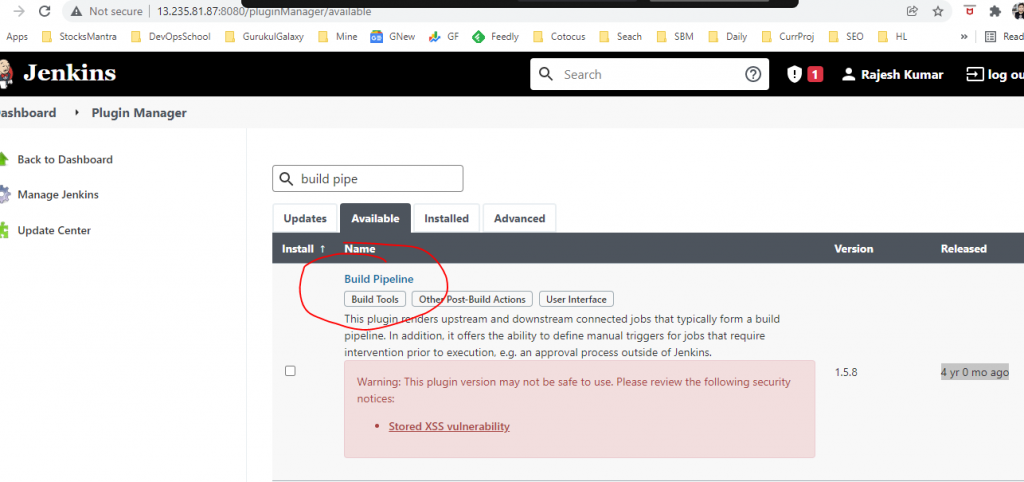
Step 2 – Create few sample jobs such as Scan,Compile,Test,Package
Step 3 – Link Each jobs to one another using Trigger another job after this Job AKA “Post Build Action” => “Build Other project”
Step 4 – Create a Build Pipeline
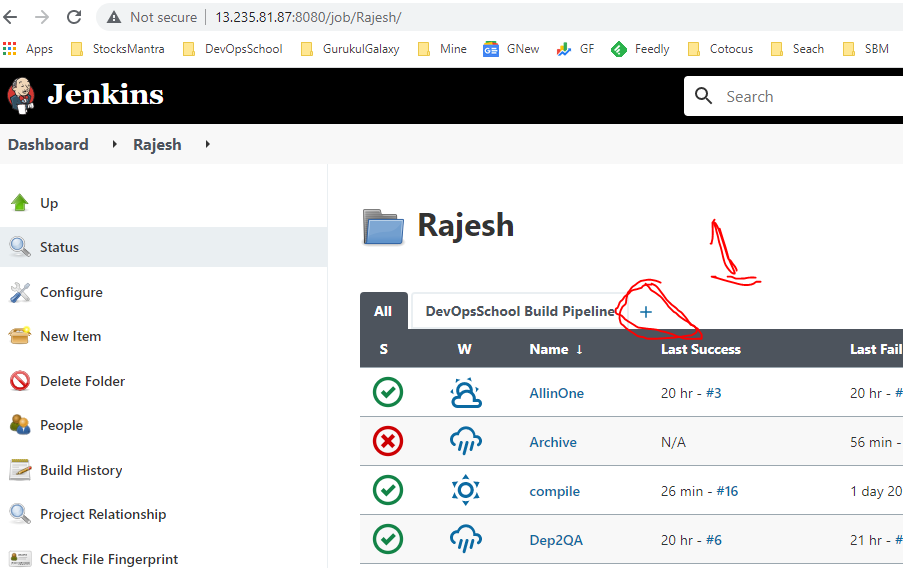
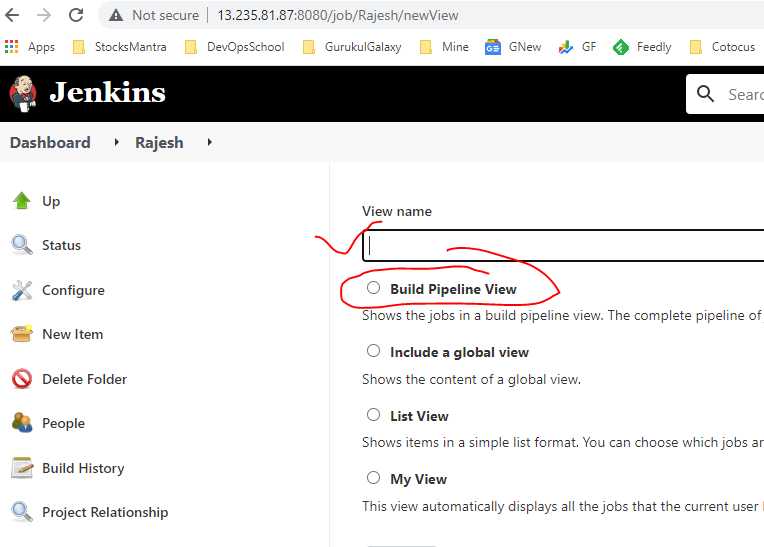
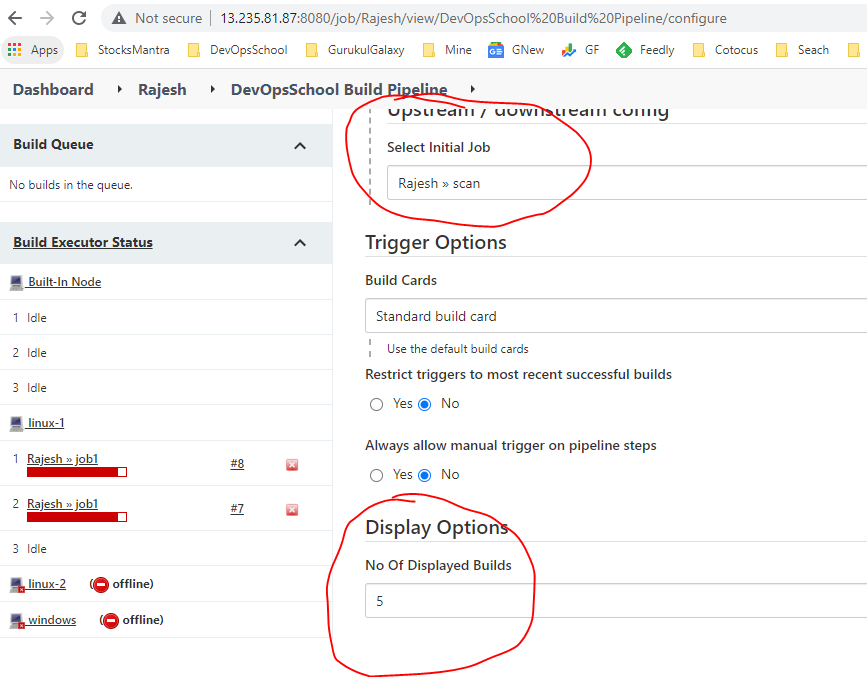
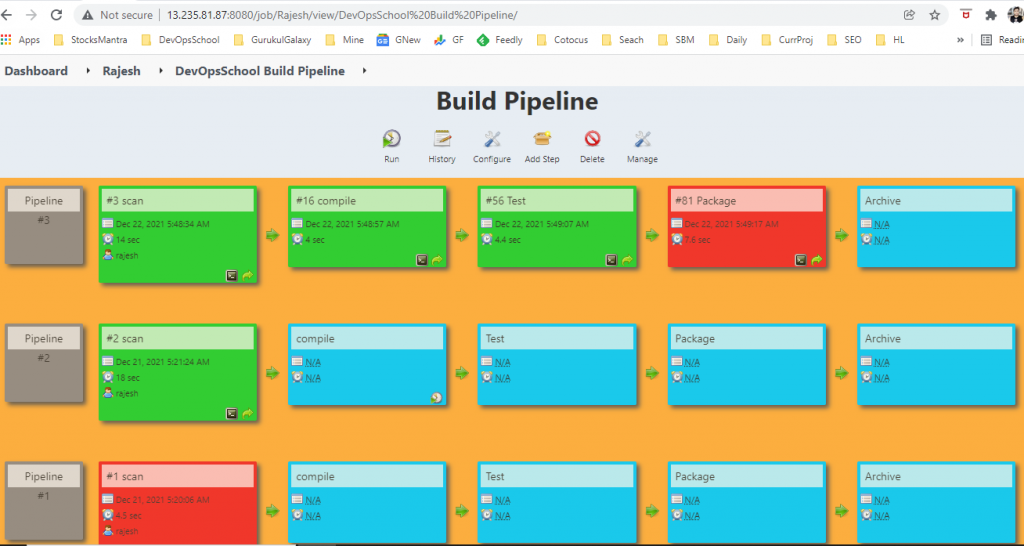
I’m a DevOps/SRE/DevSecOps/Cloud Expert passionate about sharing knowledge and experiences. I am working at Cotocus. I blog tech insights at DevOps School, travel stories at Holiday Landmark, stock market tips at Stocks Mantra, health and fitness guidance at My Medic Plus, product reviews at I reviewed , and SEO strategies at Wizbrand.
Please find my social handles as below;
Rajesh Kumar Personal Website
Rajesh Kumar at YOUTUBE
Rajesh Kumar at INSTAGRAM
Rajesh Kumar at X
Rajesh Kumar at FACEBOOK
Rajesh Kumar at LINKEDIN
Rajesh Kumar at PINTEREST
Rajesh Kumar at QUORA
Rajesh Kumar at WIZBRAND

