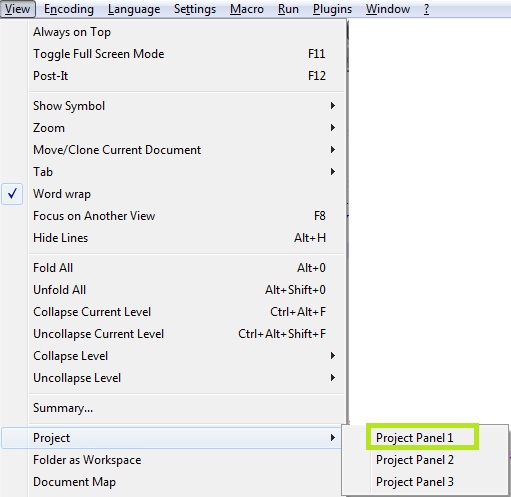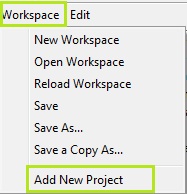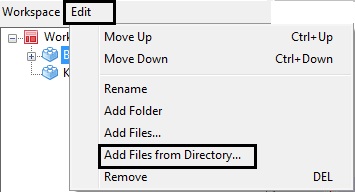These are the steps to open a folder using Notepad ++
Step 1: Click on View Menu –> Project –> Project Panel 1
Step 2: Click on Workspace –> Add New Project
Step 3: Click on Project Name –>Click on Edit –> Add Files from Directory
Step 4: For More Detail Click Here …..
Latest posts by Rajesh Kumar (see all)
- Apache Lucene Query Example - April 8, 2024
- Google Cloud: Step by Step Tutorials for setting up Multi-cluster Ingress (MCI) - April 7, 2024
- What is Multi-cluster Ingress (MCI) - April 7, 2024