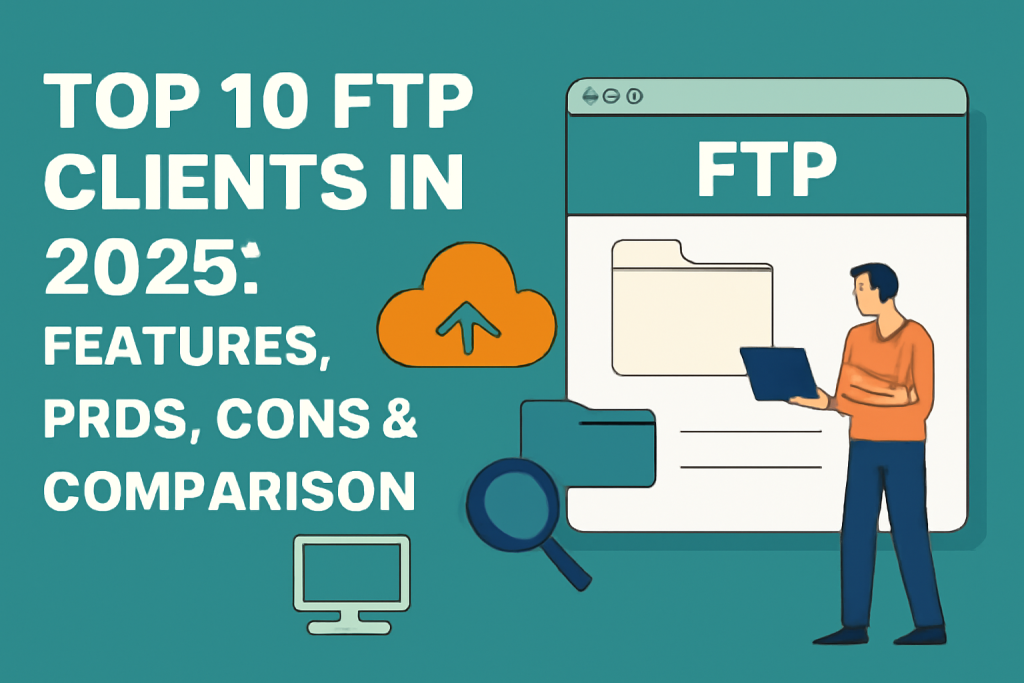
Introduction
FTP (File Transfer Protocol) clients have long been a fundamental tool for managing and transferring files between local computers and remote servers. As we progress into 2025, these tools continue to serve a wide variety of users, from web developers managing websites to IT administrators overseeing server infrastructures. FTP clients provide the essential function of uploading, downloading, and organizing files over the internet securely and efficiently.
While FTP is an essential protocol for many, the rise of cloud storage and SFTP (Secure FTP) has made security and ease of use even more important. Therefore, FTP clients have evolved to include support for secure file transfers, intuitive user interfaces, integration with cloud services, and more robust file management features. As businesses and freelancers increasingly rely on remote file management, choosing the right FTP client is critical for success.
In this blog post, we will delve into the Top 10 FTP Clients in 2025, providing a detailed breakdown of each tool, highlighting its features, strengths, and weaknesses, and offering a comparison to help you make the right decision for your needs.
Top 10 FTP Clients in 2025
1. FileZilla

Short Description:
FileZilla is one of the most widely used and free FTP clients. It is open-source, making it a popular choice for both individuals and businesses who need a reliable, secure, and feature-packed FTP client for file transfers.
Key Features:
- Cross-Platform Compatibility: Supports Windows, macOS, and Linux, making it versatile for various operating systems.
- Secure FTP Support: Supports FTP, FTPS, and SFTP for secure file transfers.
- Drag-and-Drop Functionality: Simplifies the file transfer process by enabling drag-and-drop between local and remote locations.
- Directory Comparison: Easily compare directories and synchronize files between your local computer and server.
- File Transfer Queue: Allows multiple files to be transferred in a batch queue, improving efficiency.
- Password Manager: Save login credentials for faster connection to servers.
Pros:
- Completely Free: No cost for personal or commercial use, which makes it accessible for all.
- Open Source: Community-driven development and regular updates ensure continuous improvement.
- Reliable and Fast: Highly stable for transferring large files over various networks.
Cons:
- Basic Interface: The interface may appear outdated and less user-friendly compared to newer FTP clients.
- Lacks Cloud Storage Integration: Does not natively support cloud services like Google Drive or Dropbox.
- Occasional Buggy Behavior: Some users report rare glitches, particularly with the FTP protocol on slower connections.
2. Cyberduck

Short Description:
Cyberduck is a feature-rich, open-source FTP client with robust support for cloud storage integration, including services such as Amazon S3, Google Drive, and Microsoft Azure. It is an excellent choice for both personal and professional file management.
Key Features:
- Cloud Integration: Direct integration with popular cloud storage services like Amazon S3, Google Drive, Dropbox, and more.
- Secure File Transfer: Supports FTP, SFTP, WebDAV, and cloud storage protocols, ensuring secure transfers.
- User-Friendly Interface: Provides a clean, intuitive interface, with easy navigation for managing remote and local files.
- File Synchronization: Sync directories between local machines and remote servers for updated file management.
- Bookmarking: Save frequently accessed servers for quicker connection times.
- Encryption Support: Protects sensitive files with encryption during transfer.
Pros:
- Cloud Storage Integration: Seamlessly connects with cloud services, making it a go-to for those who rely on cloud-based file management.
- Multiple Protocols: Versatile support for multiple transfer protocols and cloud services.
- Cross-Platform: Available on both macOS and Windows.
Cons:
- Performance Issues with Large Files: Can be slow when handling large volumes of data or large individual files.
- Limited Advanced Features: Lacks some of the more specialized advanced features offered by paid FTP clients.
- Frequent Updates Required: Occasionally, users experience bugs that need to be addressed through updates.
3. WinSCP

Short Description:
WinSCP is a free, open-source FTP client that is specifically designed for Windows. It supports FTP, SFTP, SCP, and WebDAV protocols and is known for its high security and robust set of file management features.
Key Features:
- Multiple Protocols: Supports FTP, SFTP, SCP, WebDAV, and Amazon S3 for secure file transfer.
- GUI and CLI Support: Offers both a graphical user interface and command-line interface for advanced users.
- File Synchronization: Synchronize files between local and remote directories to ensure consistency.
- Text Editor: Built-in text editor for editing remote files directly within the client.
- Session Management: Save and manage multiple server profiles for quick connection.
- Scriptable Automation: Automate tasks with WinSCP’s scripting capabilities.
Pros:
- Free and Open-Source: No cost, and community-driven support ensures continuous updates.
- Advanced Features for Power Users: Offers scripting, CLI support, and automation for users with complex workflows.
- Highly Secure: Utilizes secure protocols like SFTP and SCP, making it ideal for transferring sensitive data.
Cons:
- Windows-Only: Does not support macOS or Linux natively.
- Outdated Interface: The user interface can feel old and less polished compared to newer FTP clients.
- Not as User-Friendly: More advanced users will appreciate the features, but beginners might struggle with the interface.
4. Transmit

Short Description:
Transmit is a premium FTP client for macOS that is designed for both professionals and beginners. It is known for its sleek interface, fast transfer speeds, and robust features.
Key Features:
- Multiple Protocols: Supports FTP, SFTP, Amazon S3, and WebDAV.
- Speed: High-speed file transfers and fast connection times.
- Dual-Pane Interface: Provides a split-screen interface for easy file management and transfer.
- Batch File Transfers: Manage and transfer multiple files at once with ease.
- Cloud Storage Integration: Integrates with cloud storage services like Amazon S3 and Google Drive.
- Syncing: Synchronize files between local and remote directories.
Pros:
- Beautiful and Fast: Known for its attractive interface and fast file transfer speeds.
- Great for Mac Users: Specifically designed for macOS, offering deep integration with the system.
- Supports Cloud Storage: Ideal for users managing files across both local and cloud storage.
Cons:
- Price: Transmit is a paid FTP client, which may be too expensive for casual users.
- Mac-Only: It’s exclusive to macOS, limiting its usability for Windows and Linux users.
- Limited Advanced Features: For some power users, the feature set may feel less extensive compared to other enterprise-level tools.
5. SmartFTP
Short Description:
SmartFTP is a paid FTP client for Windows that provides extensive file management capabilities, including secure transfers, cloud integration, and reliable performance for business-level users.
Key Features:
- Support for Multiple Protocols: FTP, FTPS, SFTP, WebDAV, Amazon S3, and more.
- File Synchronization: Sync directories and ensure files are up to date across local and remote locations.
- Batch File Transfers: Efficiently manage multiple file transfers at once.
- Cloud Storage Support: Connect with cloud platforms such as Amazon S3 and Google Drive.
- Encrypted Transfers: Supports encryption for secure file transfers.
- Multilingual Support: Available in multiple languages, making it accessible globally.
Pros:
- Feature-Rich: Offers a wide variety of features, ideal for professional and enterprise use.
- Fast and Reliable: Known for fast performance, even with large file transfers.
- Cloud Integration: Supports cloud services, making it ideal for users managing cloud-based files.
Cons:
- Paid Software: Requires a paid license, which may not be ideal for smaller businesses or casual users.
- Windows-Only: Lacks macOS and Linux support.
- Complexity: Might be overwhelming for users who only need basic FTP functionality.
6. Core FTP
Short Description:
Core FTP is a free, lightweight FTP client for Windows, providing secure and easy file transfers with support for FTP, FTPS, and SFTP.
Key Features:
- Support for Secure FTP: Supports FTP, FTPS, and SFTP protocols for secure file transfers.
- Directory Synchronization: Sync local and remote directories to maintain consistency.
- Drag-and-Drop File Transfers: Easily drag files between your computer and remote server.
- Advanced File Management: Manage remote files directly from within the client.
- SSL Encryption: Ensures secure transfers with SSL encryption.
Pros:
- Free: Completely free, making it ideal for casual or budget-conscious users.
- Simple Interface: Easy to use for basic FTP tasks.
- Secure Connections: Includes FTPS and SFTP for secure file transfers.
Cons:
- Limited Features: Lacks advanced features found in premium FTP clients.
- Windows-Only: Only available for Windows, limiting cross-platform compatibility.
- No Cloud Support: Does not integrate with cloud services like Google Drive or Dropbox.
7. ForkLift
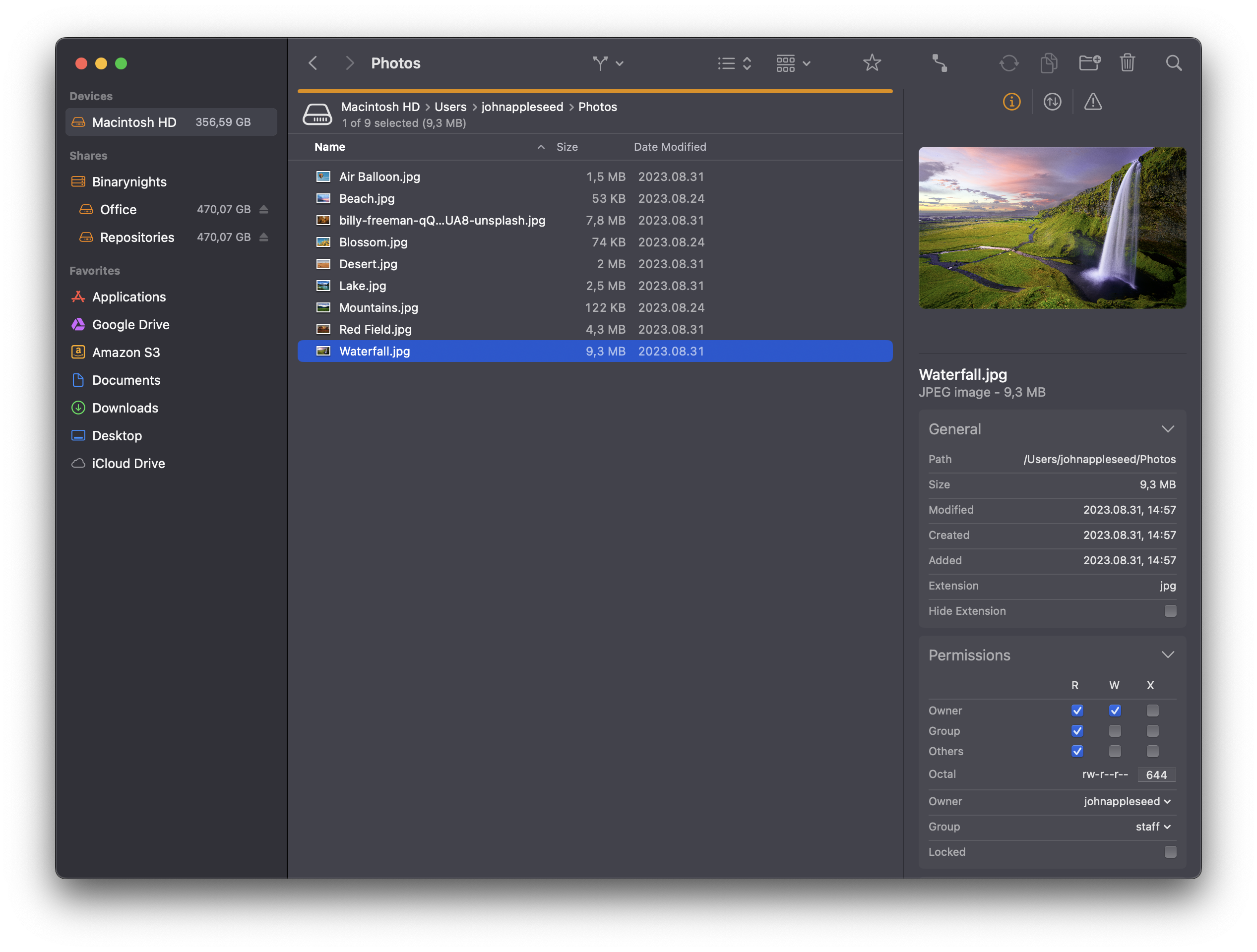
Short Description:
ForkLift is a macOS-only FTP client known for its dual-pane interface and powerful file management features, including cloud storage integration.
Key Features:
- Dual-Pane Interface: Manage local and remote files with ease using the split-screen layout.
- Multiple Protocols: Supports FTP, SFTP, WebDAV, and cloud storage services like Amazon S3.
- Cloud Integration: Easily manage cloud services such as Google Drive, Dropbox, and Amazon S3.
- File Synchronization: Sync directories between local and remote systems.
- Remote Editing: Edit files remotely without downloading them.
Pros:
- Excellent for macOS: Specifically designed for macOS users, with deep integration into the operating system.
- Cloud Service Support: Easily integrates with cloud storage services for managing files on multiple platforms.
- Dual-Pane Management: Offers a streamlined and efficient file management experience.
Cons:
- Mac-Only: Exclusively available for macOS, making it unsuitable for Windows or Linux users.
- Expensive: Requires a paid license, which may not be cost-effective for all users.
- Occasional Performance Issues: Can be slow when managing large files or directories.
8. Commander One

Short Description:
Commander One is a versatile macOS FTP client that offers dual-pane file management and cloud integration, ideal for professional macOS users needing powerful file management features.
Key Features:
- Dual-Pane Interface: Manage local and remote files simultaneously with the split-screen layout.
- Cloud Integration: Connect to cloud services like Google Drive, Dropbox, and Amazon S3.
- Multiple FTP Protocols: Supports FTP, SFTP, FTPS, and WebDAV.
- File Compression: Compress files for faster transfers and storage.
- Remote File Management: Edit and manage files remotely.
- FTP Archive Management: Create and extract archives directly from the client.
Pros:
- Powerful for macOS Users: Great for macOS users who need advanced FTP features.
- Cloud and FTP Support: Seamlessly connects with cloud services and multiple FTP protocols.
- Dual-Pane Layout: Makes managing files across systems simple and efficient.
Cons:
- macOS-Only: No support for Windows or Linux.
- Premium Version Required: The most useful features are behind a paywall.
- Somewhat Complex for New Users: May have a steep learning curve for beginners.
9. Cyberduck

Short Description:
Cyberduck is an open-source FTP client that integrates with cloud storage platforms. It’s great for users who need a versatile, cross-platform client with cloud support.
Key Features:
- Cloud Storage Integration: Supports Google Drive, Dropbox, Amazon S3, and more.
- Secure FTP: Offers FTPS and SFTP support for secure file transfers.
- Multi-Protocol Support: Supports FTP, SFTP, WebDAV, and other cloud protocols.
- File Synchronization: Sync files between local and remote directories.
- Encryption: Provides secure file transfers with encryption.
- Cross-Platform: Available on both Windows and macOS.
Pros:
- Cross-Platform Support: Available for both Windows and macOS users.
- Cloud Integration: Great for managing files on cloud services in addition to FTP.
- Free and Open-Source: A free FTP client with extensive features.
Cons:
- Occasional Slow Performance: Slower than other FTP clients, especially with large files.
- Basic User Interface: Interface is less polished compared to premium alternatives.
- Can Be Buggy: Some users report occasional crashes and bugs with cloud services.
10. Core FTP LE
Short Description:
Core FTP LE is a free FTP client for Windows that offers robust security features like SFTP, FTPS, and SSL support, perfect for users who need a basic FTP client with secure file transfers.
Key Features:
- Multiple FTP Protocols: Supports FTP, FTPS, SFTP, and SSL for secure transfers.
- Directory Synchronization: Sync files between local and remote locations.
- Easy File Management: Manage and transfer files easily with drag-and-drop functionality.
- Password Manager: Securely store FTP credentials.
- File Compression: Compress files for faster uploads.
Pros:
- Free: Completely free for both personal and commercial use.
- Secure Transfers: Supports SFTP and FTPS for encrypted, secure file transfers.
- Lightweight: Lightweight and fast, making it ideal for users with minimal needs.
Cons:
- Windows-Only: Does not support macOS or Linux.
- Limited Features: Lacks advanced features like cloud integration or batch processing.
- Interface Is Outdated: User interface could use a modern update to enhance usability.
Comparison Table
| Tool Name | Best For | Platform(s) | Standout Feature | Pricing | Rating |
|---|---|---|---|---|---|
| FileZilla | General use | Windows, macOS, Linux | Free and open-source | Free | 4.5/5 |
| Cyberduck | Cloud integration | Windows, macOS | Multi-cloud support | Free/Custom | 4.7/5 |
| WinSCP | Secure transfers (Windows) | Windows | Advanced scripting and commands | Free | 4.6/5 |
| Transmit | macOS professionals | macOS | High-speed transfers | Starts at $45 | 4.8/5 |
| SmartFTP | Business users | Windows | File compression and synchronization | Starts at $49.95/year | 4.4/5 |
| Core FTP | Lightweight users | Windows | Secure FTP with encryption | Free | 4.3/5 |
| ForkLift | macOS users | macOS | Dual-pane interface | Starts at $19.95 | 4.7/5 |
| Commander One | macOS file management | macOS | Cloud service integration | Starts at $29.99 | 4.6/5 |
| Cyberduck | Cloud service users | Windows, macOS | Cloud integration | Free/Custom | 4.6/5 |
| Core FTP LE | Basic FTP users | Windows | Simple interface | Free | 4.2/5 |
Which FTP Client is Right for You?
- For Simple, Free Solutions: FileZilla and Core FTP LE are ideal for users looking for basic FTP functionalities with no cost.
- For macOS Users: Transmit, ForkLift, and Commander One provide top-notch, user-friendly interfaces for macOS with advanced file management features.
- For Cloud Integration: Cyberduck excels in supporting various cloud platforms like Google Drive, Dropbox, and Amazon S3, making it perfect for users who manage large cloud storage.
- For Secure, Scalable Solutions: WinSCP and SmartFTP offer robust encryption features and advanced management for professional or enterprise-level users.
- For Large-Scale Businesses: SmartFTP and Transmit provide high-speed transfers and are suitable for businesses managing large file workflows.
MotoShare.in is India’s premier bike rental and sharing platform, offering affordable, convenient, and reliable two-wheeler rental services. Whether for daily commutes or thrilling road trips, MotoShare.in connects users with a wide range of bikes and scooters to suit every need, ensuring a seamless and hassle-free riding experience.
Find Trusted Cardiac Hospitals
Compare heart hospitals by city and services — all in one place.
Explore Hospitals
