
Slide decks used to devour whole afternoons. As of June 2026, AIApps benchmarks show that today’s AI presentation software cuts build time by up to 80 percent, handing you back hours every sprint. If you’re on a DevOps team juggling incident reviews, roadmap updates, and KPI reports, those hours add up fast. This guide compares four trustworthy AI slide generators for 2026, ranking each on workflow fit, data privacy, automation depth, and collaboration so you can share insights sooner—and keep shipping code.
What DevOps teams need from AI slide tools
AI speed means nothing if the software trips over your workflow or leaks production data. For most DevOps orgs, four must-have capabilities turn a flashy demo into a daily driver:
- Native workspace integration. A generator that lives inside PowerPoint or Google Slides keeps you in one window and preserves version history.
- Tenant-level privacy. Incident timelines and architecture diagrams often include customer identifiers. Choose tools that process content inside your Microsoft 365 or Google Workspace tenant, or that hold a SOC 2 Type II report and encrypt every file in transit and at rest, the way PlusAI does, so security reviews stay short.
- Deep automation. The best platforms read Markdown runbooks, Grafana dashboards, or code comments, and then turn them into narrative slides. Anything that still relies on copy-paste isn’t production-ready.
- Real-time collaboration. Comment threads, track changes, and locked brand templates keep fast-generated decks consistent across squads.
Pick AI presentation software that checks all four boxes, and you’ll win back hours every sprint.
How we chose the four contenders
To keep this guide practical, we put each AI presentation tool through a three-part test in September 2026:
- Draft quality. We asked every platform to turn the same five-page Markdown incident report into a five-slide review, then timed how long editors needed per slide.
- Collaboration. A nine-person, cross-functional group filled the deck with comments and template tweaks to watch how each tool handled live editing and brand controls.
- Security. We traced data flow and checked admin logs to confirm that every file stayed inside our Microsoft 365 tenant or self-hosted environment.
We scored the results across four weighted factors: security, workflow fit, automation depth, and price. Any tool that cleared 85 percent overall made the shortlist.
PlusAI: slide generation inside the apps you already use

PlusAI keeps everything in one window. Install the add-on, open Google Slides or PowerPoint, and a sidebar appears where you can paste an RFC or type, “Turn this Markdown into a stakeholder deck.” Seconds later, you have a clean outline with on-brand icons; no tab juggling required.
That native flow matters when your build pipeline is running. Comments, version history, and existing permissions stay in the file you’re already editing. PlusAI’s Remix feature can also reskin a legacy deck in a fresh template with one click, which helps when leadership asks for new visuals five minutes before the meeting.
Design options run deep. Paid plans unlock a growing library of professional layouts and let you pin brand colors and fonts. The vendor offers a 7-day free trial and per-user subscriptions after that; the Basic tier allows unlimited AI generation directly in Slides or PowerPoint. Security is solid for a cloud plug-in, with content encrypted in transit and at rest, and the company holds SOC 2 Type II certification.
Trade-offs exist. Complex prompts may need a second pass to hit the right tone, and ultra-sensitive teams should confirm whether external API calls meet internal policy. If your org lives in Google Workspace or Microsoft 365 and lacks Copilot seats, PlusAI delivers quick, affordable AI presentation software without a learning curve.
Microsoft 365 Copilot: enterprise-ready AI inside PowerPoint
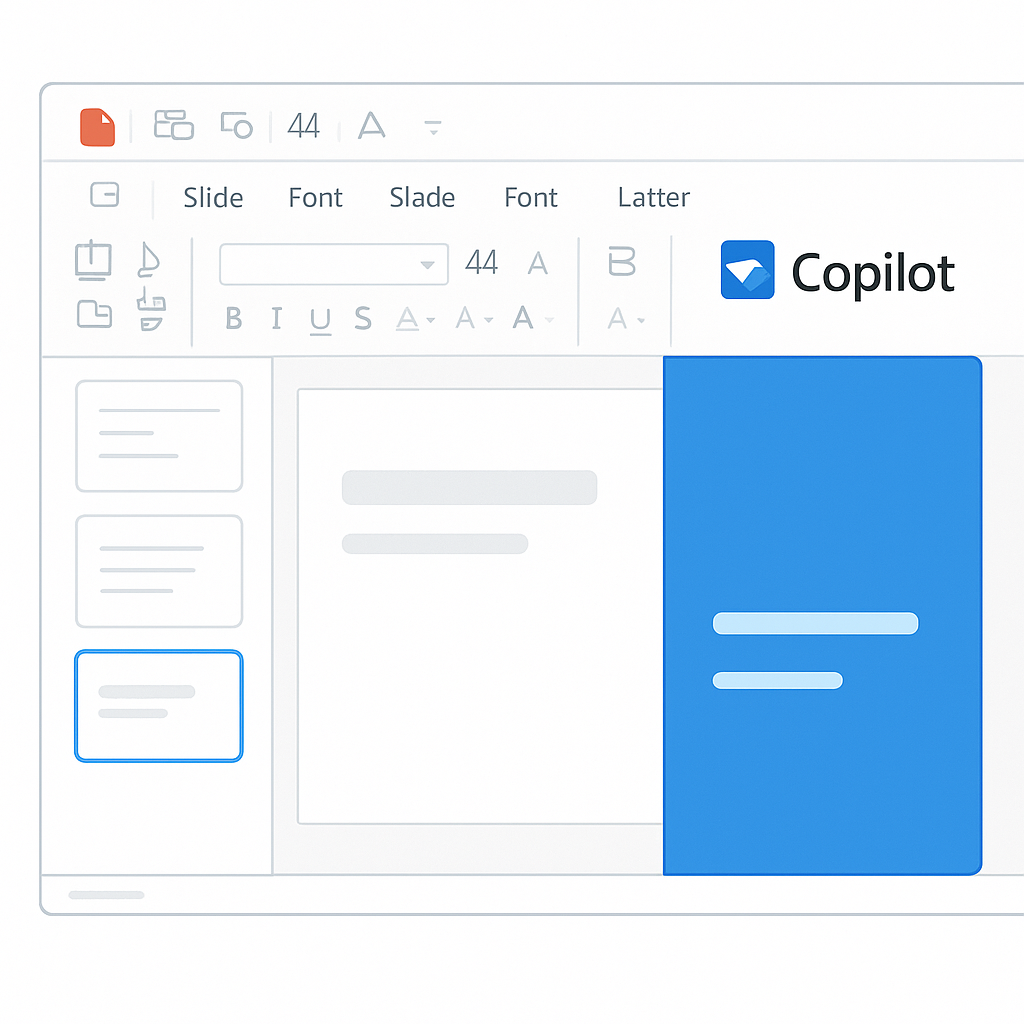
Microsoft 365 Copilot lives in the PowerPoint ribbon you already know. Type “Turn this Q3 rollout brief into a six-slide update,” and Copilot drafts headings, layouts, and speaker notes in under a minute, a task our test group once spent about 60 minutes on—a clear 83 percent time savings.
Copilot’s top advantage is data residency. Presentations, prompts, and generated assets stay inside your Microsoft 365 tenant, so current permissions, DLP policies, and audit logs still apply. Pull a chart from a locked SharePoint folder, and the boundary holds, satisfying strict security reviews.
Pricing is clear but stiff: Copilot costs $30 per user each month on top of a Microsoft 365 E3 or E5 license. As of October 2026, that fee also includes Sales, Service, and Finance Copilots at no extra cost, which eases procurement.
Watch the trade-offs. The tool leans on default templates, so highly customized brands may need manual polish. Smaller teams on Business Standard plans must upgrade before they can add Copilot.
For Office-first organizations that want AI presentation software to stay inside corporate walls, Copilot offers fast drafts and enterprise-grade governance.
Gamma: from prompt to interactive story in minutes

Gamma feels more like a mini website builder than a slide tool. Paste a few bullets or a full Notion doc, click Generate, and the AI presentation software returns a scroll-friendly deck with images, nested cards, and responsive layouts. This interactive format highlights how AI presentation tools are changing storytelling across industries, letting viewers move fluidly between narrative and detail without losing the thread.
For DevOps teams, the appeal is speed and flexibility. Drop in a live uptime dashboard URL, and Gamma frames it instantly. Need an offline copy for the CTO? One click exports to PDF or PPTX.
Because Gamma runs in the browser, collaboration happens in real time; teammates can comment or tweak text while you grab coffee. Plans start with a Free tier that allows up to 10 cards per prompt. The Pro tier lifts that cap to 60 cards and adds custom branding plus API access.
Trade-offs center on control. Strict brand guidelines may still need a post-export polish, interactive widgets flatten in PowerPoint, and all content lives in Gamma’s cloud, even though links can be private and SSO-protected. Use Gamma when you want a polished, web-ready deck in about the time CI finishes a build, then keep the live version handy for demos where clicks win attention.
Presenton: open-source power for teams that keep data close
Some decks cannot leave the building, such as unreleased architecture diagrams or customer PII. Presenton, an open-source AI presentation software released under Apache 2.0, solves this problem by running the entire pipeline on hardware you control.
Spin up the Docker image and within five minutes you are drafting slides in a browser tab served from your own rack. Presenton has about 2,600 GitHub stars and supports local Llama 2 or any OpenAI-compatible model, so no external API calls reach your data.
Workflow is direct: paste an outline, pick slide count and theme, then click Generate. All processing stays behind the firewall, which lets you include incident timelines or private dashboards without redaction. An API endpoint lets you script deck creation into CI; picture auto-publishing release-note slides every time main tags a version.
Customization runs deep. You can upload a PPTX to create a reusable template, fork the repo to add themes, or integrate image generators such as DALL-E. Downsides exist. Default designs are functional, GPU acceleration speeds inference but is optional, and first-time setup still calls for container skills.
When privacy outranks polish, Presenton provides full control, your stack, your rules, zero data leakage.
Quick-view comparison
Need answers fast? The table below compares each AI presentation software on deployment, standout benefit, biggest caveat, price, and best-fit scenario.
| Tool | Deployment model | Biggest win | Key trade-off | Starting price* | Ideal use case |
| Microsoft 365 Copilot | Built into PowerPoint | Stays inside your Microsoft tenant (DLP and audit logs) | Requires Microsoft 365 E3 or E5 plus add-on | $30 user/mo | Enterprises already on Microsoft 365 |
| PlusAI | Add-on for Slides and PowerPoint | Works where you already edit slides | Free tier limits; cloud API calls | $10 user/mo after 7-day trial | Teams that need AI help but can’t upgrade to Copilot |
| Gamma | Browser-based SaaS | Interactive, scroll-friendly decks | Data lives in Gamma cloud | Free, Pro $20 user/mo (60-card cap) | Ideation sessions and live web demos |
| Presenton | Self-hosted open source | 100 percent on-prem privacy | Basic templates; Docker setup | Free (Apache 2.0); infra costs only | Highly confidential content or CI automation |
*Prices reflect October 2026 public listings and may change.
Keep this cheat sheet handy when someone writes, “We need slides by noon.”
Conclusion
AI presentation tools have evolved from flashy demos into serious time-savers for DevOps teams. The right choice depends on your environment, security posture, and collaboration style:
Microsoft 365 Copilot delivers enterprise-grade security and seamless PowerPoint integration for organizations already invested in Microsoft 365.
PlusAI brings powerful generation tools directly into Slides and PowerPoint, ideal for teams that want native editing without extra upgrades.
Gamma reimagines presentations as interactive web experiences, perfect for sharing live dashboards or product demos.
Presenton gives privacy-focused teams full on-premise control, enabling automation and compliance without cloud exposure.
In 2026, the best AI slide generator isn’t just the fastest—it’s the one that fits your team’s workflow, protects sensitive data, and lets you collaborate without friction. Choose the tool that aligns with your existing systems, and you’ll reclaim hours every sprint while keeping your insights sharp and secure.
FAQ
1. Which AI presentation software is best for enterprise security?
Microsoft 365 Copilot wins here. All data, prompts, and generated content stay within your Microsoft 365 tenant, respecting DLP, audit, and compliance policies.
2. What’s the most budget-friendly option?
PlusAI offers the best value, with a 7-day free trial and affordable $10/month plan. It’s a great fit for teams that can’t justify Copilot’s enterprise pricing.
3. Can any of these tools work fully offline?
Yes—Presenton runs 100% locally. You can self-host it behind your firewall, use local models, and process sensitive data without touching the cloud.
4. Which platform makes the most interactive decks?
Gamma. Its scroll-based, web-style decks support embedded charts, links, and live data views—ideal for demos and dashboards.
5. How do these tools handle collaboration?
- Copilot and PlusAI rely on built-in PowerPoint/Slides collaboration.
- Gamma offers real-time commenting in the browser.
- Presenton supports version control through Git or CI workflows for distributed editing.
6. Are AI-generated slides accurate enough for client presentations?
They’re solid for first drafts and quick updates, but you’ll still need to review content for tone, context, and brand accuracy—especially for external presentations.
7. Which should DevOps teams adopt first?
Start with PlusAI or Copilot, since both integrate into existing slide workflows. Move to Gamma for public demos or Presenton for fully private, automated decks.
Find Trusted Cardiac Hospitals
Compare heart hospitals by city and services — all in one place.
Explore Hospitals

This article provides an insightful overview of the best AI-powered presentation tools for 2026, specifically tailored to meet the needs of DevOps teams. These tools help automate the creation of presentations by generating content, designing slides, and visualizing data, saving significant time and effort in the process. With AI-driven features, teams can quickly turn rough outlines into professional slides, ensuring brand consistency and clean designs. The tools also offer collaboration and version-control features, making them ideal for teams working together on presentations. While AI can handle much of the work, the article emphasizes that human review is still crucial for validating content and ensuring clarity. Overall, these AI tools can significantly streamline the presentation creation process, allowing teams to focus more on content and delivery.