Kotlin is general-purpose, statically typed programming language with type inference. On 7 May 2019, Google announced that the Kotlin programming language is now its preferred language for Android developers.
code editor gives you a platform where you write your source code. Following are the list of code editors:
Table of content
- IntelliJ IDEA
- Atom
- Visual Studio Code
- Sublime Text.
- Eclipse IDE.
IntelliJ IDEA
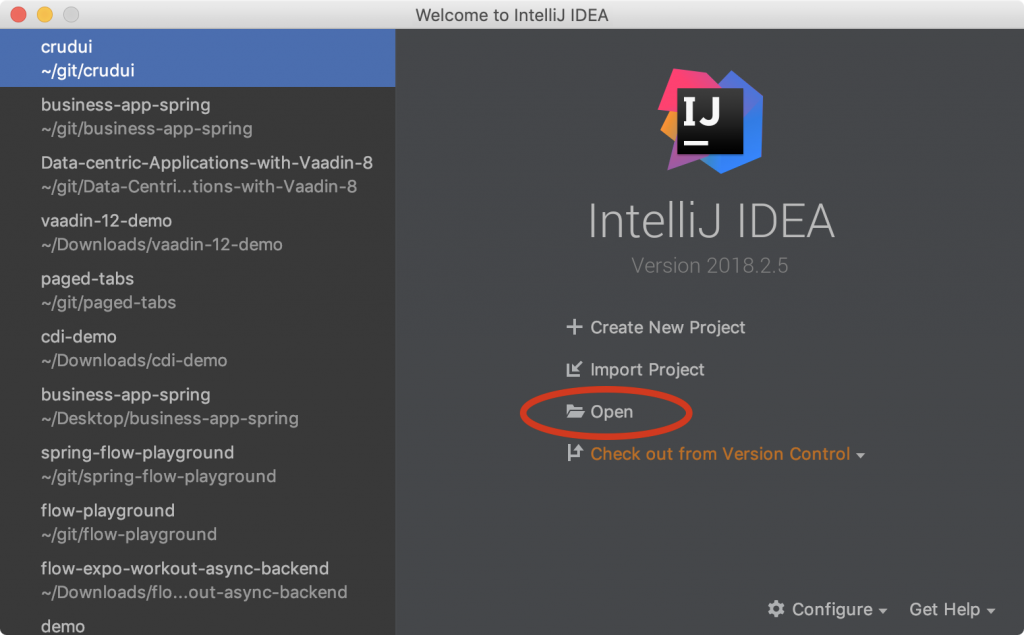
It is another useful integrated development environment that is written with the help of Java and Kotlin programming language. It provides the great keyboard shortcut to accelerate your development.
The IDE provides certain features like code completion by analyzing the context, code navigation which allows jumping to a class or declaration in the code directly, code refactoring, code debugging, linting and options to fix inconsistencies via suggestions.
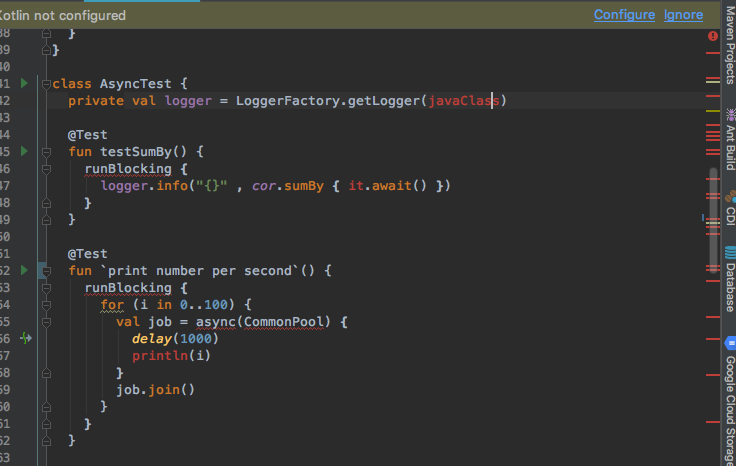
History
The first version of IntelliJ IDEA was released in January 2001, and was one of the first available Java IDEs with advanced code navigation and code refactoring capabilities integrated.
In a 2010 InfoWorld report, IntelliJ received the highest test center score out of the four top Java programming tools: Eclipse, IntelliJ IDEA, NetBeans and JDeveloper.
feature
- This editor provides very in-depth coding assistance.
- With the help of this IDE, you can quickly navigate the code.
- If you have did some errors within your code then this IDE will bring all the errors that you have performed within your code.
- This IDE very smartly compiles your source code.
Alternatives of IntelliJ IDEA
- Atom
- Android Studio
- Vim
- TryKotlin
- Rider
- Visual Studio Code
- Web Strom
Atom

Developers can take advantage of the better language integration of the Atom IDE with a better editor. The open source Go-Plus package makes it even easier for developers to code in kotlin.
Atom is a free and open-source text and source code editor for macOS, Linux, and Microsoft Windows
Atom is a modern, powerful IDE, which can be used for many computer programming languages including C .It is one of the highly configurable text editors.Atom is a desktop application built using web technologies. Most of the extending packages have free software licenses and are community-built and maintained.
History
Atom was developed by GitHub as a text editor. Facebook then developed the Nuclide and Atom IDE projects to turn Atom into an integrated development environment (IDE), but development stopped in December 2018.
Features
- Option to find and replace text
- Cross-platform support
- Smart autocompletion
- Package manager
- Multiple panes
- Atom is one of the highly configurable text editors
- Supports command palette
Alternatives to Atom
- Brackets.
- cell.
- Element.
- PyCharm.
- Vim.
Visual Studio Code
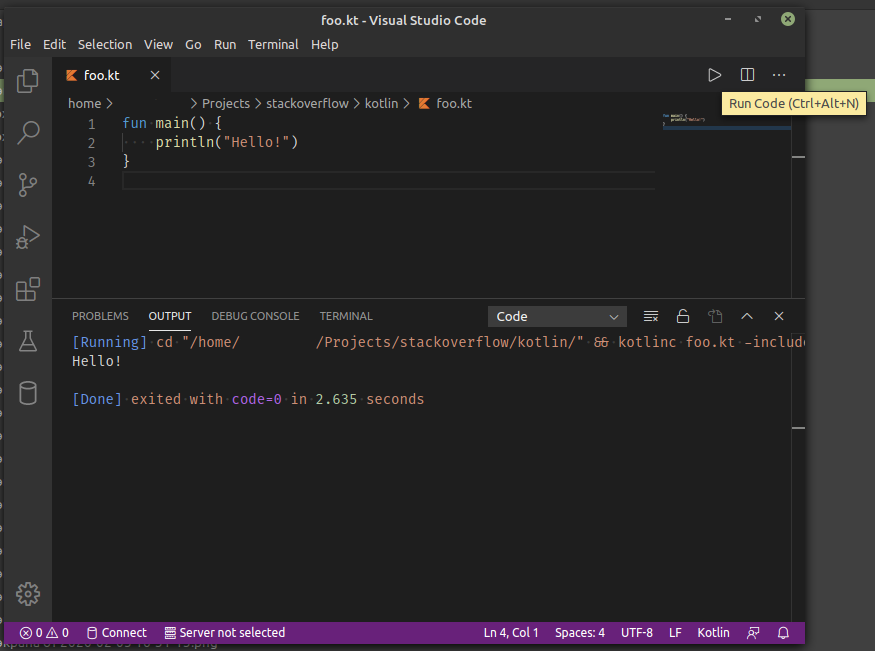
The Visual Studio Code provides a wide range of features that help kotlin programing developers write clean and efficient code. With built-in IntelliSense, you get editing features such as code completion, quick info, and parameter info.
Visual Studio Code is a Structured code editor with support for development operations like debugging, task running, and version control. It aims to provide just the tools a developer needs for a quick code-build-debug cycle and leaves more complex workflows to fuller featured IDEs, such as Visual Studio IDE
Features
- VScode support for hundreds of languages, VS Code helps you be instantly productive with syntax highlighting, bracket-matching, auto-indentation, box-selection, snippets, and more. Intuitive keyboard shortcuts, easy customization and community-contributed keyboard shortcut mappings let you navigate your code with ease.
- The Visual Studio project files are MSBuild files. You can compile them at the command line using MSBuild and integrate the build command in your build scripts or in a CI system
- It has an inbuilt Command Line Interface.
- Visual Studio Code comes with an integrated Git that allows for pulling, committing, and publishing using a simple GUI.
- It has a rich API for enabling tools for debugging.
- Intelligent Code completion, code refactoring, and snippets
Sublime Text
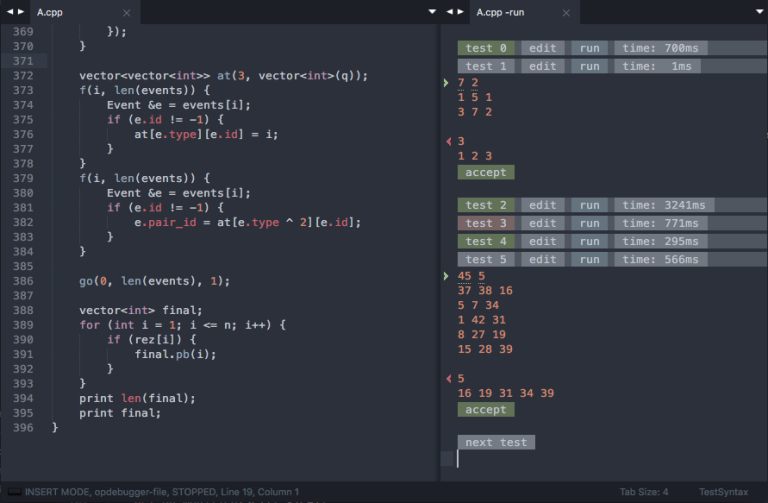
Sublime Text bills itself as a “sophisticated text editor for code, markup, and prose.” Originally released over a decade ago in January 2008, Sublime Text is now in its fourth major version and supports Mac, Windows, and Linux.
“Goto Anything,” quick navigation to files, symbols, or lines
“Command palette” uses adaptive matching for quick keyboard invocation of arbitrary commands
Simultaneous editing: simultaneously make the same interactive changes to multiple selected areas
Python-based plugin API
Project-specific preferences
Extensive customizability via JSON settings files, including project-specific and platform-specific settings
Cross-platform (Windows, macOS, and Linux) and Supportive Plugins for cross-platform
Compatible with many language grammars from TextMate
History
Sublime Text 2.0.2 was released on 8 July 2013. Changes from the first version of the software as promoted by Skinner on the official Sublime blog include Retina display support and “Quick Skip Next” functionality.
Advantage
It is capable of opening and editing multiple files at a time, making it an ideal text editor for large projects. Also, Sublime has a wonderful navigation feature called “GoTo” that permits users to access any element of their code at a moment’s notice
Eclipse
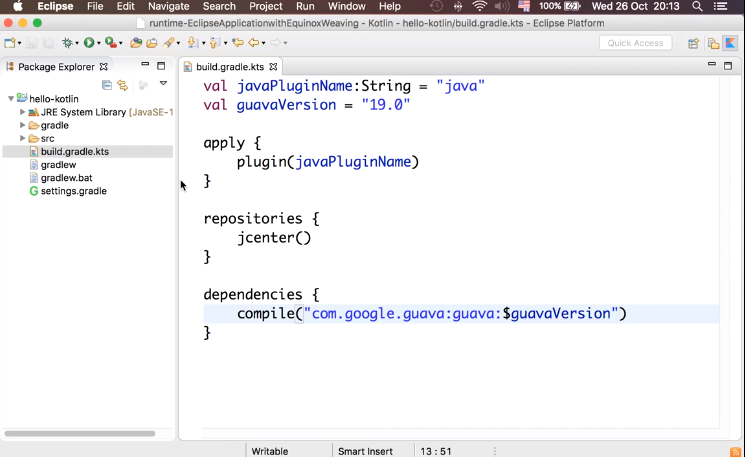
Eclipse was inspired by the Smalltalk-based VisualAge family of integrated development environment (IDE) products
In November 2001, a consortium was formed with a board of stewards to further the development of Eclipse as open-source software.
Eclipse 3.0 (released on 21 June 2004) selected the OSGi Service Platform specifications as the runtime architecture.
The Association for Computing Machinery recognized Eclipse with the 2011 ACM Software Systems Award on 26 April 2012.
Features
- Coding shortcuts
- Autocorrection
- Refactoring
- Diffing files
- Organizing reports
- Formatting source codes
Alternative of eclipse code editors for Kotlin programming
- Atom.
- Vim.
- Visual Studio Code
- Sublime Text
Tutorials for eclipse code editors
Best Courses and Insitute for learning
If you want certification course for such top course. So please visit “Devopsschool.com”. You will find more certification courses here.
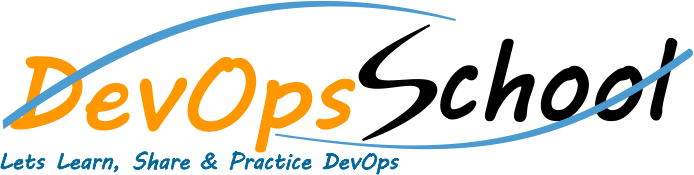
- Apache Lucene Query Example - April 8, 2024
- Google Cloud: Step by Step Tutorials for setting up Multi-cluster Ingress (MCI) - April 7, 2024
- What is Multi-cluster Ingress (MCI) - April 7, 2024

