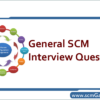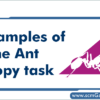
Samples/Examples of the Ant copy task – Guide
Samples of the Ant copy task <copy file=”${resources.dir}/MANIFEST.MF” tofile=”${temp.dir.meta-inf}/MANIFEST.MF” overwrite=”true” /> <copy file=”${resources.dir}/managed-beans.xml” tofile=”${temp.dir.web-inf}/managed-beans.xml” overwrite=”true” /> <copy file=”${resources.dir}/navigation-rules.xml” tofile=”${temp.dir.web-inf}/navigation-rules.xml” overwrite=”true” /> <copy file=”${resources.dir}/monitoring-managed-beans.xml” tofile=”${temp.dir.web-inf}/monitoring-managed-beans.xml” overwrite=”true” /> <copy file=”${resources.dir}/monitoring-navigation-rules.xml” tofile=”${temp.dir.web-inf}/monitoring-navigation-rules.xml” overwrite=”true”…
Read more »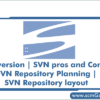
| SVN | Subversion | SVN pros and Cons| SVN Repository Planning | SVN Repository layout
| SVN | Subversion | SVN pros and Cons| SVN Repository Planning | SVN Repository layout | Subversion (SVN) Repository Layout Single Project – One project per repository location Pros…
Read more »
Sonar PDF Report Plugin 2.1 – What is new in Sonar PDF Report Plugin 2.1?
Hi all, I’m proud to announce the availability of a new release of Sonar PDF Report Plugin (Commercial edition): http://blog.klicap.es/products/sonarpdfreportplugin Key features of this new release: * Include information provided…
Read more »
Sonar 2.2 Released – Know what’s new in Sonar 2.2 ?
Sonar 2.2 Released – Know what’s new in Sonar 2.2 ? The Sonar Team is pleased to announce the release of Sonar 2.2. There are two key features in this new version :…
Read more »
Maven2 Step by Step Guide – Complete Introduction
Setting up the application frame The Maven2 documentation is silent about how to set up web application skeletons. The standard archetypes allow you to create a simple standalone, a simple…
Read more »
Rational ClearCase Frequently Asked Questions – ClearCase Faqs
1. How do I find all view private files in my view? cleartool ls -r -view_only This restricts the listing to objects that belong logically to the view: view-private files,…
Read more »
Clover and Maven working with Distributed Applications
1. Configure maven clover plugin. 2. Build the all components with clover enabled. 3. Deploy the clover enabled build to test server. 4. Run the tests. 5. Create & Review…
Read more »
What is Information Technology Infrastructure Library (ITIL) ? – Complete Guide
Introduction The Information Technology Infrastructure Library (ITIL) is a set of concepts and practices for managing Information Technology (IT) services (ITSM), IT development and IT operations. Purpose ITIL stresses service…
Read more »
Build Stability Plugin 1.1.1 Released by Sonar team – Overview
The Sonar team is pleased to announce the release of the Build Stability Plugin version 1.1.1. The new version fixes an issue with Bamboo support. The documentation, changes log and…
Read more »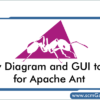
Flow Diagram and GUI tools for Apache Ant
Nurflugel AntScript Visualizer Link: http://www.nurflugel.com/webstart/AntScriptVisualizer About: Ant Script Visualizer is a program I’ve written to make visualizing how your Ant targets and scripts are related to one another. Ever take…
Read more »
CollabNet delivers Subversion Edge to ease deployment, administration
When you think of the cloud, Agile application lifecycle management may not be the first thing that comes to mind. CollabNet is hoping to change that with a beta distribution…
Read more »
How to install subversion on Linux?
To install svn in linux and make it fully working , I found it really tough and it has taken my lots of time. I am thankful to Sanjay, who…
Read more »
How we reduced build time from 8 hours to 1 hour ? – Complete Guide
Situation For one of our clients, Build is taking 8 hours and nightly build is failing frequently. Test case execution is consuming more time than the compilation. Low confidence levels…
Read more »
Best Practices-Software Configuration and Release Management (SCRM)
Introduction The development of software applications is an evolutionary process, moving towards some predetermined end goals. These goals are usually in the form of a Release, either internal or external,…
Read more »
Introduction to MSBuild – Quick Intro Guide
Introduction to MSBuild Microsoft supported build engine XML-based configuration file Intellisense available from Visual Studio using supplied schema Ships with .NET Framework 2.0, it is NOT part of Team Foundation…
Read more »
HOWTO: Install e17 from SVN/source on Ubuntu
E17 is a lightweight window manager/bundle of libraries for Unix based operating systems. E17 is designed to be both elegant and fast – two goals it succeeds at very well….
Read more »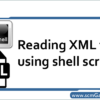
How to read XML file by using shell script ?
This was like the first time where I had to write something that will be able to read something out of a XML file using a shell script. Usually I…
Read more »
Maven 3.0-beta-1 Release – What’s new in Maven 3.0? – Quick guide
The Apache Maven team would like to announce the release of Maven 3.0-beta-1. Maven 3.0-beta-1 is available for download from the ‘preview’ section. Maven is a software project management and…
Read more »
Anthillpro Comparison with Atlassian Bamboo – Continuous Integration Tools Review
ANTHILLPRO COMPARISON WITH ATLASSIAN BAMBOO AnthillPro Vs Bamboo OR Difference between AnthillPro and Bamboo OR Last month i was discussing with Eric Minick from Anthillpro on Why Build Engineer should…
Read more »
Introduction of Perl – Complete Overview
What is Perl Perl is a programming language, It’s Object Oriented, simple to learn and very powerful. Perl stand for: “Practical Extraction and Reporting Language”. Perl is an Interpreted language,…
Read more »
How to configure and use SSH authentication system server CVS
How to configure and use SSH authentication system server CVS cvs (Concurrent Version System) is a very popular version control tool. Although its function as Perforce, Subversion and other powerful,…
Read more »