Introduction
In 2025, AI colorization tools have transformed the way we breathe life into black-and-white photos and videos, making them vibrant and engaging with just a few clicks. These tools leverage advanced deep learning algorithms to analyze grayscale images, predict realistic colors, and enhance visual storytelling. Whether you’re a historian preserving family archives, a content creator crafting stunning visuals, or a developer integrating colorization into applications, AI colorization tools save time and deliver remarkable results. As the technology evolves, these tools are becoming more accurate, user-friendly, and versatile, catering to both casual users and professionals. When choosing an AI colorization tool, prioritize ease of use, customization options, output quality, platform compatibility, and pricing. This comprehensive guide explores the top 10 AI colorization tools for 2025, detailing their features, pros, cons, and a comparison to help you make an informed decision.
Top 10 AI Colorization Tools for 2025
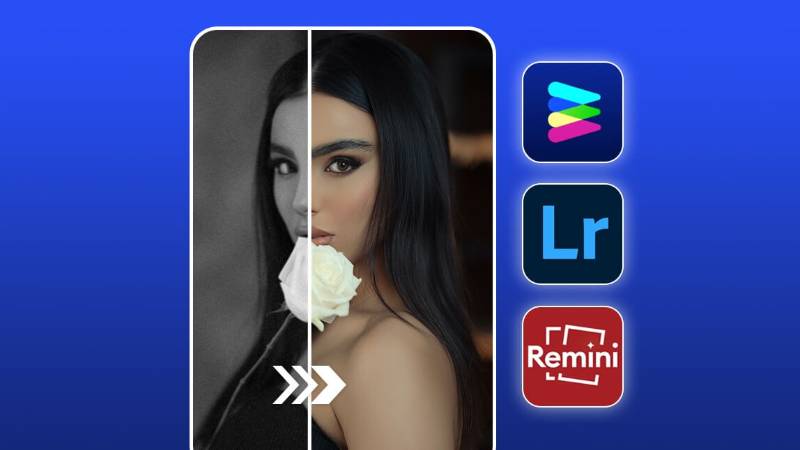
1. Palette.fm
Short Description: Palette.fm is a user-friendly, web-based AI colorization tool designed for hobbyists and professionals to effortlessly add vibrant colors to black-and-white photos. It’s ideal for quick edits and creative projects.
Key Features:
- Automatic colorization with AI-driven algorithms.
- Customizable color filters for post-processing adjustments.
- No sign-up required for basic use.
- API integration for developers.
- High-resolution downloads with paid plans.
- Free plan with unlimited colorizations (watermarked).
- Supports batch processing for multiple images.
Pros:
- Simple, intuitive interface suitable for beginners.
- Fast processing with high-quality, realistic results.
- Free plan offers unlimited colorizations for casual users.
Cons:
- Watermarks on free plan outputs.
- Limited advanced customization in the free version.
- Subscription costs may deter heavy users.
2. DeepAI Colorizer
Short Description: DeepAI Colorizer is a free, open-source AI tool that uses deep learning to colorize black-and-white images, perfect for developers and casual users seeking reliable results.
Key Features:
- Completely free with no sign-up required.
- API access for integration into applications.
- Processes images in under 10 seconds.
- Supports JPEG and PNG formats.
- Transparent model details for tech enthusiasts.
- High accuracy for natural elements like skies and skin tones.
- Web-based platform for easy access.
Pros:
- No cost, making it accessible for all users.
- Reliable for basic colorization tasks.
- Developer-friendly with robust API support.
Cons:
- Lacks advanced editing features.
- Results may not match premium tools in refinement.
- No batch processing in the free version.
3. VanceAI Photo Colorizer
Short Description: VanceAI Photo Colorizer is a web-based tool that uses deep learning to automatically colorize photos, ideal for budget-conscious users and small businesses needing fast results.
Key Features:
- Automatic colorization with high accuracy.
- Processing time under 30 seconds.
- Supports high-resolution JPEG and PNG files.
- Simple, user-friendly interface.
- Affordable pricing starting at $4.95/month.
- Batch processing for multiple images.
- API access for developers.
Pros:
- Cost-effective with excellent automation.
- Fast and reliable across various image types.
- Intuitive interface for non-technical users.
Cons:
- Occasional oversaturation in landscape photos.
- Limited manual adjustment options.
- Requires internet connection for use.
4. MyHeritage InColor
Short Description: MyHeritage InColor is tailored for genealogists and historians, using AI to restore and colorize old family photos with a focus on historical accuracy and detail.
Key Features:
- Deep learning for precise colorization of historical images.
- Enhances faded or damaged photos.
- Supports batch processing for family archives.
- Web-based with mobile app integration.
- Adjustable color settings for fine-tuning.
- High-resolution output with paid plans.
- Privacy-focused with secure cloud storage.
Pros:
- Exceptional for restoring old family photos.
- High accuracy in historical contexts.
- User-friendly for non-tech-savvy users.
Cons:
- Subscription-based with limited free features.
- Slower processing for low-quality images.
- Primarily focused on historical photos, less versatile for creative use.
5. Colorify.ai
Short Description: Colorify.ai is an AI-powered tool for colorizing photos and videos, offering customization and batch processing for creative professionals and hobbyists.
Key Features:
- AI-driven colorization for images and videos.
- Customizable saturation, brightness, and hue settings.
- Batch processing for multiple images.
- Real-time preview of colorized results.
- Supports low-resolution and grainy photos.
- Free trial with basic features.
- Cloud storage for easy access.
Pros:
- Versatile for both images and videos.
- Handles low-quality images effectively.
- Customization options enhance user control.
Cons:
- Occasional inaccurate color assignments (e.g., neon hues).
- Premium features require subscription.
- Internet-dependent for optimal performance.
6. Hotpot.ai
Short Description: Hotpot.ai is a web-based AI colorization tool integrated into a broader creative suite, perfect for content creators needing versatile editing tools.
Key Features:
- Automatic colorization with DeOldify technology.
- Supports multiple image formats (JPEG, PNG).
- Integration with other AI tools like background removal.
- Customizable colorization factors.
- Free version with limited resolution.
- Fast processing, typically under 10 seconds.
- Web-based with no installation required.
Pros:
- Seamless integration with other creative tools.
- Fast and efficient workflow for bulk edits.
- Affordable paid plans starting at $10/month.
Cons:
- Free version limited to low-resolution outputs.
- Not as refined as dedicated colorizers.
- Limited manual adjustments in free plan.
7. Movavi Photo Editor
Short Description: Movavi Photo Editor is a versatile desktop and web-based tool with AI colorization features, ideal for users seeking professional-grade editing with colorization.
Key Features:
- Automatic AI colorization with deep learning.
- Diverse filters and effects for post-processing.
- Precise object removal and background editing.
- Color correction with real-time previews.
- Supports high-resolution outputs.
- Desktop version for offline use.
- Intuitive interface for all skill levels.
Pros:
- Robust editing features beyond colorization.
- High-quality, lossless colorized outputs.
- Offline capability with desktop version.
Cons:
- Requires software download for full features.
- Higher learning curve for advanced tools.
- Paid plans can be expensive for casual users.
8. Adobe Photoshop (Neural Filters)
Short Description: Adobe Photoshop’s Neural Filters offer AI-driven colorization alongside powerful editing tools, perfect for professional photographers and designers.
Key Features:
- AI-powered Auto-Colorize for black-and-white photos.
- Extensive manual adjustment tools (brush, layer masks).
- Supports high-resolution and complex images.
- Integration with Photoshop’s editing ecosystem.
- Neural Filters for additional enhancements (e.g., skin smoothing).
- Cloud-based and desktop versions available.
- Regular updates with new AI features.
Pros:
- Unmatched control and precision for professionals.
- Seamless integration with Photoshop’s tools.
- High-quality, customizable results.
Cons:
- Expensive subscription model ($20.99/month).
- Steep learning curve for beginners.
- Requires significant system resources.
9. ImageColorizer.com
Short Description: ImageColorizer.com is a web-based AI tool specializing in colorizing black-and-white photos, offering batch processing for professional photographers.
Key Features:
- Advanced AI algorithms for natural colorization.
- Batch processing for multiple images.
- Supports JPEG, PNG, and high-resolution files.
- No sign-up required for basic use.
- Fast processing (seconds per image).
- Free trial with watermarked outputs.
- API integration for developers.
Pros:
- Efficient for bulk colorization tasks.
- High accuracy for realistic colors.
- Simple interface for quick edits.
Cons:
- Watermarks on free outputs.
- Limited customization options.
- Subscription required for high-resolution downloads.
10. Pixbim Color Surprise AI
Short Description: Pixbim Color Surprise AI is a desktop-based tool for colorizing photos, offering a one-time purchase model for users prioritizing privacy and offline use.
Key Features:
- AI-driven colorization with deep learning.
- Offline processing for enhanced privacy.
- One-time purchase with no subscriptions.
- Supports high-resolution images.
- Adjustable color settings for fine-tuning.
- User-friendly interface for all levels.
- Regular software updates included.
Pros:
- No recurring costs with one-time purchase.
- Privacy-focused with offline capabilities.
- Reliable for high-quality colorization.
Cons:
- No web-based version available.
- Limited to desktop users.
- Higher upfront cost compared to subscriptions.
Comparison Table
| Tool Name | Best For | Platform(s) Supported | Standout Feature | Pricing | G2/Capterra/Trustpilot Rating |
|---|---|---|---|---|---|
| Palette.fm | Casual users, hobbyists | Web | Customizable color filters | Free / Starts at $9/month | 4.8/5 (Capterra) |
| DeepAI Colorizer | Developers, budget users | Web | Completely free with API access | Free | 4.5/5 (Trustpilot) |
| VanceAI Photo Colorizer | Budget-conscious users, small businesses | Web | Affordable automation ($4.95/month) | Free / Starts at $4.95/month | 4.6/5 (G2) |
| MyHeritage InColor | Historians, genealogists | Web, Mobile | Historical photo restoration | Free / Subscription-based | 4.7/5 (Trustpilot) |
| Colorify.ai | Creative professionals, hobbyists | Web | Video colorization support | Free / Subscription-based | 4.6/5 (Trustpilot) |
| Hotpot.ai | Content creators | Web | Integration with creative suite | Free / Starts at $10/month | 4.5/5 (Capterra) |
| Movavi Photo Editor | Professional editors, offline users | Web, Desktop | Offline editing capabilities | Starts at $49.95 (one-time) | 4.7/5 (G2) |
| Adobe Photoshop | Professional photographers, designers | Web, Desktop | Neural Filters for precise colorization | Starts at $20.99/month | 4.8/5 (G2) |
| ImageColorizer.com | Professional photographers | Web | Batch processing for efficiency | Free / Subscription-based | 4.6/5 (Capterra) |
| Pixbim Color Surprise AI | Privacy-focused users, offline use | Desktop | One-time purchase model | $39.99 (one-time) | 4.5/5 (Trustpilot) |
Which AI Colorization Tool is Right for You?
Choosing the right AI colorization tool depends on your specific needs, budget, and technical expertise. Here’s a decision-making guide to help you select the best tool:
- Casual Users and Hobbyists: Palette.fm and DeepAI Colorizer are ideal for quick, user-friendly colorization. Their free plans suit occasional use, with Palette.fm offering more customization and DeepAI being completely free.
- Budget-Conscious Users and Small Businesses: VanceAI Photo Colorizer provides excellent value with affordable pricing and reliable automation, perfect for small-scale projects.
- Historians and Genealogists: MyHeritage InColor excels at restoring historical photos with high accuracy, making it a go-to for family archives or heritage projects.
- Creative Professionals: Colorify.ai and Hotpot.ai offer versatility for creative projects, with Colorify.ai supporting video colorization and Hotpot.ai integrating with other editing tools.
- Professional Photographers and Designers: Adobe Photoshop’s Neural Filters provide unmatched control and integration with professional editing workflows, though at a higher cost. Movavi Photo Editor is a strong alternative for those needing offline capabilities.
- Developers: DeepAI Colorizer and ImageColorizer.com offer robust API integration for embedding colorization into applications, with DeepAI being free and ImageColorizer.com supporting batch processing.
- Privacy-Focused or Offline Users: Pixbim Color Surprise AI is the best choice with its one-time purchase and offline processing, ensuring data security.
Consider your project size, whether you need batch processing, and if you prefer web-based or desktop solutions. Test free trials or demos to evaluate output quality before committing.
Conclusion
AI colorization tools in 2025 are revolutionizing how we transform monochrome images into vibrant, lifelike visuals. From restoring cherished family photos to enhancing creative projects, these tools offer unprecedented ease and accuracy. The landscape is evolving with advancements in deep learning, offering faster processing, better customization, and broader applications like video colorization. Whether you’re a casual user, professional designer, or developer, there’s a tool tailored to your needs. Explore free trials or demos to find the perfect fit, and stay ahead in this dynamic field by experimenting with these cutting-edge solutions.
FAQs
Q1: What is an AI colorization tool?
A1: An AI colorization tool uses artificial intelligence to automatically add realistic colors to black-and-white photos or videos, analyzing grayscale data to predict natural hues.
Q2: Are AI colorization tools accurate?
A2: Accuracy varies by tool and image quality. Tools like MyHeritage InColor and Adobe Photoshop excel in historical accuracy, while others may struggle with complex objects.
Q3: Can I colorize videos with these tools?
A3: Yes, tools like Colorify.ai and Palette.fm support video colorization, though results may vary based on video quality and complexity.
Q4: Are there free AI colorization tools?
A4: DeepAI Colorizer and Palette.fm offer free plans, though free versions often include watermarks or lower resolution outputs.
Q5: Do I need technical skills to use these tools?
A5: Most tools, like Palette.fm and VanceAI, are beginner-friendly with simple interfaces. Adobe Photoshop requires more expertise for advanced features.
Meta Description: Discover the top 10 AI colorization tools of 2025! Compare features, pros, cons, pricing, and ratings to find the best tool for your photo colorization needs.
Find Trusted Cardiac Hospitals
Compare heart hospitals by city and services — all in one place.
Explore Hospitals
