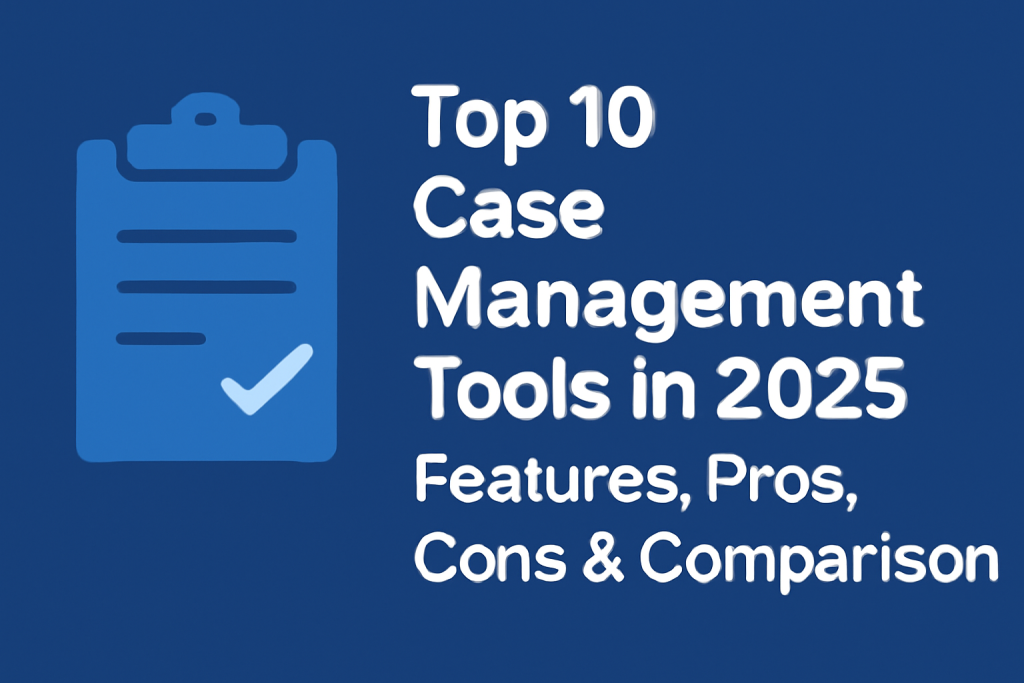
Introduction
In today’s fast-paced, data-driven world, managing cases efficiently is more important than ever. Case Management Tools are essential software solutions that help organizations streamline and automate the processes involved in managing cases, whether in healthcare, legal, customer service, or social work industries. These tools allow teams to track and manage case data, document important information, communicate with clients, and ensure compliance with industry regulations.
In 2025, case management systems have evolved to offer more advanced features, including cloud integration, AI-powered analytics, automated workflows, and mobile access. Businesses and organizations now rely on case management tools to enhance productivity, improve client interactions, and maintain an organized and compliant system. When choosing a case management tool, users should look for features such as scalability, ease of use, integration capabilities, customizability, and security.
This blog post will review the Top 10 Case Management Tools in 2025, comparing their features, pros, and cons to help you make an informed decision on the right software for your needs.
Top 10 Case Management Tools for 2025
1. Clio
- Short Description: Clio is a cloud-based case management solution designed primarily for law firms. It helps manage case details, client interactions, billing, and documents in one integrated platform.
- Key Features:
- Cloud-Based Access: Access case information from any device, anywhere.
- Client Portal: Clients can view case status, share documents, and communicate directly with the team.
- Time Tracking & Billing: Track billable hours and generate invoices directly from case data.
- Document Management: Organize, share, and collaborate on documents with clients and team members.
- Customizable Workflows: Tailor the software to fit your firm’s unique needs.
- Pros:
- Excellent integration with other software tools and legal services.
- Streamlined for law firms and legal professionals.
- Strong mobile app for on-the-go case management.
- Cons:
- Can be pricey for solo practitioners or small firms.
- Some users report a steep learning curve for new users.
- Limited customization for certain law firm processes.
2. CaseFleet
- Short Description: CaseFleet is a powerful case management and legal case organization tool that allows law firms to efficiently track case events, evidence, and legal research.
- Key Features:
- Timeline Creation: Visual timelines for case events and documents to track important milestones.
- Case Notes and Research: Keep detailed notes, research, and legal documents associated with cases.
- Evidence Management: Organize and manage case evidence in a secure platform.
- Document Automation: Automatically generate documents based on case data.
- Collaboration Tools: Share case information with team members and clients for better communication.
- Pros:
- Robust timeline tool that helps organize complex legal cases.
- Excellent for law firms that need to manage large amounts of case data.
- Comprehensive document management system.
- Cons:
- Pricing is higher compared to simpler case management tools.
- Some features require time to master, especially for new users.
- Limited customization options for non-legal industries.
3. Legal Files
- Short Description: Legal Files is a comprehensive case and matter management software designed for legal professionals to organize and manage case data, documents, and client interactions.
- Key Features:
- Document Management: Store and organize documents, emails, and notes within each case.
- Case Tracking: Track the status, deadlines, and milestones of each case.
- Collaboration: Share case information with team members, clients, and external partners.
- Time & Billing: Easily track billable hours and generate invoices.
- Customizable Dashboards: Tailor your dashboard to display the most relevant case information.
- Pros:
- Full suite of tools for case, document, and task management.
- Excellent customer service and training resources.
- Highly customizable for legal professionals.
- Cons:
- User interface can feel outdated compared to newer platforms.
- Can be expensive for smaller law firms or solo practitioners.
- Some users report slow performance with large datasets.
4. Zoho CRM (with Case Management Features)
- Short Description: Zoho CRM is a customer relationship management tool that includes case management features, making it ideal for businesses in various industries such as customer support, sales, and service.
- Key Features:
- Custom Case Types: Create custom case types based on your business needs.
- Automation: Automate repetitive tasks like case assignments, follow-ups, and escalations.
- Multi-channel Support: Manage cases from multiple communication channels, including email, chat, and phone.
- Reports & Analytics: Gain insights into case performance and customer satisfaction.
- Mobile Access: Manage cases on-the-go with a mobile app.
- Pros:
- Easy to integrate with other Zoho products and third-party tools.
- Affordable pricing for small to medium-sized businesses.
- Great for teams looking for an all-in-one CRM and case management solution.
- Cons:
- Limited customization options for advanced case management needs.
- More suited to general business management rather than specialized industries like legal or healthcare.
- May require additional training to use all features effectively.
5. MyCase
- Short Description: MyCase is a case management platform designed for law firms that helps manage cases, billing, and client communications in one place, streamlining legal practice management.
- Key Features:
- Client Portal: Clients can access case status, documents, and communicate directly with their legal team.
- Time Tracking: Track billable hours and convert them into invoices automatically.
- Case Management: Track case progress and store case-related documents in a centralized location.
- Task Management: Create and assign tasks to team members to ensure deadlines are met.
- Mobile Access: Manage cases from anywhere with MyCase’s mobile app.
- Pros:
- Simple and intuitive interface that’s easy for new users.
- Affordable pricing, especially for small law firms.
- Excellent for client communications and case organization.
- Cons:
- Limited features for larger law firms or complex cases.
- Some integrations are restricted or require additional fees.
- Lacks advanced legal research tools found in more specialized platforms.
6. CaseWorthy
- Short Description: CaseWorthy is a case management software designed primarily for non-profit organizations and government agencies. It offers tools to manage client cases, track progress, and ensure compliance with regulations.
- Key Features:
- Client Management: Manage client profiles, case details, and eligibility.
- Custom Workflows: Tailor workflows to match your organization’s specific case processes.
- Data Collection: Collect and manage intake forms and case-related documents.
- Reporting & Analytics: Create customizable reports to monitor case progress and outcomes.
- Compliance Tracking: Track regulations and ensure compliance with relevant standards.
- Pros:
- Excellent for non-profit organizations and government agencies.
- Highly customizable workflows and reporting.
- Focus on client-centric case management.
- Cons:
- Lacks some advanced features found in legal or corporate case management systems.
- Can be overwhelming for small teams or organizations with fewer resources.
- Pricing may not be suitable for smaller organizations.
7. CaseBook
- Short Description: CaseBook is a case management solution designed for social services and non-profit organizations, offering tools to manage client cases, track service delivery, and maintain detailed case records.
- Key Features:
- Case Tracking: Track all aspects of client cases, including goals, outcomes, and progress.
- Client Documentation: Securely store client documents, assessments, and case notes.
- Collaboration Tools: Facilitate communication among case workers and other team members.
- Mobile Access: Access and manage cases from any device.
- Reporting: Detailed reports on case statuses and service delivery outcomes.
- Pros:
- Excellent for social service organizations looking to manage complex cases.
- Provides strong reporting and analytics features.
- Intuitive interface and easy-to-navigate system.
- Cons:
- Limited customization for industries outside of social services and healthcare.
- Not suitable for legal or corporate case management needs.
- Some users report issues with data syncing.
8. Insightly
- Short Description: Insightly is a CRM that includes case management features, perfect for small to medium-sized businesses. It helps organizations manage cases, projects, and customer relationships in one place.
- Key Features:
- Case Management: Track and manage customer cases, tasks, and projects.
- Customer Relationship Management: Store and manage all customer data in a single system.
- Automated Workflows: Automate case assignments, follow-ups, and reminders.
- Reporting & Analytics: Generate reports on case status, team performance, and customer satisfaction.
- Integration with Other Tools: Seamlessly integrate with email, calendar, and project management tools.
- Pros:
- Great for businesses that need both case management and CRM functionality.
- Affordable pricing with strong customer support.
- Easy to use and integrate with other business systems.
- Cons:
- Limited case management features for specialized industries (legal, healthcare).
- Some features require additional third-party integrations.
- Less customization for large-scale operations.
9. AbacusLaw
- Short Description: AbacusLaw is a case management software designed specifically for law firms. It provides an intuitive interface to handle legal cases, document management, billing, and scheduling.
- Key Features:
- Case and Matter Management: Track all legal cases, deadlines, and tasks.
- Document Management: Organize and manage legal documents efficiently.
- Integrated Billing: Bill clients directly from the case details, track payments, and generate invoices.
- Calendar and Task Management: Schedule appointments, meetings, and track case milestones.
- Client Portal: Share case information and documents securely with clients.
- Pros:
- Perfect for law firms, with tailored legal features.
- Highly customizable with the ability to adapt to various legal specialties.
- Full integration with accounting and billing functions.
- Cons:
- Limited features for non-legal industries.
- Some users report occasional issues with software updates.
- The learning curve can be steep for new users.
10. CasePacer
- Short Description: CasePacer is a case management tool designed for law firms to manage cases, contacts, documents, and billing in a single platform. It helps legal professionals stay organized and improve productivity.
- Key Features:
- Comprehensive Case Management: Track case details, deadlines, and tasks from start to finish.
- Document Management: Store and manage legal documents with ease.
- Time Tracking and Billing: Bill clients directly from the case records and track billable hours.
- Client and Contact Management: Manage client and contact information and communication.
- Reporting: Customizable reports on case status, revenue, and client activity.
- Pros:
- Simple and easy-to-use interface for law firms.
- Affordable pricing for small law firms and solo practitioners.
- Excellent client communication and document management features.
- Cons:
- Lacks advanced features found in more specialized platforms.
- Limited integration with other business systems like accounting or project management.
- Some users feel that the platform could be more robust for larger firms.
Comparison Table
| Tool Name | Best For | Platform(s) Supported | Standout Feature | Pricing | Rating |
|---|---|---|---|---|---|
| Clio | Law Firms | Web, iOS, Android | Complete legal case management | Custom | 4.7/5 |
| CaseFleet | Law Firms | Web | Visual timeline creation | Custom | 4.6/5 |
| Legal Files | Legal Professionals | Web | Comprehensive case management | Custom | 4.5/5 |
| Zoho CRM | Businesses | Web, iOS, Android | Multi-channel case management | Starts at $12/user/month | 4.4/5 |
| MyCase | Law Firms | Web, iOS, Android | Client communication portal | Starts at $39/month | 4.6/5 |
| CaseWorthy | Non-Profits, Agencies | Web | Case management for social services | Custom | 4.5/5 |
| CaseBook | Social Services | Web | Client case management and documentation | Custom | 4.3/5 |
| Insightly | SMBs, Customer Support | Web, iOS, Android | CRM & Case Management | Starts at $29/month | 4.5/5 |
| AbacusLaw | Law Firms | Windows | Legal case management | Custom | 4.7/5 |
| CasePacer | Law Firms | Web | Client and billing integration | Custom | 4.4/5 |
Which Case Management Tool is Right for You?
Choosing the right case management tool depends on your organization’s specific needs, size, and budget:
- For Law Firms: Clio, AbacusLaw, and CaseFleet are ideal for law firms needing comprehensive case management, billing, and client management features.
- For Small to Medium-Sized Businesses: Zoho CRM, Insightly, and MyCase offer strong case management capabilities combined with CRM features to help you manage client relationships and cases effectively.
- For Social Services and Non-Profits: CaseWorthy and CaseBook are tailored for social services and non-profit organizations, helping manage client cases and ensure compliance with regulations.
By considering the type of industry you are in, the size of your organization, and the features that are most important to you, you can select the best case management tool to streamline operations and improve client service.
MotoShare.in is India’s premier bike rental and sharing platform, offering affordable, convenient, and reliable two-wheeler rental services. Whether for daily commutes or thrilling road trips, MotoShare.in connects users with a wide range of bikes and scooters to suit every need, ensuring a seamless and hassle-free riding experience.
Find Trusted Cardiac Hospitals
Compare heart hospitals by city and services — all in one place.
Explore Hospitals
