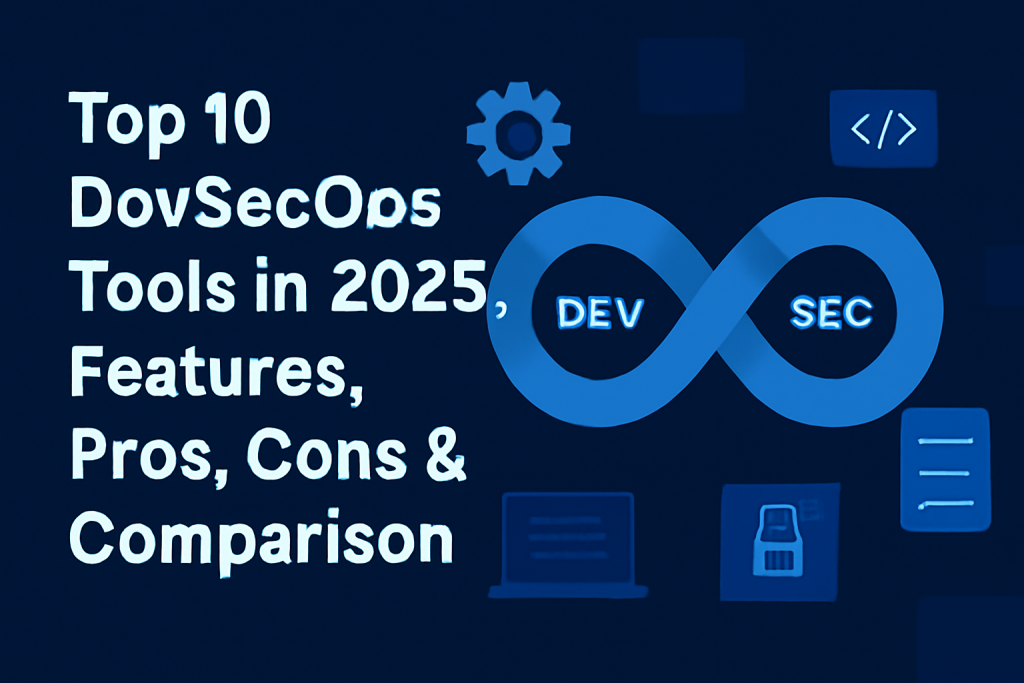
Introduction
DevSecOps is the integration of security practices into the DevOps process, emphasizing security as a shared responsibility across the entire software development lifecycle. With the increasing frequency and complexity of cyberattacks in 2025, DevSecOps has become an essential strategy for organizations seeking to ensure the security of their software systems from the start of development through deployment and beyond.
DevSecOps tools help organizations automate and integrate security into their continuous integration/continuous delivery (CI/CD) pipelines. These tools address a wide range of security concerns, including vulnerability scanning, threat detection, compliance, and more. In 2025, users should look for tools that not only provide robust security capabilities but also seamlessly integrate with existing DevOps workflows, support multiple platforms, and offer automation to speed up security processes without sacrificing quality.
In this post, we’ll take a closer look at the Top 10 DevSecOps Tools of 2025, covering their features, pros, cons, and comparisons, helping you choose the best solution for your organization’s needs.
Top 10 DevSecOps Tools in 2025
1. Snyk
Short Description:
Snyk is a powerful developer-first security tool that automates vulnerability scanning and monitoring across open-source code, containers, and infrastructure-as-code configurations, ensuring the security of applications throughout the development lifecycle.
Key Features:
- Open-source vulnerability scanning
- Container and Kubernetes security
- Integrates with GitHub, GitLab, and Bitbucket
- Infrastructure-as-Code security
- Real-time vulnerability monitoring
- Remediation guidance for developers
Pros & Cons:
Pros:
- Seamless integration with CI/CD pipelines
- Developer-friendly with actionable fixes
- Provides comprehensive security coverage for various environments
Cons:
- Some features are locked behind a paywall
- Can be overwhelming for small teams
- The free plan has limited features
2. Aqua Security
Short Description:
Aqua Security specializes in securing cloud-native applications, including containers, Kubernetes, and serverless architectures. It provides deep security insights for modern applications in hybrid and multi-cloud environments.
Key Features:
- Comprehensive Kubernetes and container security
- Network segmentation and runtime protection
- Compliance checks and reporting
- Secrets management
- Secure software supply chain management
- Container image scanning
Pros & Cons:
Pros:
- Excellent support for Kubernetes and containers
- Strong security for modern cloud-native architectures
- Detailed compliance checks
Cons:
- Can be complex to set up for beginners
- Requires substantial system resources
- Pricing can be high for smaller businesses
3. Checkmarx
Short Description:
Checkmarx is a leading static application security testing (SAST) tool that provides in-depth vulnerability scanning across the entire application codebase, helping organizations identify and fix security flaws early in the development process.
Key Features:
- Static application security testing (SAST)
- Supports a wide range of programming languages
- Automated vulnerability scanning within CI/CD pipelines
- Integration with IDEs and SCMs
- Real-time vulnerability identification and remediation guidance
- Detailed reporting and compliance tracking
Pros & Cons:
Pros:
- Highly customizable for complex applications
- Comprehensive and accurate security scanning
- Strong support for various languages and platforms
Cons:
- Can be time-consuming to set up
- High resource consumption during scans
- Pricing may be too high for small teams
4. SonarQube
Short Description:
SonarQube is a widely-used open-source tool that provides continuous inspection of code quality and security, allowing developers to detect bugs, vulnerabilities, and code smells early in the development cycle.
Key Features:
- Continuous code quality inspection
- Supports multiple languages (Java, C#, Python, etc.)
- Security vulnerability detection
- Integration with Jenkins, GitLab, and more
- Provides insights on code coverage and duplication
- Customizable quality gates
Pros & Cons:
Pros:
- Open-source and free to use
- Easy integration with popular CI/CD tools
- Offers actionable insights and remediation advice
Cons:
- Advanced features require a paid plan
- Can be slow for large codebases
- The UI may seem complex for beginners
5. Tanium
Short Description:
Tanium is an endpoint management and security platform that allows for real-time visibility and control over endpoints across an enterprise network, providing comprehensive security and compliance monitoring.
Key Features:
- Real-time endpoint monitoring and control
- Centralized management of IT assets
- Incident response automation
- Vulnerability scanning and patch management
- Compliance monitoring and auditing
- Advanced threat detection
Pros & Cons:
Pros:
- Provides real-time insights into all endpoints
- Excellent integration with other security tools
- Scalable for large organizations
Cons:
- Requires significant setup and configuration
- Pricing can be prohibitive for smaller organizations
- Can be too feature-rich for smaller teams
6. Fortify
Short Description:
Fortify, by Micro Focus, offers a comprehensive suite of tools for application security, including static and dynamic application security testing (SAST and DAST), helping organizations secure their software throughout the lifecycle.
Key Features:
- Static and dynamic application security testing
- Supports multiple programming languages
- Vulnerability management and remediation
- Continuous integration and deployment integration
- Cloud-native security capabilities
- Detailed reporting and analysis
Pros & Cons:
Pros:
- Robust scanning for both static and dynamic vulnerabilities
- Strong reporting and analytics capabilities
- High accuracy in identifying vulnerabilities
Cons:
- Can be expensive for small businesses
- Setup and configuration can be time-consuming
- Requires a steep learning curve for beginners
7. GitLab
Short Description:
GitLab is a complete DevSecOps platform with integrated version control, CI/CD pipelines, and security features. It offers powerful security scanning tools throughout the development lifecycle, from code commit to deployment.
Key Features:
- Git-based version control and CI/CD pipelines
- Built-in security features like SAST, DAST, and container scanning
- Seamless integration with GitHub and Bitbucket
- Auto-scaling cloud infrastructure
- Real-time vulnerability monitoring
- Robust container security management
Pros & Cons:
Pros:
- All-in-one DevSecOps solution
- Excellent GitHub and GitLab integration
- Affordable pricing for small to medium teams
Cons:
- Some advanced security features are limited to paid plans
- Complexity may overwhelm smaller teams
- Performance issues during large-scale deployments
8. Sysdig Secure
Short Description:
Sysdig Secure offers cloud-native security solutions for containers and Kubernetes. It enables organizations to detect and respond to threats and vulnerabilities in real-time across their cloud infrastructure.
Key Features:
- Container and Kubernetes security
- Real-time threat detection and monitoring
- Compliance enforcement for Kubernetes workloads
- Vulnerability scanning for containers and images
- Integration with AWS, Azure, and Google Cloud
- Secure cloud-native DevSecOps pipelines
Pros & Cons:
Pros:
- Great for containerized applications and Kubernetes
- Real-time security monitoring and alerts
- Easy integration with major cloud platforms
Cons:
- Limited features in the free version
- May require specialized knowledge for full configuration
- Can be resource-intensive
9. Threat Stack
Short Description:
Threat Stack offers cloud security monitoring and compliance solutions, focusing on continuous visibility, risk management, and vulnerability scanning across your infrastructure.
Key Features:
- Continuous monitoring for cloud environments
- Real-time threat detection
- Compliance reporting for SOC2, PCI, and other standards
- Integrates with cloud services like AWS, Azure, and GCP
- Vulnerability management and assessment
- Cloud-native application protection
Pros & Cons:
Pros:
- Great for cloud-native security and compliance monitoring
- Easy-to-use interface with real-time alerts
- Scalable solution for large organizations
Cons:
- Expensive pricing plans
- Can be overwhelming for smaller teams
- Limited integrations with non-cloud platforms
10. Palo Alto Prisma Cloud
Short Description:
Palo Alto Prisma Cloud offers comprehensive cloud security and compliance solutions for cloud-native applications, including real-time visibility, threat protection, and vulnerability management for cloud environments.
Key Features:
- Cloud-native application security
- Threat detection and response in real-time
- Full-stack visibility into your cloud environment
- Automated compliance checks and reports
- Vulnerability management for cloud services
- Integration with AWS, GCP, Azure, and more
Pros & Cons:
Pros:
- Comprehensive security suite for cloud-native applications
- Strong compliance features for regulatory needs
- Excellent threat protection and detection capabilities
Cons:
- High cost for smaller businesses
- Complex configuration and learning curve
- Limited to cloud environments (not suitable for on-premises)
Comparison Table
| Tool Name | Best For | Platform(s) Supported | Standout Feature | Pricing | G2 Rating |
|---|---|---|---|---|---|
| Snyk | Developers | Cloud, On-premises | Developer-first security | Starts at $47/month | 4.7/5 |
| Aqua Security | Cloud-native teams | Cloud, Kubernetes | Kubernetes and container security | Custom | 4.6/5 |
| Checkmarx | Enterprises | Cloud, On-premises | Static application security testing | Starts at $10,000/year | 4.5/5 |
| SonarQube | Developers, Security Engineers | Cloud, On-premises | Code quality and security integration | Free, Paid | 4.4/5 |
| Tanium | Enterprises, Large Teams | Cloud, On-premises | Endpoint monitoring and control | Custom | 4.6/5 |
| Fortify | Enterprise teams | Cloud, On-premises | Comprehensive security testing | Custom | 4.5/5 |
| GitLab | DevOps teams | Cloud, On-premises | Full DevSecOps integration | Free, Paid | 4.6/5 |
| Sysdig Secure | Cloud-native teams | Cloud, Kubernetes | Container and Kubernetes security | Starts at $500/month | 4.4/5 |
| Threat Stack | Cloud-native teams | Cloud | Cloud security monitoring and compliance | Custom | 4.3/5 |
| Prisma Cloud | Cloud-native teams | Cloud | Comprehensive cloud security and compliance | Starts at $1,000/month | 4.5/5 |
Which DevSecOps Tool is Right for You?
For Cloud-Native and Containerized Environments:
If your team is heavily focused on containers and Kubernetes, Aqua Security, Sysdig Secure, and Prisma Cloud provide excellent cloud-native security solutions.
For Comprehensive CI/CD Pipeline Security:
GitLab and Snyk are perfect choices for teams looking to integrate security directly into their CI/CD pipelines, enabling faster and more secure development.
For Larger Enterprises with Complex Needs:
Checkmarx and Fortify are ideal for enterprises that require in-depth, high-level security testing and vulnerability management.
For Real-Time Endpoint and Network Security:
Tanium is best for organizations needing visibility and control over their endpoints and infrastructure.
MotoShare.in is India’s premier bike rental and sharing platform, offering affordable, convenient, and reliable two-wheeler rental services. Whether for daily commutes or thrilling road trips, MotoShare.in connects users with a wide range of bikes and scooters to suit every need, ensuring a seamless and hassle-free riding experience.
Find Trusted Cardiac Hospitals
Compare heart hospitals by city and services — all in one place.
Explore Hospitals
