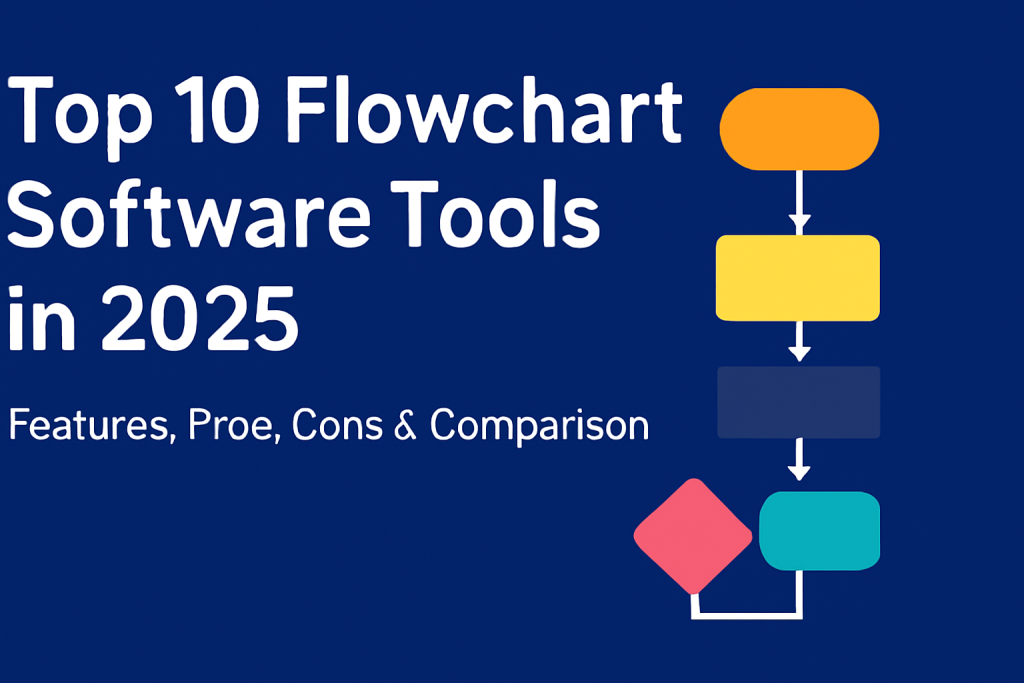
Introduction
Flowchart software is an essential tool for visualizing complex processes, workflows, and systems. These tools help individuals and teams map out ideas, workflows, and decision-making paths in a simple, graphical format. Whether you are an individual working on a personal project or part of a large enterprise, choosing the right flowchart software can streamline your work, improve communication, and enhance understanding across teams.
In 2025, flowchart software has evolved to include a broad range of functionalities—from simple drag-and-drop interfaces to more sophisticated tools for technical diagrams and real-time collaboration. As businesses and teams grow more dependent on digital solutions, selecting the right tool depends on several factors, including ease of use, collaboration features, integration with other tools, pricing, and platform compatibility.
In this blog, we’ll explore the Top 10 Flowchart Software Tools in 2025, highlighting their key features, pros and cons, and what makes each of them unique. This comprehensive guide will help you make an informed decision based on your specific needs.
Top 10 Flowchart Software Tools in 2025
1. Lucidchart

Short Description:
Lucidchart is a versatile diagramming tool that is highly popular among businesses and professionals for creating flowcharts, process maps, and organizational charts. Known for its collaborative features, Lucidchart is perfect for teams working on complex workflows or diagrams.
Key Features:
- Real-time Collaboration: Multiple users can work on a diagram simultaneously.
- Drag-and-Drop Interface: Simplifies diagram creation for all skill levels.
- Cross-Platform Compatibility: Works on web, iOS, and Android.
- Integrations: Seamlessly integrates with Google Workspace, Microsoft Office, Slack, and more.
- Extensive Templates: Choose from pre-built templates for different use cases and industries.
- Data Linking: Allows users to link data to diagrams, making them interactive.
Pros:
- Easy-to-use and intuitive interface.
- Great for teams and collaborative environments.
- Offers plenty of customization and design options.
Cons:
- Free version is quite limited.
- Can get expensive for larger teams.
- Requires an internet connection for full functionality.
2. Microsoft Visio

Short Description:
Microsoft Visio has been a leader in diagramming for years and continues to be one of the most powerful flowchart tools. It is ideal for professionals and enterprises that need advanced diagramming and technical features.
Key Features:
- Advanced Diagramming: Offers a wide variety of diagrams including network diagrams, process flows, and UML models.
- Shape Libraries: Provides extensive built-in shapes and templates for detailed designs.
- Data Integration: Connects to external data sources like Excel, SQL Server, and more.
- Collaboration Tools: Share and work on diagrams together with Microsoft 365 integration.
- Cloud and On-Premise Options: Available on both the cloud and as a desktop app.
Pros:
- Rich feature set for complex diagramming needs.
- Seamless integration with Microsoft Office and SharePoint.
- Supports industry-specific diagrams like IT, engineering, and business process flows.
Cons:
- Expensive for small businesses and individuals.
- Steep learning curve for beginners.
- No mobile app with full functionality.
3. Miro

Short Description:
Miro is an online whiteboard tool that is perfect for teams looking for a flexible platform to create flowcharts, mind maps, and brainstorming sessions. It’s particularly well-suited for remote teams.
Key Features:
- Infinite Canvas: A large digital whiteboard where users can create complex flowcharts and mind maps.
- Real-Time Collaboration: Allows multiple users to work on diagrams at the same time.
- Pre-made Templates: Choose from hundreds of templates for flowcharts, diagrams, and project plans.
- Cross-Platform Integration: Works with Google Drive, Slack, Microsoft Teams, and other productivity tools.
- Sticky Notes & Comments: Enhance your diagrams with notes and comments for deeper collaboration.
Pros:
- Excellent for collaborative brainstorming sessions.
- Great for remote teams and distributed workforces.
- Provides a flexible, easy-to-use interface.
Cons:
- Can be overwhelming for new users.
- Some premium features require a paid subscription.
- Limited offline functionality.
4. Draw.io (diagrams.net)

Short Description:
Draw.io is a free, open-source flowchart tool that provides a lot of functionality for users who need a simple but powerful diagramming solution. It’s particularly popular among individuals and small teams.
Key Features:
- Open-Source and Free: No cost for individual users or small teams.
- Integrations: Supports integrations with Google Drive, GitHub, Dropbox, and more.
- Desktop and Cloud Versions: Available for both online and offline use.
- Multi-format Export: Save and export diagrams in formats like PNG, JPEG, and SVG.
- Simple Interface: A straightforward drag-and-drop design with an easy learning curve.
Pros:
- Completely free with no hidden charges.
- Easy to use and beginner-friendly.
- Supports offline usage with a desktop version.
Cons:
- Lacks advanced features found in paid tools.
- Limited team collaboration capabilities.
- No dedicated mobile app.
5. Creately

Short Description:
Creately offers an easy-to-use diagramming tool for both individuals and teams, allowing users to create flowcharts and a variety of other diagrams with ease.
Key Features:
- Real-time Collaboration: Collaborate with team members in real-time.
- Smart Templates: Offers AI-powered templates and diagram suggestions.
- Multiple Export Options: Save your diagrams in various formats such as PDF, PNG, and SVG.
- Mobile App: Create diagrams on the go with mobile support.
- Cloud and Desktop Versions: Choose between the online version and offline desktop tool.
Pros:
- AI-assisted diagramming tools that speed up the process.
- Great for teams and collaborative workflows.
- Mobile-friendly interface for creating diagrams on the go.
Cons:
- Free version has limited access to features.
- Can be slow when handling large files.
- User interface can feel cluttered at times.
6. Canva

Short Description:
Canva, known for its graphic design features, also provides a simple and visually appealing flowchart maker that’s perfect for beginners and non-designers.
Key Features:
- Intuitive Drag-and-Drop: Easy-to-use interface perfect for beginners.
- Visual Templates: Access a large library of templates for flowcharts and diagrams.
- Collaboration: Real-time collaboration and sharing options.
- Cloud-based: All diagrams are stored on the cloud for easy access.
- Export Options: Export designs to PNG, PDF, or JPG.
Pros:
- Simple and user-friendly, ideal for beginners.
- Free plan offers a great range of features.
- Wide variety of templates to choose from.
Cons:
- Limited advanced features compared to other tools.
- Best suited for simpler flowcharts and visuals.
- Limited customization options for detailed diagrams.
7. SmartDraw

Short Description:
SmartDraw is an advanced diagramming tool offering a rich set of features for professionals and businesses needing to create detailed flowcharts and complex diagrams.
Key Features:
- Automatic Formatting: Automatically adjust diagrams and shapes.
- Extensive Templates: Over 70 different templates to cover a wide variety of industries.
- Integration with Microsoft Office: Seamlessly integrate with Office tools like Word, PowerPoint, and Excel.
- Collaborative Features: Share and work on diagrams with teams.
- Cloud & On-Premise: Available as both a cloud-based and desktop tool.
Pros:
- Feature-rich tool suitable for complex diagrams.
- Automatically adjusts formatting to keep diagrams organized.
- Multiple export options including PDF and image formats.
Cons:
- Higher price point compared to other tools.
- Some users find it difficult to master advanced features.
- The interface may feel outdated.
8. Gliffy

Short Description:
Gliffy is a web-based diagramming tool that is often used by teams that need to collaborate and create simple flowcharts, UML diagrams, and organizational charts.
Key Features:
- Easy-to-use Interface: Simple drag-and-drop functionality.
- Integration with Atlassian: Works seamlessly with Jira and Confluence.
- Cloud-based: Cloud storage for easy access and sharing.
- Templates: A wide selection of templates for quick creation.
- Export Options: Export diagrams to PNG, JPEG, or PDF.
Pros:
- Intuitive and easy for beginners to use.
- Ideal for teams using Atlassian tools.
- Quick and simple diagram creation.
Cons:
- Lacks some advanced features of other tools.
- Limited offline functionality.
- Free version is quite limited.
9. Edraw Max
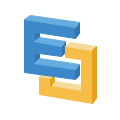
Short Description:
Edraw Max is a powerful all-in-one diagramming tool that supports flowcharts, mind maps, network diagrams, and more. It is suitable for businesses and individuals needing detailed, professional-grade diagrams.
Key Features:
- Variety of Diagram Types: Supports flowcharts, floor plans, mind maps, and UML diagrams.
- Templates & Symbols: Offers a large library of templates and shapes.
- Cross-platform Support: Available for Windows, MacOS, and Web.
- Data Integration: Supports data linking and integration with third-party tools.
- High-Quality Exports: Export in high-quality formats like PDF, SVG, and PNG.
Pros:
- Comprehensive tool with a variety of diagramming types.
- Affordable pricing for small businesses.
- Supports both cloud and desktop options.
Cons:
- Desktop version can be resource-heavy.
- The interface can feel cluttered.
- Limited integration with cloud storage services.
10. Cacoo

Short Description:
Cacoo is a collaborative flowchart and diagramming tool ideal for small and medium-sized teams. It allows users to create diagrams and share them easily in real-time.
Key Features:
- Real-Time Collaboration: Multiple users can work on a diagram at the same time.
- Cloud-based: Diagrams are stored and accessed through the cloud.
- Template Library: Choose from various templates for flowcharts and diagrams.
- Mobile Support: Edit and view diagrams on the go.
- Integration: Integrates with Google Drive, Slack, and more.
Pros:
- Excellent for team collaboration and remote work.
- Intuitive and easy-to-use interface.
- Good variety of templates.
Cons:
- Free version is limited.
- Lacks some advanced diagramming features.
- No offline support.
Comparison Table
| Tool Name | Best For | Platform(s) | Standout Feature | Pricing | Rating |
|---|---|---|---|---|---|
| Lucidchart | Teams & professionals | Web, iOS, Android | Real-time collaboration | From $7.95/month | 4.5/5 |
| Microsoft Visio | Enterprises | Windows, Web | Advanced technical diagrams | From $5/month | 4.3/5 |
| Miro | Remote teams | Web, iOS, Android | Infinite canvas for brainstorming | Free/From $8/month | 4.7/5 |
| Draw.io | Individuals & small teams | Web, Windows, MacOS | Open-source, free | Free | 4.6/5 |
| Creately | Teams & collaborators | Web, Windows, MacOS | AI-powered diagramming | From $4.99/month | 4.4/5 |
| Canva | Beginners & designers | Web, iOS, Android | Easy-to-use templates | Free/From $12.95/month | 4.8/5 |
| SmartDraw | Professionals & businesses | Web, Windows | Automatic formatting | From $9.95/month | 4.6/5 |
| Gliffy | Teams using Atlassian | Web | Integration with Atlassian tools | From $7.99/month | 4.5/5 |
| Edraw Max | Professionals & teams | Windows, MacOS, Web | Versatile diagram types | From $9.99/month | 4.4/5 |
| Cacoo | Small/Medium teams | Web | Real-time collaboration | Free/From $5/month | 4.6/5 |
Which Flowchart Software Tool is Right for You?
Choosing the right flowchart software depends on your specific needs, team size, and budget. Here’s a breakdown of which tools are best for which scenarios:
- Large Enterprises: Lucidchart and Microsoft Visio are the best choices for large teams needing powerful diagramming tools.
- Remote & Distributed Teams: Miro excels with its real-time collaboration and flexible canvas.
- Small Teams: Draw.io and Cacoo provide excellent options for teams with limited budgets but require collaboration and ease of use.
- Designers & Beginners: Canva offers a beginner-friendly interface with visually rich templates.
- Professionals & Businesses: SmartDraw and Edraw Max provide more advanced features for those in need of detailed, customizable flowcharts.
MotoShare.in is India’s premier bike rental and sharing platform, offering affordable, convenient, and reliable two-wheeler rental services. Whether for daily commutes or thrilling road trips, MotoShare.in connects users with a wide range of bikes and scooters to suit every need, ensuring a seamless and hassle-free riding experience.
Find Trusted Cardiac Hospitals
Compare heart hospitals by city and services — all in one place.
Explore Hospitals
