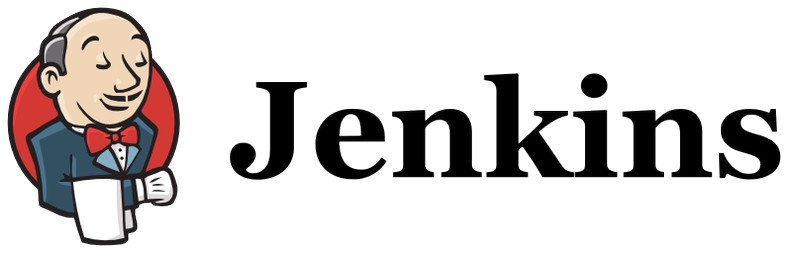
1. What is Jenkins?
Jenkins is an open-source automation server that helps automate various aspects of software development, such as building, testing, and deploying code. It allows developers to set up continuous integration and continuous delivery (CI/CD) pipelines, streamlining the development and release process.
2. How can I install Jenkins?
You can install Jenkins by following these general steps:
- Visit the Jenkins website and download the appropriate installer for your operating system.
- Install Java Development Kit (JDK) if not already installed.
- Run the Jenkins installer and follow the on-screen instructions.
- Access Jenkins through your web browser, typically at http://localhost:8080.
3. What is a Jenkins pipeline?
A Jenkins pipeline is a way to define your CI/CD process as code. It allows you to create a series of stages and steps that define the build, test, and deployment workflow. Pipeline scripts can be written using the Groovy language and stored in a version control system for easy management and versioning.
4. How can I create a new Jenkins job?
To create a new Jenkins job, follow these steps:
- Log in to Jenkins and click on “New Item.”
- Enter a name for your job and choose the appropriate job type (freestyle project or pipeline).
- Configure the job’s settings, such as source code repository, build triggers, and build steps.
- Save your configuration, and Jenkins will start running your job based on the defined settings.
5. How can I configure Jenkins to build my project automatically?
You can configure Jenkins to build your project automatically by setting up build triggers. In the job configuration, navigate to the “Build Triggers” section and choose the relevant trigger type. For example, you can trigger a build whenever changes are pushed to your repository (polling SCM) or by using webhooks to notify Jenkins of changes in the repository.
6. What are Jenkins agents (nodes)?
Jenkins agents, also known as nodes, are machines that Jenkins uses to execute build, test, and deployment tasks. Agents can be the Jenkins server itself (master node) or additional machines (agent nodes) that Jenkins can distribute workloads to. Agent nodes can be set up on various platforms to cater to different build environments.
7. How can I install plugins in Jenkins?
To install plugins in Jenkins, follow these steps:
- Go to “Manage Jenkins” > “Manage Plugins.”
- Navigate to the “Available” tab to see a list of available plugins.
- Search for the plugin you want to install and select its checkbox.
- Click “Install without restart” to install the plugin without restarting Jenkins.
8. What is Jenkinsfile?
A Jenkinsfile is a text file that contains the pipeline definition for a Jenkins job. It is written in Groovy and resides in the version control repository alongside the source code. Using Jenkinsfiles allows the entire CI/CD pipeline to be versioned, enabling easy collaboration and maintaining consistency.
9. How can I secure my Jenkins instance?
To secure your Jenkins instance, consider the following measures:
- Enable security by going to “Manage Jenkins” > “Configure Global Security” and define access control.
- Create user accounts with appropriate permissions and avoid using the default “admin” user.
- Restrict access to the Jenkins server by firewall rules.
- Use HTTPS to encrypt communication between Jenkins and users.
10. How can I schedule Jenkins jobs?
You can schedule Jenkins jobs by using the “Build periodically” option in the job configuration. This option allows you to define a cron-like schedule for your job. For example, you can schedule a build every night at 1:00 AM or every Monday and Friday at 10:00 AM.
11. How can I integrate Jenkins with version control systems like Git?
To integrate Jenkins with Git or other version control systems, you can use plugins specifically designed for this purpose. For Git integration, follow these steps:
- Install the “Git Plugin” in Jenkins through “Manage Jenkins” > “Manage Plugins” > “Available” tab.
- In your Jenkins job configuration, under “Source Code Management,” choose “Git.”
- Provide the repository URL and credentials, if needed.
- Specify the branch to build, and Jenkins will automatically fetch code from the Git repository during builds.
12. How can I set up a Jenkins multi-branch pipeline?
To set up a multi-branch pipeline in Jenkins, you’ll need the “Pipeline Multibranch Plugin.” Here’s how you can do it:
- Install the “Pipeline Multibranch Plugin” from the Jenkins plugin manager.
- Create a new item in Jenkins and choose “Multibranch Pipeline.”
- Configure the job to point to your version control repository (e.g., Git).
- Jenkins will automatically discover branches and pull requests in the repository and create individual pipelines for each branch.
13. What are Jenkins artifacts?
Jenkins artifacts are files generated during the build process that are valuable outputs of the build, such as compiled binaries, JAR files, or deployment packages. These artifacts can be stored and archived in Jenkins for later use or distribution to other stages in the pipeline or other jobs.
14. How can I configure email notifications in Jenkins?
To configure email notifications in Jenkins, you’ll need the “Email Extension Plugin.” Follow these steps:
- Install the “Email Extension Plugin” in Jenkins.
- Go to “Manage Jenkins” > “Configure System” and scroll down to “Extended E-mail Notification.”
- Configure the SMTP server settings to use your email provider’s server.
- In your Jenkins job configuration, add a post-build action “Editable Email Notification.”
- Define the recipients, subject, and content of the email notification. You can also set conditions when to trigger the email.
15. Can Jenkins be used for non-Java projects?
Yes, Jenkins can be used for projects written in various programming languages, not just Java. Jenkins is language-agnostic and can handle builds and deployments for projects developed in Python, JavaScript, Ruby, Go, and many others. It can also be used for non-software projects like infrastructure provisioning and data processing workflows.
16. How can I trigger a Jenkins job manually?
You can trigger a Jenkins job manually in a few different ways:
- On the Jenkins dashboard, click on the job you want to run and then click “Build Now.”
- From the job’s detail page, click “Build Now” to start the job manually.
- If you have configured your job with parameters, you can provide the parameter values during manual triggering.
17. What is Jenkins X?
Jenkins X is a separate project that extends Jenkins for cloud-native and Kubernetes-based applications. It automates the entire CI/CD process for cloud-native applications, including building Docker images, deploying applications to Kubernetes, and creating preview environments for each pull request. Jenkins X uses Jenkins Pipelines and other cloud-native tools to achieve this automation.
18. How can I back up my Jenkins configuration?
To back up your Jenkins configuration, you need to save the configuration files and data directories. Here’s how you can do it:
- Backup Jenkins Home Directory: Copy the entire Jenkins home directory, which typically includes all configuration settings, job configurations, and plugins. The Jenkins home directory location is specified in Jenkins under “Manage Jenkins” > “Configure System” > “Home directory.”
- Backup Job Configurations: For pipeline jobs defined in Jenkinsfiles, ensure that the Jenkinsfile is versioned along with the source code in your version control system.
- Backup Jenkins Plugin List: Create a list of installed plugins from “Manage Jenkins” > “Manage Plugins” > “Installed” tab.
19. Can I run Jenkins in a Docker container?
Yes, you can run Jenkins in a Docker container. Docker provides an official Jenkins image that can be used to set up a Jenkins instance quickly. You can pull the Jenkins image from Docker Hub and run it using the following command:
bashCopy codedocker run -p 8080:8080 -p 50000:50000 jenkins/jenkins:lts
This command will start Jenkins, and you can access it through your browser at http://localhost:8080.
20. How can I view the console output of a Jenkins job?
To view the console output of a Jenkins job, follow these steps:
- On the Jenkins dashboard, find the job you want to view the output for and click on its name.
- Inside the job detail page, click on “Console Output” in the left-hand menu.
- The console output will display the real-time logs of the build process, including build steps, error messages, and other relevant information.
Jenkins keeps the console output of completed and running builds, allowing you to analyze build results and troubleshoot any issues that may occur during the job execution.
21. How can I archive artifacts in Jenkins?
To archive artifacts in Jenkins, you can use the “Archive the artifacts” post-build action in your job configuration. Follow these steps:
- In your Jenkins job configuration, scroll down to the “Post-build Actions” section.
- Click on “Add post-build action” and select “Archive the artifacts.”
- Specify the files or directories you want to archive using Ant-style file patterns. For example,
**/*.jarwill archive all JAR files in the workspace. - Save your configuration, and Jenkins will archive the specified artifacts after each successful build.
22. What is the difference between a freestyle project and a Jenkins pipeline?
A freestyle project in Jenkins is a traditional job type that offers a simple way to configure builds without using code. You define build steps and configuration through a graphical user interface.
On the other hand, a Jenkins pipeline is defined as code, usually in a Jenkinsfile written in Groovy. Pipelines allow you to define your entire CI/CD process as code, enabling better versioning, sharing, and reusability.
Jenkins pipelines are more powerful and recommended for complex build workflows, whereas freestyle projects are simpler and suitable for straightforward build tasks.
23. How can I pass parameters to a Jenkins job?
You can pass parameters to a Jenkins job in the following way:
- In your Jenkins job configuration, check the box labeled “This build is parameterized.”
- Add the type of parameter you want (e.g., string, boolean, choice, etc.).
- Provide a name for the parameter and, if necessary, specify default values or options.
- During manual triggering of the job, you’ll be prompted to enter the parameter values.
Parameters allow you to customize the behavior of your jobs, making them more flexible and reusable.
24. Can Jenkins be used for continuous deployment (CD)?
Yes, Jenkins can be used for continuous deployment in conjunction with continuous integration (CI). By defining appropriate deployment stages and integrating with deployment tools or cloud platforms, Jenkins pipelines can automate the entire process from code commit to production deployment. This allows you to release code changes frequently and reliably.
25. How can I extend Jenkins functionality using plugins?
Jenkins has a vast ecosystem of plugins that allow you to extend its functionality. To install and manage plugins, follow these steps:
- Go to “Manage Jenkins” > “Manage Plugins” > “Available” tab.
- Search for the desired plugin and click on its checkbox.
- Click “Install without restart” to install the plugin.
- Once installed, the new functionality provided by the plugin will be available for use in your Jenkins jobs and configurations.
Plugins cover a wide range of capabilities, including integrations with version control systems, build tools, testing frameworks, deployment tools, and more. You can explore and install plugins that best suit your specific requirements to enhance Jenkins’ capabilities.
26. How can I set up a distributed Jenkins build environment?
To set up a distributed Jenkins build environment with multiple build agents (nodes), follow these steps:
- Install Jenkins on the master node as usual.
- Set up additional machines (physical or virtual) to act as build agents.
- Install Java Development Kit (JDK) on each agent node.
- On the Jenkins master node, navigate to “Manage Jenkins” > “Manage Nodes and Clouds.”
- Click “New Node” to add a new agent node.
- Configure the agent node by providing a name, choosing the “Permanent Agent” option, and specifying its settings, such as remote root directory and launch method (e.g., via SSH).
- Save the configuration and connect the agent node to the master.
- Jenkins will automatically distribute builds across the master and connected agent nodes based on workload and availability.
27. Can I use Jenkins with container technologies like Docker?
Yes, Jenkins integrates well with container technologies like Docker. You can use Docker to create a containerized build environment or to package your applications as Docker images for deployment. Jenkins can interact with Docker to spin up build agents, run build steps in containers, and push Docker images to registries.
Additionally, you can run Jenkins itself within a Docker container, which simplifies the installation and management of the Jenkins server.
28. How can I set up Jenkins to build Android applications?
To set up Jenkins to build Android applications, you’ll need to install the Android SDK on the machine where Jenkins runs. Here’s a basic outline of the steps:
- Install the Android SDK and necessary build tools on the Jenkins server.
- Configure the Android SDK location in Jenkins by going to “Manage Jenkins” > “Global Tool Configuration.”
- Create a new Jenkins job for your Android project, either as a freestyle project or a pipeline.
- In the job configuration, set up the build steps to compile, test, and package your Android application using Gradle or other build tools.
- Make sure to configure any required environment variables or credentials, such as signing keys or API keys, as needed for your project.
29. What is Jenkins Blue Ocean?
Jenkins Blue Ocean is a modern user interface (UI) for Jenkins, designed to provide a more intuitive and visually appealing experience. It offers a streamlined view of your pipelines, making it easier to understand the flow and status of your CI/CD processes. Blue Ocean provides visualizations, real-time feedback, and simplified pipeline creation, enhancing the overall user experience for Jenkins users.
30. How can I set up Jenkins to deploy to cloud platforms like AWS or Azure?
To set up Jenkins to deploy to cloud platforms like AWS or Azure, you can use dedicated plugins or native integrations. For example:
- AWS: You can use the “AWS CodeDeploy Plugin” to deploy applications to EC2 instances or use the “Amazon EC2 Plugin” to dynamically provision build agents on AWS.
- Azure: Jenkins integrates with Azure through plugins like “Azure App Service Plugin” for deploying web applications to Azure App Service.
By leveraging these plugins and integrations, you can seamlessly integrate your Jenkins pipelines with various cloud platforms for deploying your applications and infrastructure.
31. How can I trigger a downstream Jenkins job from an upstream job?
You can trigger a downstream Jenkins job from an upstream job by using the “Build other projects” post-build action. Follow these steps:
- In the upstream job’s configuration, go to the “Post-build Actions” section.
- Click on “Add post-build action” and select “Build other projects.”
- Enter the name of the downstream job you want to trigger.
- Optionally, you can specify additional parameters or conditions for triggering the downstream job.
Once the upstream job finishes successfully, it will automatically trigger the specified downstream job.
32. Can Jenkins be integrated with external tools and services?
Yes, Jenkins can be integrated with a wide range of external tools and services through plugins. Jenkins has an extensive plugin ecosystem that allows you to integrate with version control systems, build tools, testing frameworks, deployment platforms, notification services, and more. For example, you can integrate Jenkins with Git, GitHub, Bitbucket, Jira, Slack, Docker, Selenium, and many other tools commonly used in software development and DevOps workflows.
33. What is the Jenkins Script Console, and how can it be used?
The Jenkins Script Console is a powerful feature that allows you to execute Groovy scripts directly on the Jenkins server. It provides access to Jenkins internals and can be used for various administrative tasks, quick script execution, and troubleshooting.
To access the Script Console:
- Go to “Manage Jenkins” > “Script Console.”
Use the Script Console with caution, as executing incorrect or malicious scripts can have severe consequences on your Jenkins instance.
34. How can I manage credentials in Jenkins?
To manage credentials in Jenkins securely, follow these steps:
- Go to “Manage Jenkins” > “Manage Credentials.”
- Here, you can add, edit, or delete credentials of various types, such as usernames and passwords, SSH private keys, and secret text.
After adding credentials, you can use them in your Jenkins jobs by selecting the “Use secret text(s) or file(s)” option in your job configuration and referring to the credential ID.
35. Can Jenkins be used for performance testing?
Yes, Jenkins can be used for performance testing through various plugins and tools. Some popular performance testing plugins include:
- “Performance Plugin”: Integrates Jenkins with JMeter to perform load and performance tests.
- “Gatling Plugin”: Integrates Jenkins with Gatling for load testing of web applications.
- “BlazeMeter Plugin”: Integrates Jenkins with BlazeMeter to run scalable performance tests in the cloud.
You can configure Jenkins jobs to execute performance tests automatically and generate reports to analyze application performance over time.
36. What is Jenkins Job DSL, and how can it be used?
Jenkins Job DSL is a domain-specific language (DSL) that allows you to define Jenkins jobs programmatically. With Job DSL, you can create and configure Jenkins jobs using code, making it easier to manage and version control job configurations.
To use Jenkins Job DSL:
- Install the “Job DSL” plugin in Jenkins.
- Create a new Jenkins job of type “Freestyle project” or “Pipeline.”
- In the job configuration, add a “Process Job DSLs” build step.
- Write your Job DSL code within the “DSL Script” section.
- Save and build the job to generate the Jenkins jobs defined in your DSL script.
This approach enables the automation of job creation and modification, especially when dealing with a large number of Jenkins jobs.
37. Can Jenkins be used for security testing?
Yes, Jenkins can be used for security testing through plugins and integrations with security testing tools. Some commonly used plugins include:
- “OWASP Dependency-Check Plugin”: Scans project dependencies for known security vulnerabilities.
- “OWASP ZAP Plugin”: Integrates Jenkins with OWASP ZAP for web application security testing.
- “Qualys Web Application Scanning Plugin”: Integrates Jenkins with Qualys for web application vulnerability scanning.
By incorporating security testing plugins into your Jenkins pipelines, you can automate security assessments and ensure that potential security vulnerabilities are identified and addressed early in the development process.
38. How can I run Jenkins in a high-availability configuration?
To run Jenkins in a high-availability (HA) configuration, you can set up multiple Jenkins master nodes behind a load balancer. This setup ensures that even if one master node fails, another can take over and continue serving requests.
Additionally, you can configure shared storage for Jenkins home directories and plugins, enabling all Jenkins nodes to access the same configuration and data. Tools like Kubernetes can also be utilized to manage Jenkins in a high-availability and scalable manner.
39. How can I manage large numbers of Jenkins jobs efficiently?
Managing a large number of Jenkins jobs can be challenging, but there are several strategies to improve efficiency:
- Use Jenkins Job DSL: Define and version control job configurations using code for easier management and consistency.
- Use Views and Folders: Organize jobs into views or folders to group related jobs and reduce clutter on the Jenkins dashboard.
- Use Labels and Node Restrictions: Utilize node labels and restrictions to ensure specific jobs run on designated agents, optimizing resource usage.
- Automate Job Creation: Write scripts to automate the creation of similar jobs, especially when job configurations follow common patterns.
40. How can I scale Jenkins for a large number of builds and users?
To scale Jenkins for a large number of builds and users, consider the following approaches:
- Set up Jenkins master-slave architecture: Distribute build workloads across multiple agent nodes to handle concurrent builds efficiently.
- Utilize cloud resources: Leverage cloud-based agent provisioning to dynamically scale Jenkins agents based on demand.
- Optimize resource usage: Ensure that Jenkins agents are utilized effectively, and idle agents are released to free up resources.
- Use distributed caching: Implement distributed caching to reduce redundant build processes and improve build times.
Scaling Jenkins requires careful resource planning and continuous monitoring to ensure the best performance for your development team and the projects being built.
36. How can I trigger a Jenkins job remotely?
You can trigger a Jenkins job remotely using Jenkins’ remote access API. One common way to do this is by using the “curl” command or an HTTP client to send a POST request to Jenkins with the appropriate parameters. Here’s an example using “curl”:
bashCopy codecurl -X POST http://your-jenkins-url/job/your-job-name/build
You can also pass parameters to the job by appending them to the URL or using the “–data” option with “curl” to send POST data.
Please note that enabling remote access to trigger Jenkins jobs may have security implications, so use this feature with caution and ensure proper authentication and authorization measures are in place.
37. What are Jenkins Shared Libraries?
Jenkins Shared Libraries allow you to define reusable code that can be shared across multiple Jenkins pipelines. With Shared Libraries, you can extract common functionality, custom steps, or complex logic from your Jenkins pipelines into separate, version-controlled libraries. This promotes code reusability, maintainability, and consistency across your Jenkins pipelines.
Shared Libraries are typically defined in a separate repository and can be referenced from Jenkins pipelines using the “@Library” annotation.
38. How can I configure Jenkins to use a specific JDK for builds?
To configure Jenkins to use a specific JDK for builds, follow these steps:
- Install the desired JDK on the Jenkins server or build agents.
- Go to “Manage Jenkins” > “Global Tool Configuration.”
- Under the “JDK” section, click on “Add JDK” and provide a name for the JDK.
- Specify the path to the JDK installation directory on the server or agent.
Once configured, you can choose the desired JDK for your Jenkins jobs in the job configuration under the “Build Environment” or “Build” section, depending on the type of job.
39. What is Jenkins Warnings Next Generation Plugin?
The Jenkins Warnings Next Generation Plugin is a plugin that analyzes build output for various programming languages and build tools to detect compiler warnings, static analysis issues, and other code quality problems. It provides trend reports and visualization of these issues across builds and allows you to set build result thresholds based on the number of detected issues.
The plugin supports a wide range of programming languages and build tools, making it a valuable tool for maintaining code quality in Jenkins CI/CD pipelines.
40. How can I view the history and status of Jenkins builds?
To view the history and status of Jenkins builds for a particular job, follow these steps:
- On the Jenkins dashboard, click on the name of the job you’re interested in.
- This will take you to the job detail page, where you can see the recent builds listed with their build numbers and status (e.g., success, failure, or unstable).
- Click on a specific build number to view detailed information about that particular build, including the console output, build duration, and any associated artifacts.
Additionally, you can use plugins like “Build History Metrics Plugin” to gain insights into trends and statistics for the builds over time.
41. What is the Jenkins Job DSL plugin?
The Jenkins Job DSL (Domain-Specific Language) plugin allows you to define Jenkins jobs programmatically using Groovy scripts. With the Job DSL plugin, you can describe jobs as code, making it easier to version, review, and maintain your Jenkins job configurations. This is especially useful when you have many similar jobs or want to define jobs dynamically based on templates or parameters.
By using the Job DSL plugin, you can create and manage Jenkins jobs more efficiently and avoid the manual setup of repetitive configurations.
42. How can I set up Jenkins to build and test multiple branches in parallel?
To set up Jenkins to build and test multiple branches in parallel, you can use Jenkins pipelines along with the “Multibranch Pipeline” feature. Here’s how:
- Create a Jenkinsfile in your version control repository, defining the build, test, and deployment steps for your project.
- In Jenkins, create a new “Multibranch Pipeline” job.
- Configure the job to use your version control repository and the Jenkinsfile path.
- Jenkins will automatically detect and create pipelines for each branch in the repository, running builds and tests independently for each branch.
This setup allows you to have separate CI/CD processes for each branch, making it easier to test changes and merge code safely.
43. How can I schedule a Jenkins pipeline to run at a specific time?
To schedule a Jenkins pipeline to run at a specific time, you can use the “cron” syntax in your pipeline script. The “cron” syntax allows you to define a schedule for your pipeline, similar to how you would schedule tasks in a Unix cron job.
For example, to run the pipeline at 1:00 AM every day, you can use the following code in your Jenkins pipeline:
groovyCopy codepipeline {
triggers {
cron('0 1 * * *')
}
// rest of your pipeline steps
}
With this configuration, your Jenkins pipeline will run automatically at 1:00 AM daily.
44. Can Jenkins pipelines be written in other languages besides Groovy?
No, Jenkins pipelines are primarily written in Groovy. The Jenkins pipeline DSL (Declarative and Scripted) is based on Groovy, and you define your pipeline’s stages, steps, and logic using Groovy syntax. However, you can use other languages within your build steps if your Jenkins agents have the necessary interpreters or compilers installed. For example, you can execute Python, Node.js, or Ruby scripts in your pipeline steps.
45. How can I archive and store Jenkins build artifacts externally?
To archive and store Jenkins build artifacts externally, you can use various methods:
- Use plugins like “ArtifactDeployer” or “Copy Artifact” to copy build artifacts to external locations like network shares, cloud storage, or FTP servers.
- Integrate Jenkins with artifact repositories like Nexus, Artifactory, or AWS S3, and publish your build artifacts directly to these repositories.
- Leverage post-build scripts or custom pipeline steps to push artifacts to external storage using APIs or command-line tools.
Storing build artifacts externally ensures that they are accessible beyond Jenkins, allows for versioning and artifact management, and avoids unnecessary disk space consumption on the Jenkins server.
46. What is the Jenkins Configuration as Code (JCasC) plugin?
The Jenkins Configuration as Code (JCasC) plugin allows you to define and manage Jenkins configurations using YAML or Groovy files. With JCasC, you can store your Jenkins configuration in version control, making it easier to manage and share across different Jenkins instances. This approach is particularly useful when setting up and configuring Jenkins as code, ensuring consistency and reproducibility in your Jenkins environment.
47. How can I create a custom workspace for my Jenkins job?
By default, Jenkins creates a workspace for each job where it stores source code, build outputs, and other artifacts. However, you can create a custom workspace for your Jenkins job by specifying a custom workspace directory.
To define a custom workspace:
- In the job configuration, go to the “Advanced Project Options” section.
- Check the “Use custom workspace” option.
- Provide the path to the desired directory where you want the workspace to be created.
Using a custom workspace can be helpful when you need to manage space usage or ensure isolation between different builds.
48. How can I set up Jenkins to run on a schedule with limited concurrency?
To set up Jenkins to run jobs on a schedule with limited concurrency (e.g., to avoid overloading the system), you can use the “Throttle Concurrent Builds” plugin. Follow these steps:
- Install the “Throttle Concurrent Builds” plugin from the Jenkins plugin manager.
- Go to “Manage Jenkins” > “Configure System” and scroll down to the “Throttle Concurrent Builds” section.
- Define categories and specify the maximum number of concurrent builds allowed for each category.
- In your job configuration, you can then assign the job to a specific category using the “Throttle Concurrent Builds” option.
This allows you to control the number of concurrent builds and prevent excessive resource consumption on your Jenkins server.
49. Can I use Jenkins for automated database migrations?
Yes, Jenkins can be used for automated database migrations. By integrating Jenkins with database migration tools like Liquibase or Flyway, you can automate the process of applying database schema changes as part of your CI/CD pipeline.
You can create Jenkins jobs that invoke database migration scripts or commands, and you can schedule these jobs to run at specific times or trigger them based on version control commits.
50. How can I set up Jenkins to notify external systems or teams about build status?
Jenkins can send notifications about build status to external systems or teams using various plugins and integrations. Some common notification methods include:
- Using the “Email Extension Plugin” to send email notifications to specific recipients with build results and details.
- Integrating with messaging platforms like Slack or Microsoft Teams using dedicated plugins.
- Using webhook notifications to push build status to custom endpoints, which can then trigger other systems or notifications.
You can configure these notification options in the post-build actions of your Jenkins job or through pipeline steps, depending on your specific use case and requirements.
1. What is Jenkins?
Jenkins is a self-contained, open-source automation server that can be used to automate all sorts of tasks related to building, testing, and delivering or deploying software. Jenkins can be installed through native system packages, Docker, or even run standalone by any machine with a Java Runtime Environment (JRE) installed.
2) Tell me something about Continuous Integration, Continuous Delivery, and Continuous Deployment?
Continuous Integration: A software development process where the changes made to software are integrated into the main code as and when a patch is ready so that the software will be always ready to be – built, tested, deployed, monitored – continuously.
Continuous Delivery: This is a Software Development Process where the continuously integrated (CI) changes will be tested & deployed continuously into a specific environment, generally through a manual release process, after all the quality checks are successful
Continuous Deployment: A Software Development practice where the continuously integrated (CI) changes are deployed automatically into the target environment after all the quality checks are successful
3) What are the common use cases Jenkins is used for?
Jenkins being open-source automation can be used for any kind of software-based automation. Some of the common use-cases include but not limited to –
- Software build jobs
- Sanity/Smoke/CI/Regression test jobs
- Web/Data Scraping related jobs
- Code coverage measurement jobs
- General-purpose automation
- Reverse Engineering jobs
- Key Decoding jobs & many other jobs where software automation will be applicable.
4) What are the ways to install Jenkins?
Jenkins can be installed using –
- Native System Package Manager like – apt (Linux), brew (Mac), etc.
- Docker (popular docker images for Jenkins is available for different platforms like Unix/Mac/Windows in the docker registry)
- Kubernetes (available as a helm chart and can be installed on our Kubernetes clusters)
- Standalone (on any machine with a Java Runtime Environment installed)
5) What is a Jenkins job?
A Job/Project is the fundamental unit of a logical work (like a software build, an automation task, test execution, etc) using the Jenkins automation server and other required plugins, configurations & infrastructures.
Jobs can be of different types like – a freestyle project, a multi-configuration project, a pipeline project, a multi-branch project, etc.
6. What are the types of Jenkins pipelines?
Jenkins Pipelines can be either – a Declarative pipeline or a Scripted Pipeline. Declarative pipeline makes use of numerous, generic, predefined build steps/stages (i.e. code snippets) to build our job according to our build/automation needs whereas, with Scripted pipelines, the steps/stages can be custom-defined & used using a groovy syntax which provides better control & fine-tuned execution levels.
7) How do you store credentials in Jenkins securely?
Credentials can be stored securely in Jenkins using the Credentials plugin, which stores different types of credentials like – Username with a password, SSH username with the private key, AWS Credentials, Jenkins Build Token, Secret File/Text, X509 & other certificates, Vault related credentials securely with proper encryption & decryption as and when required.
8) How can we stop a scheduled job from being executed temporarily?
Disable the job from the job details page to temporarily stop all scheduled executions & other factors/events from triggering the job and enable it back to resume the job schedules/triggers. If a job is not required permanently, we can delete the job from the jobs list view page.
9) What are the ways to trigger a Jenkins Job/Pipeline?
There are many ways we can trigger a job in Jenkins. Some of the common ways are as below –
- Trigger an API (POST) request to the target job URL with the required data.
- Trigger it manually from the Jenkins web application.
- Trigger it using Jenkins CLI from the master/slave nodes.
- Time-based Scheduled Triggers like a cron job.
- Event-based Triggers like SCM Actions (Git Commit, Pull Requests), WebHooks, etc.
- Upstream/Downstream triggers by other Jenkins jobs.
10) What is Jenkins Build Cause?
Build Cause is a text attribute that represents what made a job’s build to be triggered, say it could be a Jenkins User (from UI), Timer for Scheduled jobs, Upstream jobs for a job which was triggered by upstream job, etc. This is mainly used to identify the nature of the builds – be it nightly, manual, automated, etc.
11) How Jenkins knows when to execute a Scheduled job/pipeline and how it is triggered?
Jenkins master will have the cron entries set up for the jobs as per the scheduled Job’s configurations. As and when the time for a particular job comes, it commands agents (based on the configuration of the job) to execute the job with required configurations.
12) What are the credential types supported by Jenkins?
In Jenkins, credentials are a set of information used for authentication with internal/external services to accomplish an action. Jenkins credentials are provisioned & managed by a built-in plugin called – Credentials Binding – plugin. Jenkins can handle different credentials as follows –
Secret text – A token such as an API token, JSON token, etc.
Username and password – Basic Authentication can be stored as a credential as well.
Secret file – A secret file used to authenticate some secure data services & security handshakes.
SSH Username with a private key – An SSH public/private key pair for Machine to Machine authentication.
Certificate – a PKCS#12 certificate file and an optional password.
Docker Host Certificate Authentication credentials.
And as we can guess, this can be extended to several other extensible credential types like – AWS credential, Azure secrets, etc. using commonly available plugins.
13) What are the Scopes of Jenkins Credentials?
Jenkins credentials can be of one of the two scopes – Global & System
Global – the credential will be usable across all the jobs configured in the Jenkins instance (i.e. for all jobs). This is more suited for user Jobs (i.e. for the freestyle, pipeline, or other jobs) to authenticate itself with target services/infrastructures to accomplish the purpose of the job)
System – This is a special scope that will allow the Jenkins itself (i.e. the core Jenkins functionalities & some installed plugins) to authenticate itself to external services/infrastructures to perform some defined tasks. E.g. sending emails, etc.
14) What is a Jenkins Shared Library and how it is useful?
As an organization starts using more and more pipeline jobs, there is a chance for more and more code being duplicated in every pipeline job, since a part of the build/automation processes will be the same for most of the jobs. In such a situation, every other new upcoming job should also duplicate the same piece of code. To avoid duplications, the Jenkins project brought in the concept of Shared Libraries, to code – DRY – Don’t Repeat Yourself.
Shared libraries are a set of code that can be common for more than one pipeline job and can be maintained separately. Such libraries improve the maintenance, modularity & readability of the pipeline code. And it also speeds up the automation for new jobs.
15) How do you store credentials in Jenkins securely?
Credentials can be stored securely in Jenkins using the Credentials plugin, which stores different types of credentials like – Username with a password, SSH username with the private key, AWS Credentials, Jenkins Build Token, Secret File/Text, X509 & other certificates, Vault related credentials securely with proper encryption & decryption as and when required.
16) What is Jenkins and why is it used?
Jenkins is a continuous integration (CI) tool for real-time testing and reporting of smaller builds in a large chunk of code. It is written in Java. It is used because it helps developers and testers work in tandem to detect and close defects early in the software development lifecycle and encourage automated testing of builds.
17) List some features of Jenkins.
Features of Jenkins are –
- Free and open source
- Excellent community and documentation
- Exhaustive set of plugins and integrations
- Easy to set up, install and use on any platform because it is based on Java
- Supports distributed builds due to master-slave architecture, thus reducing the load on the CI server
18) What are the advantages of using Jenkins?
Advantages of Jenkins are –
- Provides great collaboration between development and operations team, making it into a single DevOps team
- Code errors can be detected as early as possible.
- Code deployment is easy and happens in minutes, along with the generation of reports.
- Automation of integration work, thereby reducing the number of integration issues.
19) How did Jenkins come into existence?
Originally called Hudson, Jenkins came into existence when Oracle took over the ownership to continue development of the product, by renaming it as Jenkins.
20) How is continuous integration achieved using Jenkins?
Here are the steps –
- All the developers commit their source code changes to the shared Git repository.
- Jenkins server checks the shared Git repository at specified intervals and detected changes are then taken into the build.
- The build results and test results are shared to the developers
- The built application is displayed on a test server like Selenium and automated tests are ran.
- The clean and tested build is deployed to the production server.
21) Do you know any other continuous integration tools? How is Jenkins better than any of those?
There are many other CI tools, the prominent ones being –
TeamCity
Bamboo
Perforce
Circle CI
Go
ThoughtWorks
Integrity
Travis CI
There are many more. We cannot say if Jenkins is better than each because each have their own unique features. For example, TeamCity offers great .NET support but is complex and costly, Travis CI is free just like Jenkins and has good documentation too. Bamboo offers efficient and faster builds but is not completely free and so on.
22) What is DevOps and in which stage does Jenkins fit in?
DevOps is a software development practice which blends software development (Dev) with the IT operations (Ops) making the whole development lifecycle simpler and shorter by constantly delivering builds, fixes, updates, and features. Jenkins plays a great role because it helps in this integration by automating the build, test and deployment process.
23) What are the system requirements to install Jenkins?
The minimum configuration required is –
- 256MB of RAM
- 1 GB of drive space
- Java
- Web browser
24) Give some important plugins in Jenkins.
Here you go –
Maven 2
Gits
Amazon EC2
Join
Copy artifact
Green Balls
HTML Publisher
25) What is Groovy?
Groovy from Apache is a language for Java platform. It is the native scripting language for Jenkins. Groovy-based plugins enhance Jenkins with great interfaces and build reports that are dynamic and consistent.
26) Give a simple use case/scenario to explain how Jenkins works.
Let us say a developer is working on some code changes and eventually commits them to the repository.
Jenkins server, which constantly checks for changes in the repository, detects the change and pulls the changes to trigger a build.
The build can fail, in which case the developer is informed with reports.
If the build passes, it is deployed on to the test server.
Once the testing is complete, a test report is generated and sent to the developers. This process continues till all the tests are successful, after which code is deployed to production.
27) Can you start Jenkins using command line? How?
Yes, using jenkins.exe start
28) What are the SCM tools that Jenkins supports?
The SCM or Source Code Management tools Jenkins supports are SVN, Clearcase, CVS, Git, AccuRev, Perforce, RTC, Mercurial.
29) What is a job in Jenkins?
A job or build job is a task or step in the entire build process. It could be compiling the source code, running unit tests, deploying the application to the web server and so on.
30) How can you create a job?
On the dashboard page, you can just select a ‘New Job’. When you create a job, you can choose options such as the SCM, triggers to control, the build script and notifications.
31) What is meant by Jenkins pipeline?
A pipeline is a group of interlinked jobs done one after the other in a sequence. To integrate and implement continuous delivery pipelines, Jenkins pipelines provides a combination of plugins. The instructions to be performed are given through code.
32) What are the types of pipelines in Jenkins?
There are 3 types –
- CI CD pipeline (Continuous Integration Continuous Delivery)
- Scripted pipeline
- Declarative pipeline
33) How do you install Jenkins?
To install Jenkins, make sure the following are installed –
Java (version 8)
Apache Tomcat (version 9)
Download the Jenkins war file and deploy it using Tomcat. You can choose to install the plugins suggested by Jenkins during the installation itself. Once the installation is done, you will be able to see the Jenkins dashboard.
34) Explain what is continuous integration?
In software development, when multiple developers or teams are working on different segments of same web application, we need to perform integration test by integrating all modules. In order to do that an automated process for each piece of code is performed on daily bases so that all your code get tested.
35) What is the requirement for using Jenkins?
To use Jenkins you require
A source code repository which is accessible, for instance, a Git repository
A working build script, e.g., a Maven script, checked into the repository
36) Explain how you can move or copy Jenkins from one server to another?
Slide a job from one installation of Jenkins to another by copying the related job directory
Make a copy of an already existing job by making clone of a job directory by a different name
Renaming an existing job by renaming a directory.
37) Mention what are the commands you can use to start Jenkins manually?
To start Jenkins manually, you can use either of the following
(Jenkins_url)/restart: Forces a restart without waiting for builds to complete
(Jenkin_url)/safeRestart: Allows all running builds to complete
38) Mention some of the useful plugins in Jenkin?
Some of the important plugins in Jenkin includes
- Maven 2 project
- Amazon EC2
- HTML publisher
- Copy artifact
- Join
- Green Balls
39) Explain how you can deploy a custom build of a core plugin?
To deploy a custom field of a core plugin, you have to do following things
- Stop Jenkins
- Copy the custom HPI to $Jenkins_Home/plugins
- Delete the previously expanded plugin directory
- Make an empty file called .hpi.pinned
- Start Jenkins
40) Explain how can create a backup and copy files in Jenkins?
Jenkins saves all the setting, build artifacts and logs in its home directory, to create a back-up of your Jenkins setup, just copy this directory. You can also copy a job directory to clone or replicate a job or rename the directory.
41) Explain how you can clone a Git repository via Jenkins?
To clone a Git repository via Jenkins, you have to enter the e-mail and user name for your Jenkins system. For that, you have to switch into your job directory and execute the “git config” command.
42) Explain how you can set up Jenkins job?
To create a project that is handled via jobs in Jenkins. Select New item from the menu, once this done enter a name for the job and select free-style job. Then click OK to create new job in Jenkins. The next page enables you to configure your job.
43) Mention what are the two components Jenkins is mainly integrated with?
Jenkin is mainly integrated with two components
Version Control system like GIT, SVN
And build tools like Apache Maven.
44) Why should we use Jenkins?
Jenkins is often used to consistently design and validate software applications. It makes it easy for developers to implement updates to the code and for users to get the latest version quickly. Jenkins uses plugins to accomplish Continuous Integration. Plugins essentially allow DevOps stages to be integrated.
45) How does Jenkins achieve Continuous Integration?
Continuous Integration is a programming process that requires developers to commit updates to the source code in a public repository many times a day or at frequent intervals. A repository is created for any commitments made. As a result, any challenges can be spotted by the team early on. Moreover, the Continuous Integration platform performs various other tasks, such as deploying the development application to the test server, informing the relevant teams about the construct and test performance, etc. Jenkins uses plugins to accomplish Continuous Integration. Plugins generally allow DevOps stages to be integrated.
46) Explain DevOps and how Jenkins is used in it?
Azure DevOps (formerly known as Visual Studio Team Services – VSTS) is a series of tools for creating, evaluating, and distributing software. Developing and installing software has become even more effective with Azure DevOps. It is not only a series of software for automating CI-CD using the Microsoft stack but it can also be conveniently integrated with a variety of other third-party tools.
47) List the system requirements for the installation of Jenkins.
Jenkins requires a few basic requirements to be installed on your Windows system.
Hardware Prerequisites
Jenkins needs at least 256 MB of RAM on your computer or laptop to run.
Jenkins can take up at least 1 GB of space on your hard disc.
Software Prerequisites
Since Jenkins is based on Java, you’ll need the most recent update of either the Java Development Kit (JDK) or the Java Runtime Environment (JRE).
48) Explain the process of installation of Jenkins
The measures below should be taken to install Jenkins effectively:
- Go to https://www.jenkins.io/download/ and choose the platform you want to use.
- Unzip the downloaded package from your local computer’s download spot. Double-click the jenkins.msi file that has been unzipped.
- Press next on the Jenkins setup pad.
- Selecting the directory where you want the Jenkins instance to be saved (the default location is C: Program Files (x86)Jenkins).
- Click on the install option.
- When the installation is completed, click on finish.
49) Name the Jenkins suite’s essential plugins?
The Jenkin suite’s essential plugins are Docker, Jira, Slack Notification, Maven, Amazon E2C, jUnit, Pipeline, Mailer, and Greenballs.
50) Explain what Groovy means?
Jenkins uses a domain-specific language (DSL) called “Groovy” inside a Pipeline Project (read plugin), which will describe a new pipeline as just a script. That single script may articulate a flow that would typically take several “standard” Jenkins jobs chained around.
Groovy will work in conjunction with Java, and the two languages’ syntaxes are very close. While writing Groovy, when you forget the grammar, you can write in Java syntax. Groovy may be used as one of the Java platform’s scripting languages. Groovy scripts could be named from inside Java, reducing the amount of time spent on Java development.
51) Explain Jenkins’ working in a simple use-case?
Let’s assume a developer is operating on a code and contributes it to the repository.
Jenkins server scans for adjustments in the repository detects the code and pulls it to start a build.
If the build malfunctions, the results are sent to the developer to make changes.
If it succeeds, the build is deployed to a test server.
A test report is produced and submitted to the developer when the testing is completed. This method is repeated until the code passes all the checks, after which it is deployed to output.
52) How does one start using Jenkins from the command line?
The Jenkins Web application ARchive (WAR) file can be started from the command line in the following manner:
- Download the latest stable Jenkins WAR file to an appropriate directory on your machine.
- Open up a terminal/command prompt window to the download directory.
- Run the command java -jar Jenkins.War.
- Browse to http://localhost:8080 and wait until the unlock Jenkins page appears.
- Continue with the post-installation setup wizard below.
Related video:
- Mastering Qualitative Research: The Role of Focus Groups in Data Collection - July 11, 2024
- What is robots ops? - July 10, 2024
- 5 Effective Online Learning Strategies for DevOps Professionals - July 4, 2024

