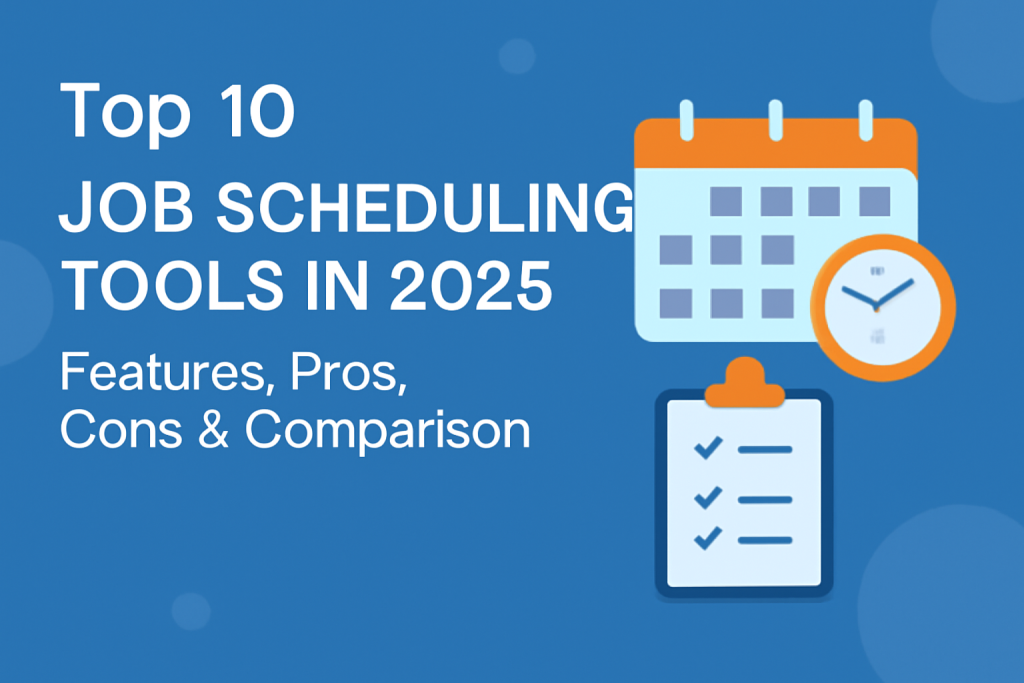
Introduction
Job scheduling tools are essential for businesses in a wide variety of industries, ranging from healthcare and construction to IT and customer service. These tools help organizations manage their workforce by organizing, allocating, and tracking jobs or tasks that need to be completed. They enable companies to optimize workflows, increase productivity, and ensure deadlines are met efficiently.
In 2025, the importance of job scheduling has only grown, especially as businesses embrace digital transformation and remote work. Businesses now require solutions that can handle complex schedules, integrate seamlessly with other enterprise software, and provide real-time updates. When selecting a job scheduling tool, users should look for features such as automated scheduling, mobile access, integration with existing tools, scalability, and real-time communication capabilities. Whether you’re a small business or a large enterprise, there’s a job scheduling solution designed to meet your specific needs.
This post dives into the Top 10 Job Scheduling Tools for 2025, reviewing their features, pricing, pros, cons, and standout capabilities to help you make the best choice for your business.
Top 10 Job Scheduling Tools for 2025
1. Deputy
Short Description: Deputy is a leading job scheduling tool designed for managing shift work and employee scheduling. It’s ideal for businesses in hospitality, retail, and healthcare that need to manage hourly workers efficiently.
Key Features:
- Automated employee scheduling with drag-and-drop functionality
- Real-time shift updates and notifications
- Time and attendance tracking for accurate payroll management
- Mobile app for on-the-go scheduling
- Integration with HR and payroll systems (e.g., QuickBooks)
- Reporting and analytics for workforce optimization
Pros:
- User-friendly and easy to set up
- Excellent mobile app for staff scheduling and communication
- Integrates seamlessly with payroll systems for easy payment processing
Cons:
- Limited reporting features in the basic plan
- May not be suitable for businesses with highly complex scheduling needs
2. When I Work
Short Description: When I Work is a cloud-based scheduling platform aimed at simplifying employee scheduling and time tracking for businesses of all sizes. It’s great for retail, food service, and healthcare industries.
Key Features:
- Employee self-scheduling with shift swapping capabilities
- Mobile access for staff to view and manage schedules
- Time clock integration to track hours worked
- Easy communication tools for shift changes and updates
- Job posting and application management features
- Real-time reporting and insights
Pros:
- Highly intuitive interface and quick setup
- Excellent mobile app for employees to check shifts and communicate
- Affordable pricing for small and medium-sized businesses
Cons:
- Limited customization options for larger organizations
- Some users report occasional syncing issues between platforms
3. Trello
Short Description: Trello is a popular visual project management tool that includes features for job scheduling. Ideal for teams that prefer a flexible and collaborative approach to task management, Trello uses boards and cards for organizing tasks.
Key Features:
- Drag-and-drop scheduling with boards and cards
- Real-time collaboration and task tracking
- Integration with tools like Slack, Google Drive, and Jira
- Checklists and due dates for task management
- Mobile app for managing schedules on the go
- Power-ups for enhanced features (e.g., calendar views, time tracking)
Pros:
- Highly flexible and customizable for any team
- Easy to use with minimal setup
- Great for collaborative scheduling and project management
Cons:
- Lacks advanced scheduling features for large-scale operations
- Reporting and analytics features are basic
4. Monday.com
Short Description: Monday.com is a versatile work management platform with strong job scheduling features. It’s ideal for teams looking to collaborate on projects, track tasks, and manage schedules in a unified platform.
Key Features:
- Customizable workspaces and task boards
- Time tracking and resource allocation features
- Project timeline and Gantt chart views
- Real-time updates and notifications for task changes
- Integrations with Slack, Google Workspace, and other tools
- Mobile-friendly for on-the-go task and schedule management
Pros:
- Highly flexible and customizable with visual scheduling tools
- Great for collaborative scheduling across teams and departments
- Powerful reporting and analytics tools for project tracking
Cons:
- Pricing can get expensive for small businesses
- Advanced features require a higher-tier subscription
5. Resource Guru
Short Description: Resource Guru is a simple, intuitive job scheduling tool designed for managing people, equipment, and other resources. It’s particularly useful for businesses in creative industries or consulting firms that need to manage resource allocation and scheduling.
Key Features:
- Drag-and-drop scheduling for people and resources
- Resource availability and utilization tracking
- Customizable booking rules and permissions
- Real-time resource scheduling and updates
- Integrated time tracking and reporting
- Team calendar for shared scheduling
Pros:
- Easy to set up and intuitive for teams of all sizes
- Excellent for managing both people and equipment
- Great visual interface for tracking resource utilization
Cons:
- Lacks advanced project management features
- Pricing may not be ideal for smaller businesses
6. ClickUp
Short Description: ClickUp is a powerful project management and job scheduling tool that’s perfect for teams looking to manage both tasks and schedules in one platform. It offers advanced task and time management features suitable for a wide range of industries.
Key Features:
- Task and project scheduling with timeline and Gantt charts
- Time tracking and resource management tools
- Automations for task assignments and updates
- Customizable dashboards for team-specific needs
- Real-time collaboration and file sharing
- Integration with various third-party tools like Slack, Google Drive, and Trello
Pros:
- Highly customizable with robust task management features
- Strong automation capabilities for streamlining workflows
- Suitable for both small teams and large enterprises
Cons:
- May be overwhelming for new users due to its wide range of features
- The learning curve can be steep for teams unfamiliar with project management tools
7. Zoho Projects
Short Description: Zoho Projects is a project management tool with powerful job scheduling features. It’s great for businesses that need a comprehensive platform to track tasks, milestones, and schedules.
Key Features:
- Gantt chart-based job scheduling for task and project management
- Milestone tracking and task dependencies
- Time tracking and resource allocation
- Customizable workflows and task assignments
- Real-time collaboration with team members
- Integration with other Zoho apps (CRM, Accounting, etc.)
Pros:
- Comprehensive scheduling and project management features
- Seamless integration with Zoho’s suite of business tools
- Affordable pricing for small to medium-sized businesses
Cons:
- Lacks some advanced features needed for large-scale job scheduling
- Can be difficult to navigate for new users
8. Airtable
Short Description: Airtable is a cloud-based platform that offers job scheduling capabilities through its flexible spreadsheet-like interface. It’s ideal for businesses and teams looking for a highly customizable job scheduling tool.
Key Features:
- Customizable views for task scheduling (Grid, Calendar, Kanban, Gantt)
- Automated task assignments and reminders
- Real-time collaboration with team members
- Customizable templates for job scheduling and project management
- Powerful filtering and sorting for tasks
- Integrations with Slack, Google Drive, and other apps
Pros:
- Extremely flexible and customizable to suit any project or team
- Easy to use with minimal learning curve
- Great for teams that need a visual scheduling tool
Cons:
- Limited reporting and analytics capabilities
- Can become complex for large-scale job scheduling needs
9. Trello
Short Description: Trello is a highly visual task management tool that offers job scheduling through customizable boards, lists, and cards. It’s great for teams that need a simple, straightforward solution for managing jobs and tasks.
Key Features:
- Visual boards for organizing tasks and job schedules
- Drag-and-drop interface for easy job assignments
- Collaboration features including comments and file attachments
- Customizable due dates, checklists, and notifications
- Mobile app for managing jobs on-the-go
- Integration with Slack, Google Drive, and more
Pros:
- Simple and easy to use with a clean interface
- Highly flexible for various team structures
- Great for small teams and task-based job scheduling
Cons:
- Lacks advanced job scheduling features like Gantt charts
- Can become disorganized with complex workflows
10. TeamUp
Short Description: TeamUp is an easy-to-use job scheduling tool designed for managing teams and appointments. It’s ideal for small businesses, teams, and service providers who need to coordinate schedules and manage resources.
Key Features:
- Visual calendar and scheduling interface
- Easy-to-use resource and team scheduling
- Integration with Google Calendar and Outlook
- Task and event tracking with reminders
- Customizable access levels for team members
- Mobile access for on-the-go scheduling
Pros:
- User-friendly and intuitive design
- Great for service providers and small teams
- Mobile app for easy schedule access
Cons:
- Lacks advanced features for large-scale scheduling
- Limited customization options for workflows
Comparison Table
| Tool Name | Best For | Platform(s) Supported | Standout Feature | Pricing | Rating |
|---|---|---|---|---|---|
| Deputy | SMBs and Enterprises | Web, iOS, Android | Automated shift scheduling | Starts at $2.50/user/month | 4.6/5 |
| When I Work | SMBs and service businesses | Web, iOS, Android | Real-time shift updates | Starts at $2.00/user/month | 4.5/5 |
| Trello | Teams of all sizes | Web, iOS, Android | Visual job scheduling boards | Free / Starts at $5/user/month | 4.7/5 |
| Monday.com | Enterprises and SMBs | Web, iOS, Android | Customizable workflows | Starts at $10/user/month | 4.6/5 |
| Resource Guru | Creative agencies & consultants | Web | Resource allocation tracking | Starts at $2.50/user/month | 4.6/5 |
| ClickUp | Teams of all sizes | Web, iOS, Android | Flexible project management | Starts at $5/user/month | 4.7/5 |
| Zoho Projects | SMBs and growing businesses | Web, iOS, Android | Gantt chart job scheduling | Starts at $3/user/month | 4.5/5 |
| Airtable | Teams with complex workflows | Web, iOS, Android | Customizable scheduling views | Starts at $10/user/month | 4.6/5 |
| TeamUp | SMBs and service providers | Web, iOS, Android | Visual calendar interface | Starts at $8/user/month | 4.5/5 |
| Workpop | SMBs | Web | Scheduling and job tracking | Starts at $39/month | 4.4/5 |
Which Job Scheduling Tool is Right for You?
- Small to Medium Businesses (SMBs): When I Work, Deputy, and Jobber provide simple yet powerful solutions for managing job schedules, especially for service-based industries.
- Enterprises: Monday.com, ClickUp, and Workable are ideal for larger teams that need advanced features, including Gantt charts, automated workflows, and reporting.
- Creative and Resource-Based Teams: Resource Guru and Airtable excel at managing resources and providing custom scheduling views for teams that have specific scheduling needs.
- Service Providers: TeamUp is great for service-oriented businesses with simple scheduling and team management needs.
MotoShare.in is India’s premier bike rental and sharing platform, offering affordable, convenient, and reliable two-wheeler rental services. Whether for daily commutes or thrilling road trips, MotoShare.in connects users with a wide range of bikes and scooters to suit every need, ensuring a seamless and hassle-free riding experience.
Find Trusted Cardiac Hospitals
Compare heart hospitals by city and services — all in one place.
Explore Hospitals
