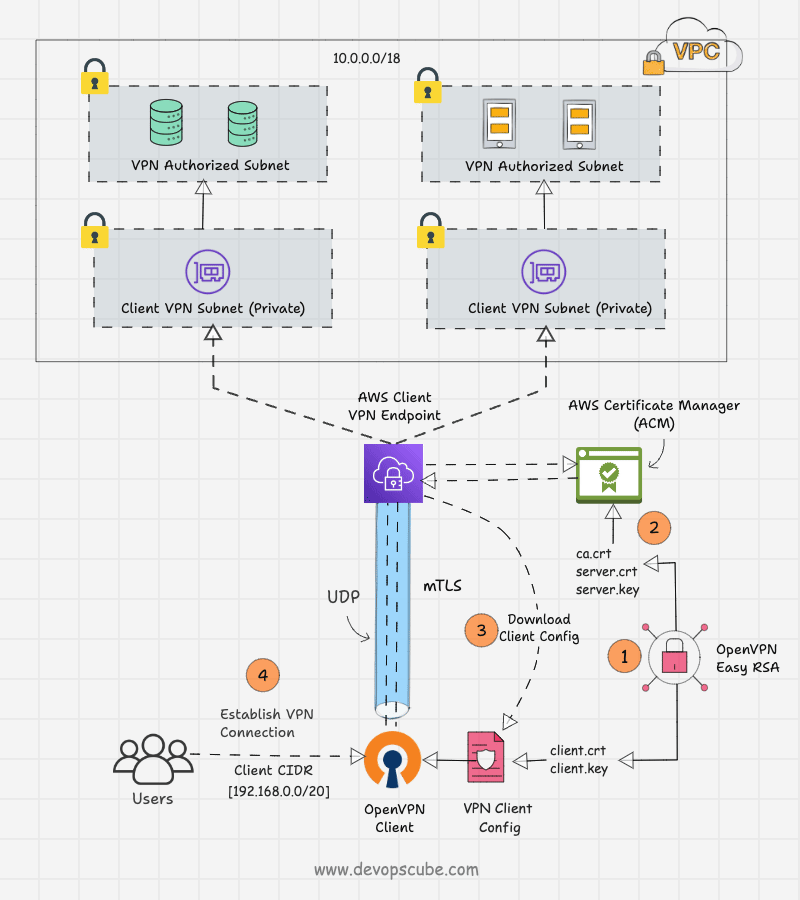
Here’s a complete guide for AWS VPC VPN — ideal for tutorials, study, and implementation. This tutorial will help you understand Virtual Private Network (VPN) connections within Amazon VPC, covering both Site-to-Site VPN and Client VPN.
🔹 What is AWS VPC VPN?
AWS Virtual Private Network (VPN) enables you to securely connect your on-premises network or client devices to an Amazon Virtual Private Cloud (VPC) over an encrypted connection.
There are two types of VPN in AWS:
- Site-to-Site VPN – Connects your on-premises network or another cloud network to your AWS VPC.
- Client VPN – Allows remote clients to securely access AWS resources.
🔹 Key Components
| Component | Description |
|---|---|
| Customer Gateway (CGW) | Represents your on-premises device or software application. |
| Virtual Private Gateway (VGW) | VPN concentrator on the AWS side attached to your VPC. |
| VPN Connection | The actual connection between CGW and VGW. |
| Transit Gateway | (Optional) Connects multiple VPCs and on-prem networks. |
| Client VPN Endpoint | Used for AWS Client VPN connections. |
🔹 Site-to-Site VPN Setup Guide
✅ Step 1: Create a Virtual Private Gateway (VGW)
- Go to VPC Dashboard → Virtual Private Gateways
- Click Create Virtual Private Gateway
- Attach it to your desired VPC
✅ Step 2: Create a Customer Gateway (CGW)
- Go to VPC → Customer Gateways
- Choose:
- IP Address (your on-prem router/public IP)
- Routing: Static or Dynamic (BGP)
- Device: Optional name
✅ Step 3: Create a VPN Connection
- Go to VPN Connections → Create
- Select Virtual Private Gateway and Customer Gateway
- Choose Routing Options (BGP or static routes)
- Download configuration for your on-prem device (supports Cisco, Juniper, etc.)
✅ Step 4: Update Route Tables
- Add routes pointing to on-prem CIDR via VGW
- Update Security Groups and Network ACLs accordingly
🔹 AWS Client VPN Setup Guide
✅ Step 1: Create a Client VPN Endpoint
- Go to VPC → Client VPN Endpoints
- Provide:
- Server certificate (from ACM)
- Client CIDR range
- Authentication method (Active Directory, mutual auth, etc.)
- Enable split-tunnel or full-tunnel access
✅ Step 2: Associate Subnets
- Associate endpoint with one or more subnets in your VPC (must be in same region)
✅ Step 3: Authorization Rules
- Define rules to allow access to certain CIDRs for VPN clients
✅ Step 4: Download Client Configuration
- Share
.ovpnfile with clients - Use AWS VPN Client or OpenVPN to connect
🔹 Security Best Practices
- Use strong authentication (IAM, Active Directory)
- Enable logging with Amazon CloudWatch
- Use network segmentation (NACLs, SGs)
- Rotate keys/certs periodically
- Enable split-tunneling only if needed
🔹 Use Cases
| Use Case | Description |
|---|---|
| 🌐 Hybrid Cloud | Connect on-prem data center to AWS |
| 💻 Remote Access | Allow employees to access AWS securely from anywhere |
| 🔄 Inter-region VPC Communication | Use VPN between VPCs in different regions |
🔹 Pricing Summary
| Feature | Cost |
|---|---|
| Site-to-Site VPN | $0.05/hour + data transfer |
| Client VPN Endpoint | $0.10/hour + $0.05 per connection/hour |
🔹 Troubleshooting Tips
- ✅ Check route tables and NACLs
- ✅ Verify Security Groups for access
- ✅ Use
ping,traceroute, andtelnetto verify connectivity - ✅ Use CloudWatch logs and VPN metrics for debugging
🔹 Useful AWS CLI Commands
aws ec2 create-vpn-connection ...
aws ec2 describe-vpn-connections
aws ec2 delete-vpn-connection --vpn-connection-id vpn-xyz
Code language: JavaScript (javascript)🔹 Diagram – AWS Site-to-Site VPN
+----------------+ Encrypted IPsec +----------------------+
| On-Prem Router | <------------------------------> | Virtual Private Gateway |
+----------------+ +----------------------+
\ |
\--------------------------------------------+
AWS VPC
Code language: HTML, XML (xml)🔹 References
I’m a DevOps/SRE/DevSecOps/Cloud Expert passionate about sharing knowledge and experiences. I have worked at Cotocus. I share tech blog at DevOps School, travel stories at Holiday Landmark, stock market tips at Stocks Mantra, health and fitness guidance at My Medic Plus, product reviews at TrueReviewNow , and SEO strategies at Wizbrand.
Do you want to learn Quantum Computing?
Please find my social handles as below;
Rajesh Kumar Personal Website
Rajesh Kumar at YOUTUBE
Rajesh Kumar at INSTAGRAM
Rajesh Kumar at X
Rajesh Kumar at FACEBOOK
Rajesh Kumar at LINKEDIN
Rajesh Kumar at WIZBRAND
Find Trusted Cardiac Hospitals
Compare heart hospitals by city and services — all in one place.
Explore Hospitals
