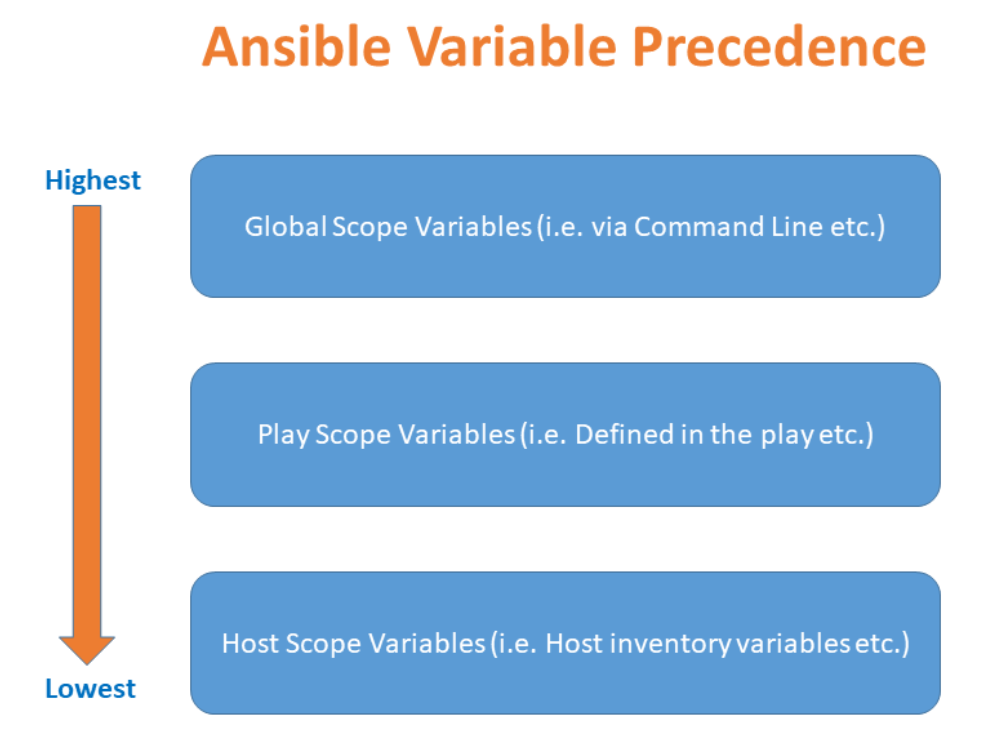
- Inventories: You can define variables in your inventory files, either globally for all hosts or specific to particular groups or hosts.
- Host or Group Variables: Create separate files for host or group variables inside the
host_varsandgroup_varsdirectories within your Ansible project. - Playbook-level Variables: Declare variables at the top level of your playbook using the
varskeyword.
Ansible Variable in Playbook with following ways:
- Use variables in playbook directly
- Use variables using external var files in playbook
- Use variables using include_vars into task in playbook
- Use variables using User Prompt in playbook
- Use variables using outout of task using register
List of Way to declare variables in Playbook
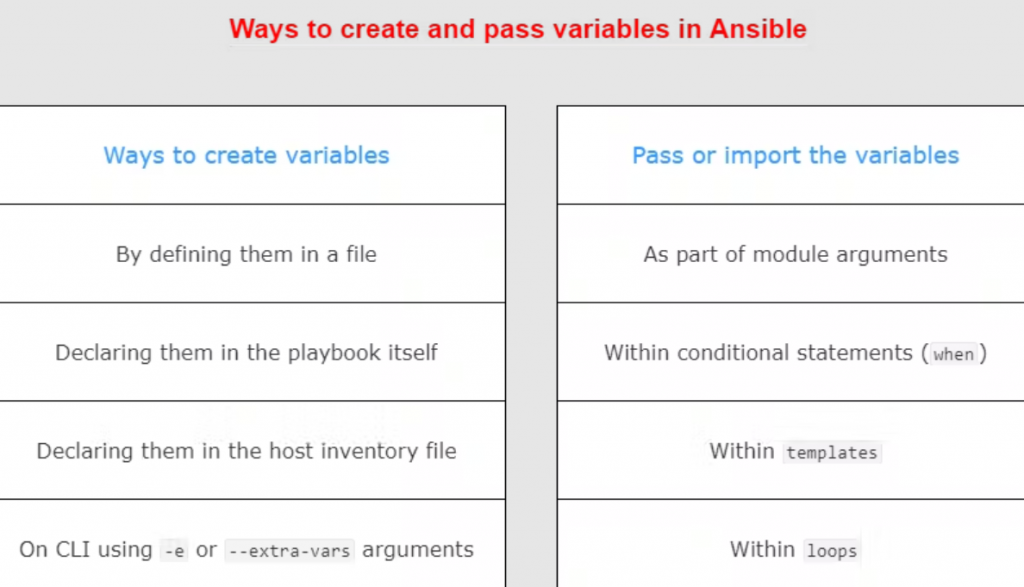
- Playbook-level Variables: Declare variables at the top level of your playbook using the vars keyword.
- Task-level Variables: You can also define variables within specific tasks.
- Register Variables: You can capture the output of a task into a variable using the register keyword.
- Environment Variables: You can use environment variables by accessing them using Ansible’s ansible_env dictionary.
- Using Facts: Ansible gathers facts about managed hosts, and you can use these facts as variables in your playbooks.
- Prompting for User Input: You can use the vars_prompt keyword to prompt the user for input during playbook execution.
Declare variables at the top level of your playbook using the vars keyword.
- name: Example playbook
hosts: all
vars:
variable_name: value
tasks:
# Your tasks here
Code language: PHP (php)Task-level Variables:
- name: Example playbook
hosts: all
tasks:
- name: Task with variables
debug:
msg: "My variable: {{ variable_name }}"
vars:
variable_name: value
Code language: JavaScript (javascript)Register Variables:
- name: Example playbook
hosts: all
tasks:
- name: Task with register
shell: echo "Hello, world!"
register: output
- name: Display registered variable
debug:
var: output.stdout
Code language: JavaScript (javascript)Environment Variables:
- name: Example playbook
hosts: all
tasks:
- name: Display environment variable
debug:
var: ansible_env.VARIABLE_NAME
Code language: JavaScript (javascript)Using Facts:
- name: Example playbook
hosts: all
tasks:
- name: Display fact
debug:
var: ansible_facts['ansible_os_family']
Code language: JavaScript (javascript)Prompting for User Input:
- name: Example playbook
hosts: all
vars_prompt:
- name: variable_name
prompt: "Enter a value for the variable:"
tasks:
- name: Display input variable
debug:
var: variable_name
Code language: JavaScript (javascript)Ansible Playbook with Variable for Centos/RHEL
---
- name: Update web servers
hosts: web
vars:
myname: "Rajeshkumar"
age: "18"
packagename: "httpd"
servicename: "httpd"
vars_files:
- "vars.yaml"
vars_prompt:
- name: "version"
prompt: "Which version Do you want to install?"
private: no
tasks:
- name: Install Apache in centos7
ansible.builtin.yum:
name: "{{ packagename }}"
state: latest
- name: Copy index.html
ansible.builtin.copy:
src: index.html
dest: /var/www/html/index.html
- name: Starting a Apache Server
ansible.builtin.service:
name: "{{ servicename }}"
state: started
- name: Print return information from the previous task
ansible.builtin.debug:
var: myname
- name: include default step variables
include_vars: tasks_var.yaml
- name: Print return information from the previous task
ansible.builtin.debug:
msg: "My Name is {{ myname }} and My age is {{ age }}"
- name: Print return information from the previous task
ansible.builtin.debug:
var: version
- name: Ansible register variable basic example
shell: "find *.txt"
args:
chdir: "/home/azureuser/rajesh"
register: find_output
- debug:
var: find_output
- debug:
var: find_output.stdout_lines
- debug:
var: find_output.stdout_lines[0]Code language: PHP (php)Ansible Playbook with Variable for Ubuntu
---
- name: Update web servers
hosts: web
vars:
myname: "Rajeshkumar"
age: "18"
packagename: "apache2"
servicename: "apache2"
vars_files:
- "vars.yaml"
vars_prompt:
- name: "version"
prompt: "Which version Do you want to install?"
private: no
tasks:
- name: Install Apache in ubuntu
ansible.builtin.apt:
name: "{{ packagename }}"
state: latest
- name: Copy index.html
ansible.builtin.copy:
src: index.html
dest: /var/www/html/index.html
- name: Starting a Apache Server
ansible.builtin.service:
name: "{{ servicename }}"
state: started
- name: Print return information from the previous task
ansible.builtin.debug:
var: myname
- name: include default step variables
include_vars: tasks_var.yaml
- name: Print return information from the previous task
ansible.builtin.debug:
msg: "My Name is {{ myname }} and My age is {{ age }}"
- name: Print return information from the previous task
ansible.builtin.debug:
var: version
- name: Ansible register variable basic example
shell: "find *.txt"
args:
chdir: "/root/ansible"
register: find_output
- debug:
var: find_output
- debug:
var: find_output.stdout_lines
- debug:
var: find_output.stdout_lines[0]Code language: PHP (php)Ansible Varialble Precedence
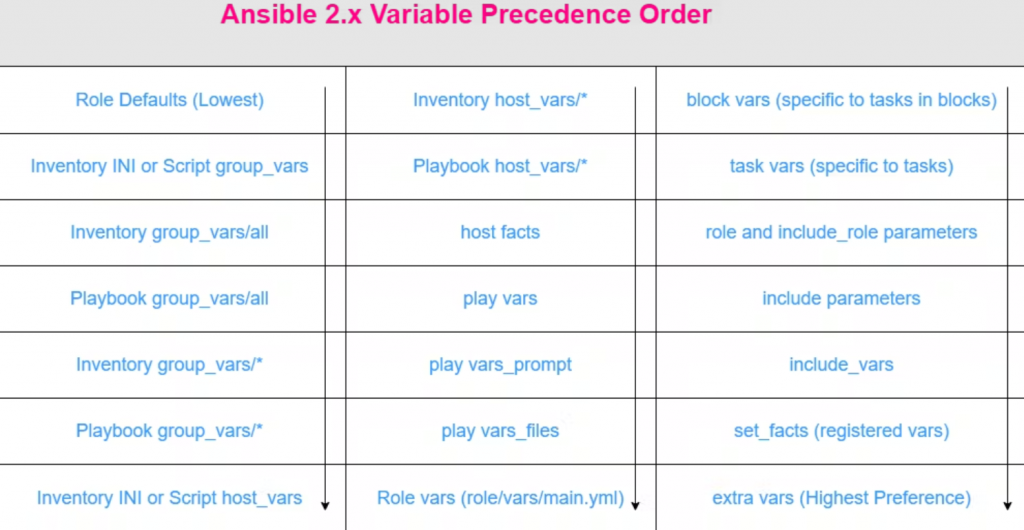
I’m a DevOps/SRE/DevSecOps/Cloud Expert passionate about sharing knowledge and experiences. I have worked at Cotocus. I share tech blog at DevOps School, travel stories at Holiday Landmark, stock market tips at Stocks Mantra, health and fitness guidance at My Medic Plus, product reviews at TrueReviewNow , and SEO strategies at Wizbrand.
Do you want to learn Quantum Computing?
Please find my social handles as below;
Rajesh Kumar Personal Website
Rajesh Kumar at YOUTUBE
Rajesh Kumar at INSTAGRAM
Rajesh Kumar at X
Rajesh Kumar at FACEBOOK
Rajesh Kumar at LINKEDIN
Rajesh Kumar at WIZBRAND
Find Trusted Cardiac Hospitals
Compare heart hospitals by city and services — all in one place.
Explore Hospitals
