
All editing software has new project, open project and save facility. To do video editing or photo editing, firstly your new project is created. In which it is very important to know new project, open project and save.
- New Project
- Open Project
- Save
- Save As
Create a new project
Launch Adobe Premiere Pro and click on New Project in the Start Screen> Select New> Project. In the New Project dialog box, name your project followed by click Browse where you want to save it. Click after recovering.
- Choose File > Open Project. ( Shortcut key :- Windows: Ctrl+Alt+O)
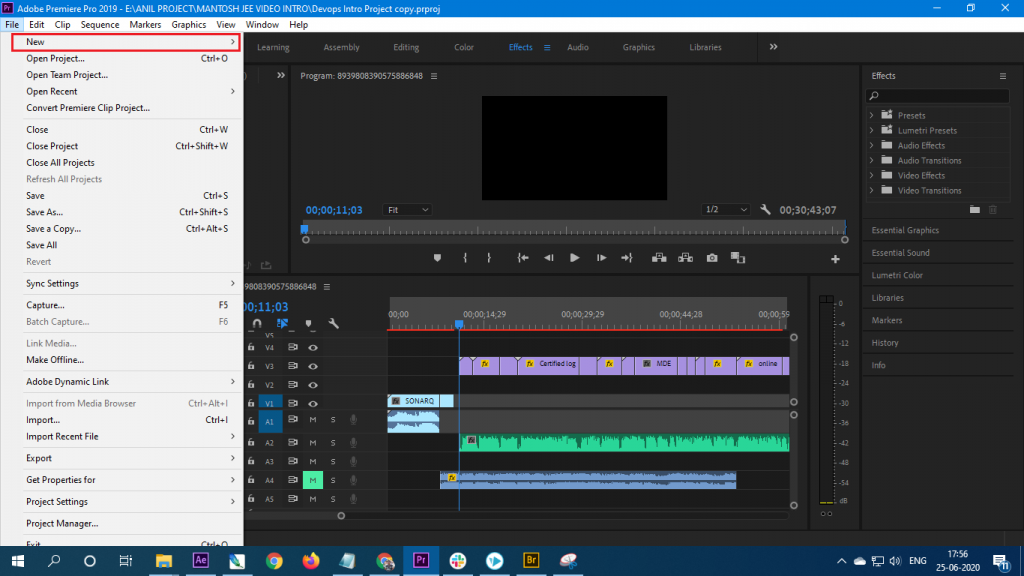
Open Project
Open projects are used to reuse after closing your project. With which you can open the open project as many times as you want. As you work on a project, your missing files may be exposed through the open project.
- Choose File > Open Project. ( Shortcut key :- Windows: Ctrl+O)
- Browse to the project file and select it.
- Select Open
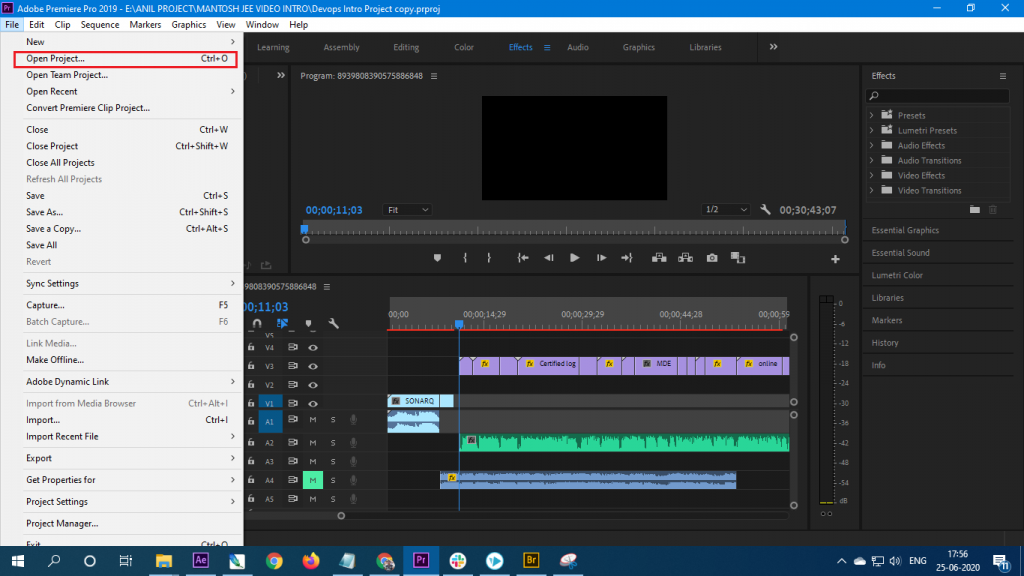
Save & Save As
As soon as you work on a project and want to keep it safe, then you have to save your file. By saving, your file will be safe. When you close a project, save the workspace to it, but remove the project panel and the timeline panel before closing the work.
- Choose File > Save (Shortcut Key Windows :- Ctrl+S)
- Choose File > Save As (Shortcut Key Windows:- Ctrl+Shift+S)
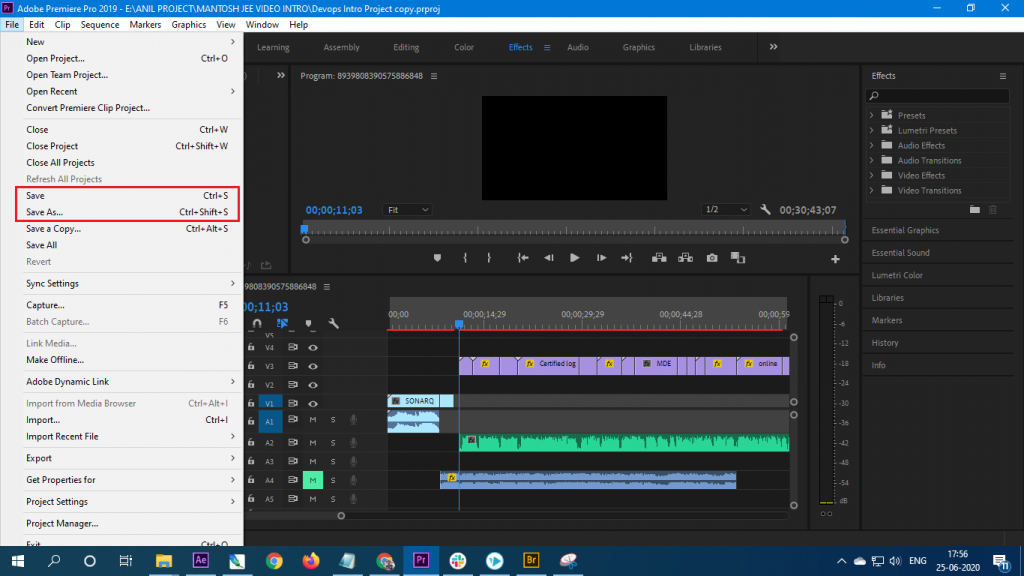
From where to Download Adobe Premiere?
How to Setup a New Project – Adobe Premiere Pro CC 2019
- Apache Lucene Query Example - April 8, 2024
- Google Cloud: Step by Step Tutorials for setting up Multi-cluster Ingress (MCI) - April 7, 2024
- What is Multi-cluster Ingress (MCI) - April 7, 2024

