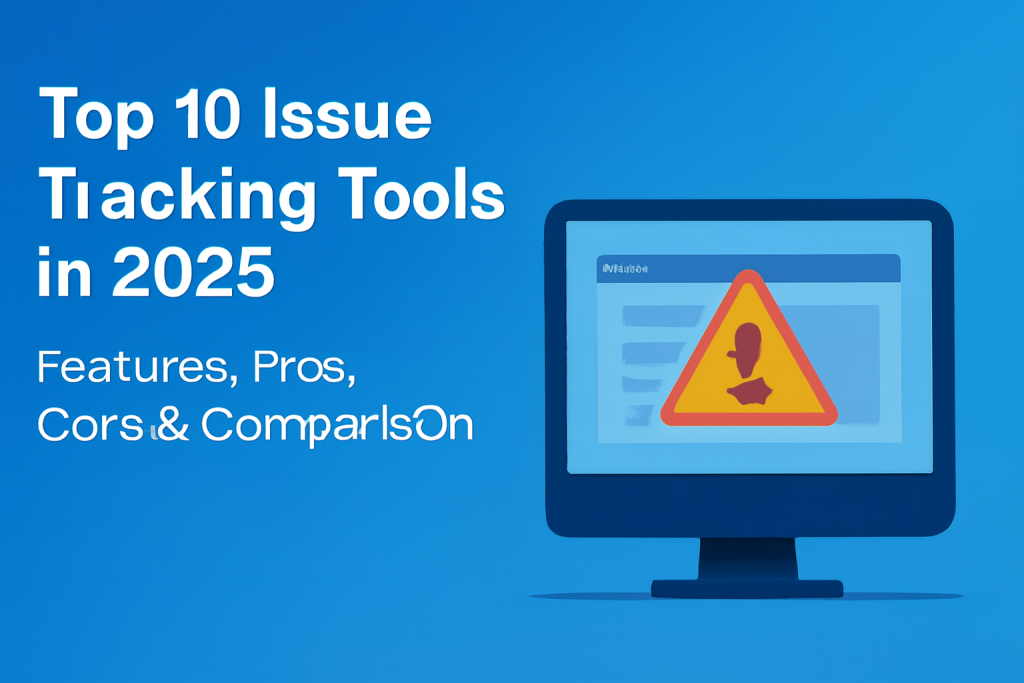
Introduction
Issue tracking tools are essential for managing and resolving issues that arise in software development, customer support, and internal business processes. These tools allow teams to efficiently log, prioritize, and track the progress of issues, bugs, and tasks. With the rapid growth of digital transformation, businesses across various industries rely on issue tracking tools to streamline workflows, improve communication, and enhance productivity.
In 2025, issue tracking is no longer limited to just bug management but is integral to overall project management, customer service, and operational efficiency. The best tools in this space integrate seamlessly with other systems, offer real-time updates, provide advanced reporting features, and enhance collaboration among teams. When selecting an issue tracking tool, businesses should consider factors like scalability, customization, ease of use, integrations with other tools, and customer support.
This post explores the Top 10 Issue Tracking Tools of 2025, helping you understand the key features, pros, cons, and pricing to choose the best tool for your needs.
Top 10 Issue Tracking Tools for 2025
1. Jira Software
Short Description: Jira Software by Atlassian is one of the most widely used issue tracking and project management tools in software development. It allows teams to plan, track, and release software with ease, offering robust functionalities for agile project management.
Key Features:
- Agile boards (Scrum and Kanban)
- Customizable workflows and issue types
- Real-time reporting and dashboards
- Seamless integration with other Atlassian products
- Advanced search and filtering capabilities with JQL (Jira Query Language)
- Automation rules for repetitive tasks
Pros:
- Excellent for agile software development and project management
- Highly customizable with a wide range of integrations
- Robust reporting and tracking capabilities
Cons:
- Steep learning curve for new users
- Pricing can be high for small teams or businesses
2. Trello
Short Description: Trello is a visual collaboration tool that helps teams organize and prioritize tasks using boards, lists, and cards. It is a simpler alternative to Jira, making it ideal for smaller teams and businesses that need a straightforward issue tracking solution.
Key Features:
- Intuitive drag-and-drop interface for task management
- Customizable boards, lists, and cards
- Power-Ups (integrations) with other tools like Slack and Google Drive
- Checklists, attachments, and due dates for task tracking
- Team collaboration and real-time updates
- Mobile app for task management on-the-go
Pros:
- User-friendly interface with minimal setup required
- Affordable and flexible pricing options
- Great for team collaboration and task tracking
Cons:
- Lacks advanced reporting and analytics
- Limited for large teams or complex project management needs
3. Asana
Short Description: Asana is a powerful task and issue tracking tool designed for teams to plan, organize, and execute their work. It’s ideal for businesses that need a balance between task management and issue tracking across multiple departments.
Key Features:
- Customizable task management with lists, boards, and calendars
- Workload management and task assignment
- Timeline for visual project planning
- Integrations with over 100 tools, including Slack, Google Drive, and Microsoft Teams
- Reporting and dashboard analytics
- Real-time updates and team collaboration features
Pros:
- Great for managing tasks, issues, and projects across teams
- Flexible and customizable workflows
- Strong integrations with other tools
Cons:
- May not be detailed enough for large-scale software development projects
- Pricing can get expensive for advanced features
4. GitHub Issues
Short Description: GitHub Issues is integrated within the GitHub platform, providing developers with a seamless way to track bugs, feature requests, and tasks directly alongside their code. It’s ideal for development teams already using GitHub for version control.
Key Features:
- Issue tracking integrated with GitHub repositories
- Labels, milestones, and assignees for task categorization
- Support for markdown in issue descriptions
- Simple and easy-to-use interface
- Integration with GitHub Actions for automation
- Real-time collaboration with team members
Pros:
- Directly integrated with GitHub, making it easy for developers to track issues alongside code
- Free for open-source projects
- Lightweight and simple to use
Cons:
- Lacks advanced project management features (e.g., Gantt charts, resource allocation)
- Not as feature-rich for non-developers
5. Monday.com
Short Description: Monday.com is a flexible work operating system that offers issue tracking alongside a wide range of project management tools. It is ideal for businesses that need a comprehensive solution to track and manage work, from simple tasks to complex workflows.
Key Features:
- Customizable boards with multiple views (Kanban, Gantt, Calendar)
- Automated notifications and workflows
- Real-time collaboration and status tracking
- Time tracking and workload management
- Reporting and dashboards for team performance insights
- Integration with a wide array of third-party tools
Pros:
- Highly customizable and flexible for different industries and workflows
- User-friendly interface with drag-and-drop functionality
- Great collaboration features for cross-functional teams
Cons:
- Can be pricey for smaller teams or businesses
- Complexity increases with large teams and workflows
6. ClickUp
Short Description: ClickUp is an all-in-one project management and issue tracking tool designed to help teams streamline their workflows. With highly customizable features, it’s ideal for teams that need flexibility in how they manage tasks, issues, and projects.
Key Features:
- Customizable workflows and task management tools
- Time tracking and reporting capabilities
- Issue tracking with task dependencies and due dates
- Document collaboration and file sharing
- Automated workflows to reduce manual tasks
- Extensive integrations with other tools and platforms
Pros:
- Flexible and customizable for teams of all sizes
- Powerful reporting and tracking capabilities
- All-in-one platform for task and issue management
Cons:
- Overwhelming for new users due to its many features
- Can get expensive for larger teams with multiple users
7. Bugzilla
Short Description: Bugzilla is an open-source issue tracking system developed by Mozilla. It’s widely used in software development for bug tracking, but it can also be applied to a variety of other use cases where issue tracking is necessary.
Key Features:
- Advanced search capabilities for issue tracking
- Customizable workflows and fields for issue management
- Built-in bug reporting and progress tracking
- Automated email notifications for issue updates
- Robust access controls and permissions
- Free and open-source
Pros:
- Open-source and free to use
- Highly customizable for specific issue-tracking needs
- Powerful reporting and search tools
Cons:
- Interface is outdated and may require customization
- Not as user-friendly as modern, paid solutions
8. Redmine
Short Description: Redmine is an open-source project management tool that includes issue tracking capabilities. It is ideal for teams looking for a free and customizable tool to manage issues, projects, and documentation.
Key Features:
- Multi-project support with customizable issue tracking
- Gantt charts and calendar views for project planning
- Time tracking for tasks and issues
- Integration with version control systems like Git and Subversion
- Role-based permissions and access control
- Plugin support for extending functionality
Pros:
- Free and open-source
- Highly customizable with plugin support
- Good for software development teams with version control needs
Cons:
- Lacks a modern user interface
- Requires technical knowledge to set up and maintain
9. ZenHub
Short Description: ZenHub is a project management and issue tracking tool integrated directly into GitHub. It is ideal for development teams already using GitHub and looking for an integrated solution for managing issues and workflows.
Key Features:
- Integrated directly into GitHub for seamless workflow management
- Kanban-style boards and task management
- GitHub issue integration for easy tracking
- Burndown charts and reporting tools for project tracking
- Epics and sprints for managing larger initiatives
- Cross-functional team collaboration within GitHub
Pros:
- Excellent for GitHub-based teams with a focus on software development
- Simple and intuitive interface integrated with GitHub
- Great for managing agile workflows and sprint planning
Cons:
- Only works with GitHub, limiting its use for non-GitHub users
- Lacks some advanced reporting features found in other tools
10. YouTrack
Short Description: YouTrack by JetBrains is a powerful issue tracking and project management tool for software development teams. It is well-suited for agile project management, providing detailed reporting, customizable workflows, and issue tracking.
Key Features:
- Agile project management tools (Scrum, Kanban)
- Customizable workflows and issue types
- Real-time reporting with dashboards and burndown charts
- Time tracking and resource management
- Integration with popular development tools like GitHub and GitLab
- Automation of repetitive tasks with rules and triggers
Pros:
- Great for agile development teams
- Comprehensive reporting and dashboard tools
- Flexible and customizable for diverse project management needs
Cons:
- Pricing may be too high for smaller teams
- Interface can feel overwhelming due to its many features
Comparison Table
| Tool Name | Best For | Platform(s) Supported | Standout Feature | Pricing | Rating |
|---|---|---|---|---|---|
| Jira Software | Software developers | Web | Agile project management | Starts at $10/month | 4.6/5 |
| Trello | SMBs and small teams | Web, iOS, Android | Visual task management | Free / Starts at $5/month | 4.4/5 |
| Asana | Teams across various industries | Web, iOS, Android | Project tracking and task management | Starts at $10.99/month | 4.5/5 |
| GitHub Issues | Developers using GitHub | Web | Integrated with GitHub | Free | 4.7/5 |
| Monday.com | Cross-functional teams | Web, iOS, Android | Custom workflows and task management | Starts at $8/user/month | 4.7/5 |
| ClickUp | Teams needing flexible solutions | Web, iOS, Android | All-in-one project management | Starts at $5/user/month | 4.6/5 |
| Bugzilla | Software development teams | Web | Open-source with advanced search | Free | 4.3/5 |
| Redmine | Small to medium teams | Web | Multi-project support | Free | 4.2/5 |
| ZenHub | GitHub-based development teams | Web | Integrated with GitHub | Starts at $10/month | 4.4/5 |
| YouTrack | Agile software development teams | Web | Agile tools and customizable workflows | Starts at $3.50/month | 4.5/5 |
Which Issue Tracking Tool is Right for You?
- Small to Medium Businesses: Trello, Asana, and IPControl offer affordable and easy-to-use solutions, making them ideal for smaller organizations or teams.
- Software Development Teams: Jira Software, GitHub Issues, and YouTrack provide advanced features and integrations for tracking issues and managing agile projects.
- Agile Teams: Monday.com, ZenHub, and ClickUp offer excellent tools for teams using agile methodologies, especially for task management and team collaboration.
- Open-Source Enthusiasts: Bugzilla and Redmine provide free, open-source solutions for teams seeking customizable, no-cost issue tracking.
MotoShare.in is India’s premier bike rental and sharing platform, offering affordable, convenient, and reliable two-wheeler rental services. Whether for daily commutes or thrilling road trips, MotoShare.in connects users with a wide range of bikes and scooters to suit every need, ensuring a seamless and hassle-free riding experience.
Find Trusted Cardiac Hospitals
Compare heart hospitals by city and services — all in one place.
Explore Hospitals
