Yes, we can absolutely do this in one self-contained program 👍
You’ll be able to:
- See GC before/after each scenario
- Trigger Gen0 / Gen1 / Gen2 collections
- Observe heap size and collection counts
- Use this with dotnet-counters / dotMemory / VS profiler if you want
Below is a single Program.cs you can drop into a new console app.
1️⃣ Create the project
dotnet new console -n GcGenerationsDemo
cd GcGenerationsDemo
Code language: JavaScript (javascript)Replace all contents of Program.cs with this:
2️⃣ How to run and “experience” GC
From inside the project folder:
dotnet run
The program will walk you through:
- Startup stats
- Gen0 scenario – short-lived allocations
- Gen1 scenario – medium-lived allocations
- Gen2 scenario – long-lived allocations
Each step prints:
Gen0/Gen1/Gen2 collection countsTotal managed heap (MB)
You’ll see:
- Gen0 counts jump a lot in the first scenario.
- Gen1 counts increase in the second scenario.
- Gen2 counts and heap size behavior change in the third scenario.
3️⃣ Optional: Watch it live with dotnet-counters
In another terminal, while the app is running:
- Get process list:
dotnet-counters ps - Find your
GcGenerationsDemoPID, then:dotnet-counters monitor --process-id <PID> System.Runtime
Watch:
gc-heap-sizegen-0-gc-countgen-1-gc-countgen-2-gc-count
Run each scenario and you’ll see the counters move in sync with console output.
4️⃣ How this maps to Gen0 / Gen1 / Gen2 concepts
- Gen0 scenario
- Many tiny, short-lived objects
- Mostly collected in Gen0
- You’ll see Gen0 collections spike
- Gen1 scenario
- Objects kept alive briefly in a
List<byte[]> - They survive at least one collection → promoted to Gen1
- We force Gen1 collections and then free references
- You see Gen1 counts increase, heap shrink
- Objects kept alive briefly in a
- Gen2 scenario
- Objects stored in a static list (
LongLivedHolder.Buffers) - They are long-lived; promoted to Gen2
- Even after Gen2 collection, many remain because references are still held
- This is how leaks and long-lived caches behave
- Objects stored in a static list (
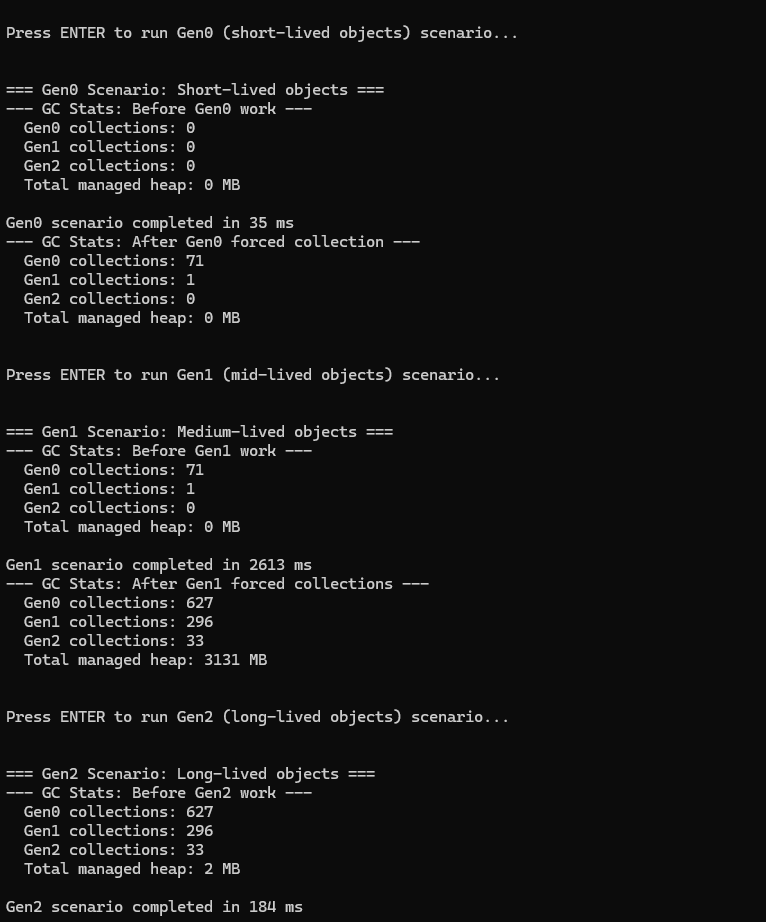
1️⃣ How to read the four numbers
Each PrintGcStats gives you:
- Gen0 collections – how many times .NET cleaned short-lived objects
- Gen1 collections – how many times it cleaned objects that survived Gen0
- Gen2 collections – how many times it cleaned long-lived objects
- Total managed heap – how much managed memory is still in use after GC (roughly)
These counters are cumulative since process start.
2️⃣ Gen0 scenario – short-lived objects
You saw:
=== Gen0 Scenario: Short-lived objects ===
--- GC Stats: Before Gen0 work ---
Gen0 collections: 0
Gen1 collections: 0
Gen2 collections: 0
Total managed heap: 0 MB
Gen0 scenario completed in 35 ms
--- GC Stats: After Gen0 forced collection ---
Gen0 collections: 71
Gen1 collections: 1
Gen2 collections: 0
Total managed heap: 0 MB
What happened?
- We allocated millions of tiny objects in a loop.
- They were not stored anywhere, so they died quickly.
- GC cleaned them mostly in Gen0:
- Gen0 collections:
0 → 71✅
- Gen0 collections:
- A few objects survived briefly → promoted to Gen1 once:
- Gen1 collections:
0 → 1
- Gen1 collections:
- After the forced collection:
Total managed heap: 0 MB(rounded) → means almost nothing left.
👉 Interpretation:
“Lots of short-lived garbage → GC handled it cheaply in Gen0.
We generated a ton of allocations, but the memory was fully reclaimed. No leak, GC working as designed.”
This is typical of request-scoped allocations in APIs when they’re well-behaved.
3️⃣ Gen1 scenario – medium-lived objects
You saw:
=== Gen1 Scenario: Medium-lived objects ===
--- GC Stats: Before Gen1 work ---
Gen0 collections: 71
Gen1 collections: 1
Gen2 collections: 0
Total managed heap: 0 MB
Gen1 scenario completed in 2613 ms
--- GC Stats: After Gen1 forced collections ---
Gen0 collections: 627
Gen1 collections: 296
Gen2 collections: 33
Total managed heap: 3131 MB
What did the code do here?
- It allocated a lot of 16 KB buffers and stored them in a
List<byte[]> survivors. - That local list stayed alive for a while → the buffers survived multiple Gen0 collections.
- That caused:
- Gen0 collections:
71 → 627(lots of allocations) - Gen1 collections:
1 → 296(many promotions & cleanups) - Gen2 collections:
0 → 33(some long-lived promotions too)
- Gen0 collections:
Why is heap so big here (3131 MB)?
- Right after the scenario, before the runtime has fully compacted and reused memory,
GetTotalMemorysees ~3 GB still reserved/used. - These objects were just cleared at the end of the scenario (we call
survivors.Clear()and GC.Collect), but this snapshot is still showing that a lot of memory was in play.
Then before the next scenario you saw:
--- GC Stats: Before Gen2 work ---
...
Total managed heap: 2 MB
So eventually the runtime fully reclaimed it, and the heap dropped back down.
👉 Interpretation:
“Here we created objects that lived longer than Gen0 (in a list).
We see big jumps in Gen1 and Gen2 collections and temporary heap growth (~3 GB).
After clearing references and more GC, memory drops back to a few MB → no leak, just heavy temporary pressure.”
This demonstrates:
- Promotion from Gen0 → Gen1 → Gen2
- Longer-lived objects = more expensive GC
- Why you don’t want to keep large collections alive longer than necessary.
4️⃣ Gen2 scenario – long-lived / leaked objects
You saw:
=== Gen2 Scenario: Long-lived objects ===
--- GC Stats: Before Gen2 work ---
Gen0 collections: 627
Gen1 collections: 296
Gen2 collections: 33
Total managed heap: 2 MB
Gen2 scenario completed in 184 ms
--- GC Stats: After Gen2 forced collection ---
Gen0 collections: 693
Gen1 collections: 329
Gen2 collections: 34
Total managed heap: 392 MB
Long-lived objects stored: 50000
Note: Because we still keep references, these objects won't be freed.
What did the code do here?
- Allocated 50,000 × 8 KB buffers ≈ ~400 MB.
- Stored them in
LongLivedHolder.Buffers, which isstatic. - We never clear that list → those objects are effectively long-lived.
Even after a full Gen2 collection:
- Gen2 collections:
33 → 34(we forced a full GC) - But heap only drops to:
Total managed heap: 392 MB
- And we still have:
Long-lived objects stored: 50000
👉 Interpretation:
“These are long-lived objects (or a leak).
Even after a full Gen2 GC, almost 400 MB remains because we’re still holding references in a static list.
This is what a memory leak / long-lived cache looks like in production:
Gen2 collections happen, but memory never really goes down.”
This is the pattern you’d see in:
- Static caches that don’t evict
- Static lists/dicts that only grow
- Singletons holding on to big data
- Event handler leaks, etc.
5️⃣ How to explain (short version)
“In the Gen0 scenario, we created millions of tiny, short-lived objects.
GC handled them mostly in Gen0 (71 collections), and after GC, memory is basically 0 MB.
This is healthy, short-lived garbage.
In the Gen1 scenario, we kept objects alive for a while in a list.
They survived Gen0, got promoted to Gen1 and some to Gen2.
We see big Gen1/Gen2 collection counts and temporary heap growth to ~3 GB, but after clearing references, the heap returns to a small size.
This shows the cost of medium-lived objects.
In the Gen2 scenario, we stored 50k buffers in a static list.
Even after a full Gen2 collection, we still use ~392 MB.
Because the app still references these objects, the GC cannot free them.
This is exactly how long-lived objects and memory leaks behave in real .NET apps.”
I’m a DevOps/SRE/DevSecOps/Cloud Expert passionate about sharing knowledge and experiences. I have worked at Cotocus. I share tech blog at DevOps School, travel stories at Holiday Landmark, stock market tips at Stocks Mantra, health and fitness guidance at My Medic Plus, product reviews at TrueReviewNow , and SEO strategies at Wizbrand.
Do you want to learn Quantum Computing?
Please find my social handles as below;
Rajesh Kumar Personal Website
Rajesh Kumar at YOUTUBE
Rajesh Kumar at INSTAGRAM
Rajesh Kumar at X
Rajesh Kumar at FACEBOOK
Rajesh Kumar at LINKEDIN
Rajesh Kumar at WIZBRAND
Find Trusted Cardiac Hospitals
Compare heart hospitals by city and services — all in one place.
Explore Hospitals
