While you don’t need a law degree to detect a bad contract, until recently, you did need $250–2000 — that’s how much lawyers typically charge to review a single contract in the US.
If you’re looking for an alternative that offers the same protection at a lower cost, consider using AI contract review software.
Modern AI systems can scan business and legal documents, find any risky clauses they might contain, and suggest changes. It costs just $0.15 per contract to use one of these tools (though the price depends on the tool you choose — more about this later). Even so, there are still some situations where you might want to talk to a lawyer.
With that in mind, this guide will cover how to use AI tools, like ContractCrab, to review business contracts, how to get started with your first review, and how to interpret the results — all without needing a law textbook.
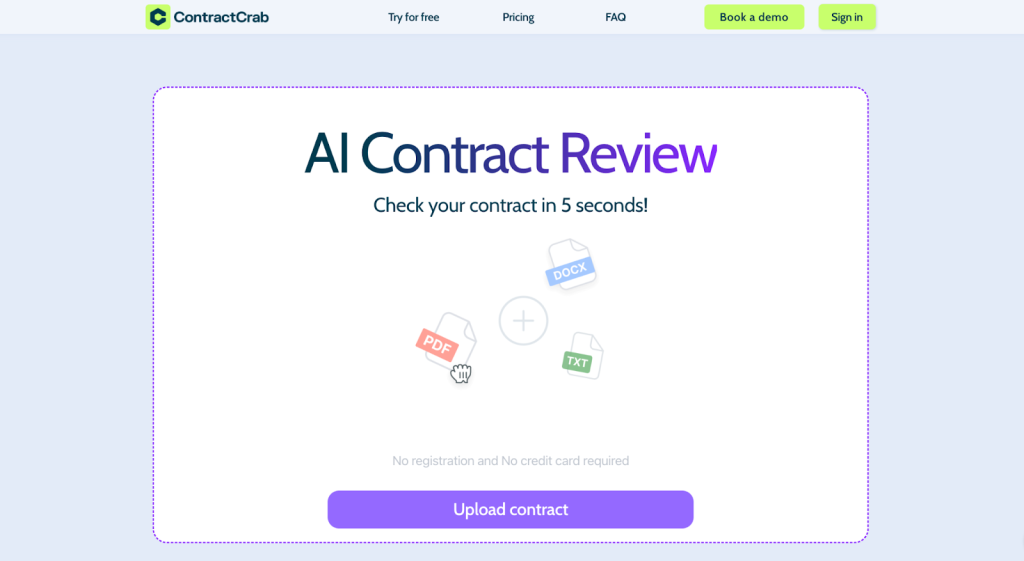
What are AI contract Review Tools?
AI contract review tools are computer programs that use artificial intelligence to scan documents, find the main ideas, point out risky parts, and suggest changes that better protect you.
In many cases, the system replaces the manual contract review process. This process is the act of setting the contract, which on average takes 90 minutes per a simple 5-page document.
For simple contracts, these tools can even replace a lawyer. They help you understand what you’re looking at and, at best, can save you thousands of dollars in legal fees.
Benefits of Using AI Contract Review Tools
AI can help you with contract reviews. It can save you time and money. It can also help you get more reviews done without hiring a lawyer. These tools aren’t perfect. They’re better at some things and worse at others. For example:
Summarization. Artificial intelligence systems excel at condensing large amounts of text into concise summaries. They can accurately process unstructured information, such as contracts, and reliably highlight all key points. AI tools are ideal for quickly understanding long texts.
Risk identification. AI contract review tools have been trained on millions of contracts, including NDAs, service provision agreements, and employment contracts. They can identify instances that deviate from the norm and flag them effectively. In a way, it’s better than using a contract review checklist.
Consistency checks. AI doesn’t have attention problems, so it can identify inconsistencies in a contract, such as spelling errors, incorrect amounts, or inconsistent dates. Even lawyers can miss mistakes like this, but they can invalidate the contract in the worst case.
Clause-by-clause analysis. Good AI tools don’t just give you a summary—they walk through each section and explain what it means in plain language, often suggesting alternative wording if something looks unfavorable.
Limitations of AI Contract Review Tools
There are still cases when you need to bring in a lawyer. For example:
Negotiations. AI can tell you a clause is risky, but it can’t tell you whether that risk is worth accepting given your specific situation.
Predictions. AI tools are based on the knowledge they’ve learned, but they don’t know about the latest legal or geopolitical events. They can’t predict how the legal landscape will change in the future. Because of this, they’re not the best choice for business strategy or long-term legal advice.
Mergers and acquisitions. These often involve so many complex, interconnected documents that a simple summary isn’t enough. There’s a reason why larger mergers and acquisitions involve teams of hundreds of paralegals who analyze documents for months.
When something is a departure from the norm. For instance, if you’re trying to protect intellectual property in an unusual way, AI won’t be able to offer sound advice because doing so requires human expertise and creativity.
In summary:
- You can safely use AI contract review tools to validate and improve standard agreements often signed by small businesses and startups.
- you should avoid using AI contract review tools (or at least not use them exclusively) for legal procedures that are more appropriate for enterprises.
How to Review Contracts with AI: a Step-by-Step Instruction
Now that we’ve discussed the pros and cons of AI contract review and when it’s appropriate to use it, let’s review how to use these tools in practice. We’re going to walk through the process in ContractCrab, though it will be similar in most tools.
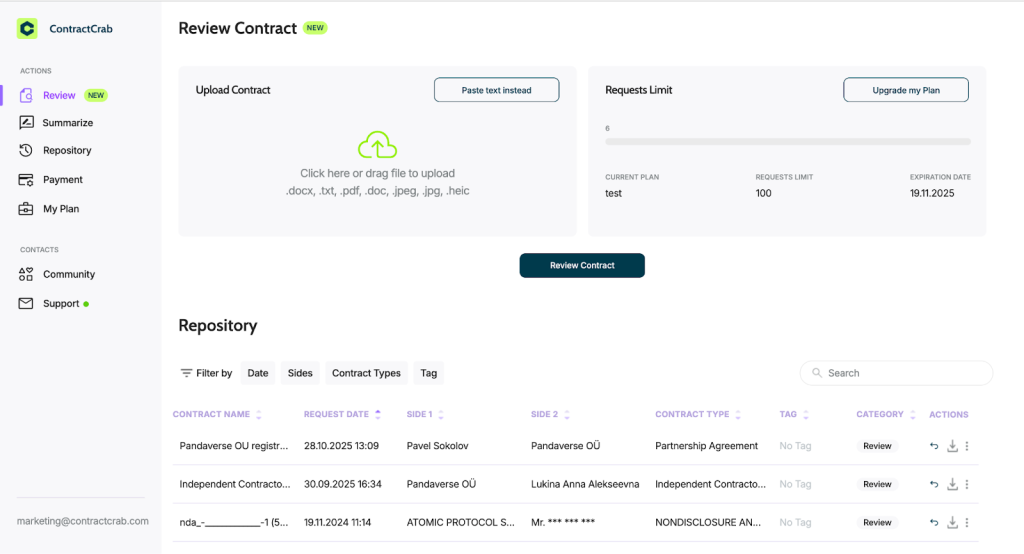
Step 1: Prepare Your Document
In case it’s a physical document, make sure to digitize it — don’t upload a scanned image. Most tools accept PDF, DOCX, and TXT files. If you only have a scanned paper copy, you’ll need a PDF with readable text—most modern scanners create these automatically, but double-check that you can select and copy text from the document.
Step 2: Choose Your Tool and Upload
For this walkthrough, we’ll use Contract Crab as an example, but other contract review tools exist — we’ve compared several here if you want to explore options).
With ContractCrab, all you need to do to get started is drop the contract into the drag-and-drop area. You can also select it from the file browser.
Step 3: The System Analyzes Your Document
After you upload your document, the AI system will scan it and compare it to a knowledge base of business contracts. It will then extract important facts, such as party names, dates, and payment amounts.
This step typically takes a few minutes, though it can run a bit longer if the AI system is under heavy load.
Step 4: Review the Summary
The AI system will provide a quick summary of the contract, and reading it is always a good place to start, as you’ll quickly see information like:
- The parties involved
- The core obligations
- The payment amounts and dates being discussed
Step 5: Review Flagged Clauses
If the contract contains any risky language, certain sections will be highlighted in red. You can click on them to see an AI-generated explanation of why a section was highlighted as risky. Thanks to AI suggestions, you can easily improve the contract from here.
Step 6: Review Suggestions
Along with the highlighted risks, you will see a corresponding rewrite suggestion for each highlighted section.
You can then:
- Ppprove
- Reject
- Rr edit the suggestion
Always read through AI suggestions, as these systems can make mistakes, known as hallucinations, though these instances are incredibly rare in professional contract review software.
Step 7: Export
Done! After reviewing the summary, considering the risks, and approving or rejecting the suggestions as needed, you can then, you can export the contract with these changes and sign it. Finally, send it to the other party for signing or their own review.
How to Get Started With AI Contract Review While Keeping Costs Low
You may have heard that AI contract review tools are expensive, and the only way to get started is to schedule an onboarding call with the company, receive a custom quote, and make an upfront payment.
While some companies certainly offer this experience, they are developing contract review tools for enterprises, rather than small businesses and startups.
To get started with low costs, find a tool designed specifically for small businesses, like ContractCrab.
- With Contract Crab’s free trial, you can upload a document and see exactly how the tool works without creating an account or scheduling a demo.
- Contract Crab offers flexible pricing: The Light plan costs $30 per month for 120 documents (about $0.25 each), and the Pro plan costs $75 per month for 500 documents ($0.15 each).
- Contract Crab also offers a pay-as-you-go model starting at $3 per contract..
Bottom Line
Compared to the average cost of a contract review in a traditional setting — $750 for an independent lawyer and $2,000 for a law firm in the US — contract review tools that cost as little as $0.15 per contract offer an obvious money-saving benefit. In terms of accuracy, they can often fully replace paralegals, who would realistically handle your contract review in a law firm setting. This is sufficient for the needs of most small businesses and for reviewing simpler contracts.
On the other hand, the cost of not rewriting a contract can be extremely high. Contract disputes typically cost small businesses $10,000 or more in legal fees. Isn’t the choice obvious?
I’m a DevOps/SRE/DevSecOps/Cloud Expert passionate about sharing knowledge and experiences. I have worked at Cotocus. I share tech blog at DevOps School, travel stories at Holiday Landmark, stock market tips at Stocks Mantra, health and fitness guidance at My Medic Plus, product reviews at TrueReviewNow , and SEO strategies at Wizbrand.
Do you want to learn Quantum Computing?
Please find my social handles as below;
Rajesh Kumar Personal Website
Rajesh Kumar at YOUTUBE
Rajesh Kumar at INSTAGRAM
Rajesh Kumar at X
Rajesh Kumar at FACEBOOK
Rajesh Kumar at LINKEDIN
Rajesh Kumar at WIZBRAND
Find Trusted Cardiac Hospitals
Compare heart hospitals by city and services — all in one place.
Explore Hospitals
