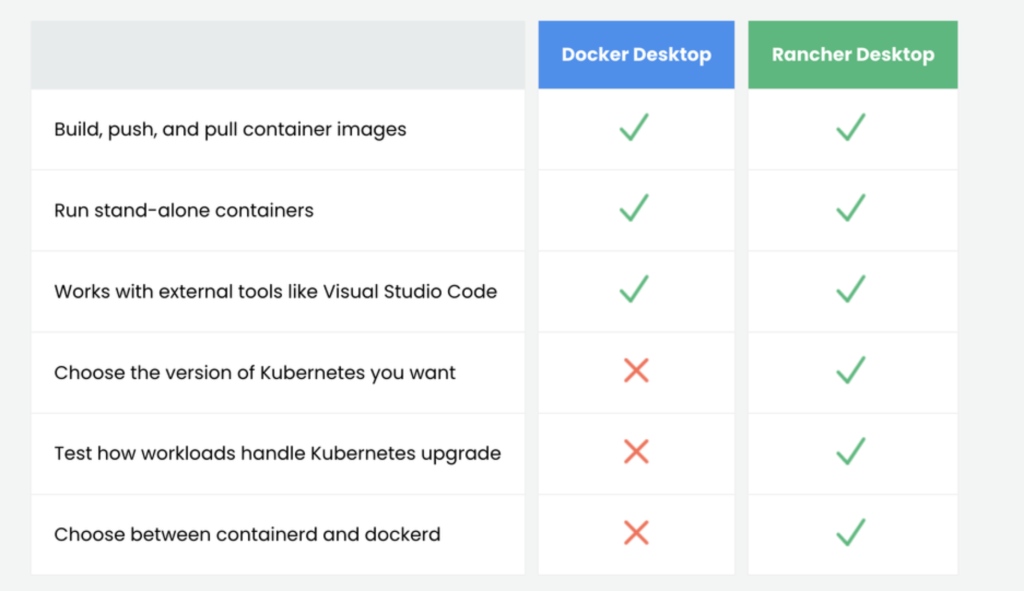
When comparing Docker Desktop vs Rancher Desktop, especially in 2026 with Apple Silicon, open-source trends, and license changes in mind, it’s important to break down all key differences, similarities, and potential alternatives in a clear, structured way.
✅ Docker Desktop vs Rancher Desktop – Comprehensive Comparison (2026 Edition)
| Feature / Area | Docker Desktop | Rancher Desktop |
|---|---|---|
| Developer | Docker Inc. | SUSE (via Rancher team) |
| Purpose | Full Docker experience on macOS/Windows | Kubernetes + containerd/docker on desktop |
| Container Runtime | dockerd | containerd (default) or dockerd |
| Kubernetes Support | ✅ Built-in, optional, managed by Docker | ✅ Built-in, via k3s or k3d |
| VM Usage | ✅ Yes (via HyperKit or Apple Hypervisor) | ✅ Yes (uses lima and container runtime) |
| GUI / Dashboard | ✅ Full-featured GUI (container mgmt, volumes) | ✅ Lightweight GUI (settings, versions) |
| CLI Compatibility | ✅ docker CLI included | ✅ docker + nerdctl CLI support |
| Open Source | ❌ Partially closed source, paid for teams | ✅ Fully open source |
| License / Cost | ❌ Free for personal/small use only (Docker Business license required for teams) | ✅ Free and open-source |
| System Requirements | Slightly heavier, more memory & disk use | Lighter and leaner |
| Apple Silicon Support | ✅ Yes (with emulation if needed) | ✅ Native support, faster startup |
| WSL2 Support (Windows) | ✅ Yes | ✅ Yes |
| File Sharing | ✅ GUI-managed | ✅ Configurable manually |
| Networking | Built-in, consistent | Requires setup (via lima/QEMU) |
| Auto-updates | ✅ Yes (optional) | ✅ Yes (manual or prompt) |
| Learning Curve | Very low – plug and play | Slightly higher (choice of runtime/K8s) |
🧩 Key Similarities
- Both allow you to build, run, and manage containers locally.
- Both support Kubernetes for local cluster testing.
- Both work on macOS (Intel + ARM) and Windows.
- Both support volume mounts, networking, and container image building.
🧠 Main Differences
- Licensing: Docker Desktop has stricter licensing for companies; Rancher Desktop is open-source.
- Runtime Choice: Rancher Desktop allows switching between
containerdanddockerd. - Docker CLI: Docker Desktop includes it natively; Rancher uses
nerdctlbut can install docker CLI if using dockerd. - Target Audience:
- Docker Desktop is more polished and ideal for general Docker users.
- Rancher Desktop is more DevOps/Kubernetes-focused and appeals to open-source developers.
🔄 Best Use Cases
| Tool | Best For |
|---|---|
| Docker Desktop | Beginners, teams focused on Docker containers, simple local development |
| Rancher Desktop | Developers doing Kubernetes development, CI/CD testing, open-source workflows |
🚀 Other Great Alternatives to Docker Desktop (2026)
| Tool | Description | Pros | Best For |
|---|---|---|---|
| Colima | Lightweight VM manager for containers via Lima (Homebrew) | Fast, minimal, CLI-focused, open-source | CLI users, devs who want lightweight |
| Podman Desktop | Open-source Docker alternative with full GUI, rootless containers | Secure, Docker-compatible, active dev | Developers focused on security |
| Minikube | Local Kubernetes cluster using container runtimes or VMs | Great for K8s testing | Kubernetes training/testing |
| Lima | Mac-native VM manager (used by Colima, Rancher, etc.) | Barebones, very flexible | Devs who want to customize fully |
| k3d | Run lightweight k3s clusters in Docker | Kubernetes focus, fast setup | K8s CI/CD environments |
🔚 Conclusion: Which One Should You Choose?
| Scenario | Recommendation |
|---|---|
| You want full Docker features + GUI | ✅ Docker Desktop |
| You want an open-source, flexible stack | ✅ Rancher Desktop or Colima |
| You’re building/test Kubernetes locally | ✅ Rancher Desktop or Minikube |
| You’re security-conscious (rootless) | ✅ Podman Desktop |
| You’re part of a company avoiding Docker licensing fees | ✅ Rancher, Colima, or Podman |
I’m a DevOps/SRE/DevSecOps/Cloud Expert passionate about sharing knowledge and experiences. I have worked at Cotocus. I share tech blog at DevOps School, travel stories at Holiday Landmark, stock market tips at Stocks Mantra, health and fitness guidance at My Medic Plus, product reviews at TrueReviewNow , and SEO strategies at Wizbrand.
Do you want to learn Quantum Computing?
Please find my social handles as below;
Rajesh Kumar Personal Website
Rajesh Kumar at YOUTUBE
Rajesh Kumar at INSTAGRAM
Rajesh Kumar at X
Rajesh Kumar at FACEBOOK
Rajesh Kumar at LINKEDIN
Rajesh Kumar at WIZBRAND
Find Trusted Cardiac Hospitals
Compare heart hospitals by city and services — all in one place.
Explore Hospitals
