Adding a Helm repository in OpenShift is a common step to manage and deploy Helm charts in your OpenShift cluster. OpenShift supports Helm CLI out of the box, and also provides an Operator (Helm Chart Repository CRD) to centrally manage chart repositories visible in the OpenShift Web Console’s Developer Catalog.
Below, you’ll find two ways:
- A. Using the Helm CLI (User-level, CLI only)
- B. Adding a Helm Chart Repository for the OpenShift Web Console (Admin-level, visible in Catalog)
A. Add a Helm Repository via CLI (User-level, CLI only)
This lets you use any public Helm repo (e.g., Bitnami, Jetstack) in your terminal, similar to Kubernetes.
Step 1. Install the Helm CLI
- Download: https://helm.sh/docs/intro/install/
- On OpenShift nodes (optional), but most users install locally.
Step 2. Add a Repository
helm repo add bitnami https://charts.bitnami.com/bitnamiCode language: JavaScript (javascript)- Replace
bitnamiand URL with your desired repo.
Step 3. Update Repositories
helm repo updateStep 4. List Charts
helm search repo bitnamiStep 5. Install a Chart into OpenShift
Make sure you’re logged into your OpenShift cluster:
oc login ... # login if needed
helm install my-mongodb bitnami/mongodb --namespace=my-namespaceCode language: PHP (php)That’s it!
You can now install, upgrade, or uninstall Helm charts using the CLI.
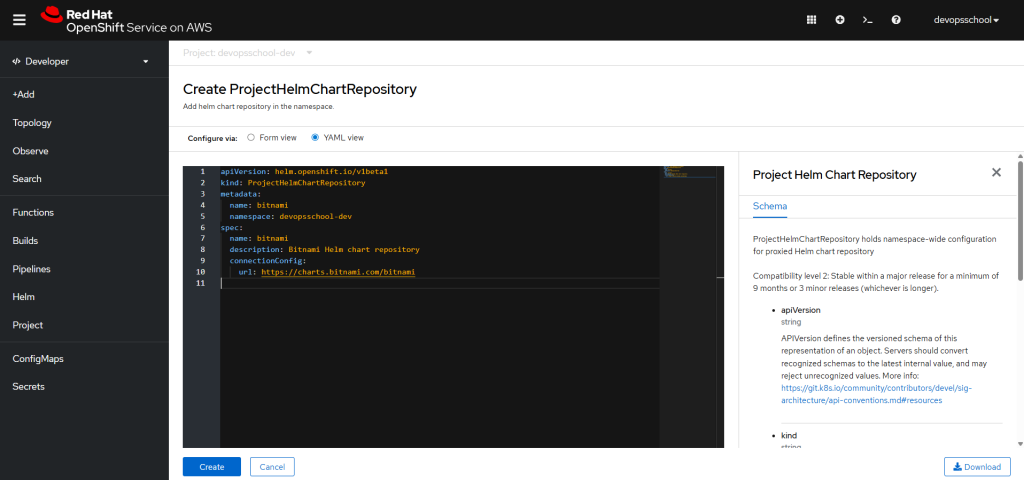
B. Add Helm Chart Repository for the OpenShift Web Console Catalog (Admin-level)
This is required if you want all users to browse and deploy charts from a repo using the OpenShift Web Console (Developer Catalog).
Step 1. Log in as a cluster-admin
oc login -u kubeadmin -p <password> https://api.<cluster-domain>:6443Code language: HTML, XML (xml)Step 2. Create a Project (Optional)
oc new-project devopsschool-devCode language: JavaScript (javascript)Step 3. Apply the ProjectHelmChartRepository YAML
Create a file called bitnami-helm-repo.yaml:
apiVersion: helm.openshift.io/v1beta1
kind: ProjectHelmChartRepository
metadata:
name: bitnami
namespace: devopsschool-dev
spec:
name: bitnami
description: Bitnami Helm chart repository
connectionConfig:
url: https://charts.bitnami.com/bitnami
Code language: JavaScript (javascript)You can use any name/namespace. The
url:should be your chart repo URL.
Step 4. Apply the YAML
oc apply -f bitnami-helm-repo.yamlCode language: CSS (css)Step 5. Check in the Web Console
- Go to Developer → +Add → Helm Chart
- You should see the Bitnami charts available for install!
Troubleshooting & Tips
- You need the Helm Operator installed by default in OpenShift 4.x+.
- To add a repo cluster-wide (all namespaces), use a
HelmChartRepositoryresource, notProjectHelmChartRepository. - For private repositories, add authentication fields under
connectionConfig.
Summary Table
| Method | Scope | Use Case |
|---|---|---|
| Helm CLI | Per-user (CLI only) | Quick install, dev/test, CI/CD |
| ProjectHelmChartRepository | Namespace (Web UI & CLI) | Org-wide, dev teams, UI Catalog |
| HelmChartRepository | Cluster-wide | All projects, company-wide |
References
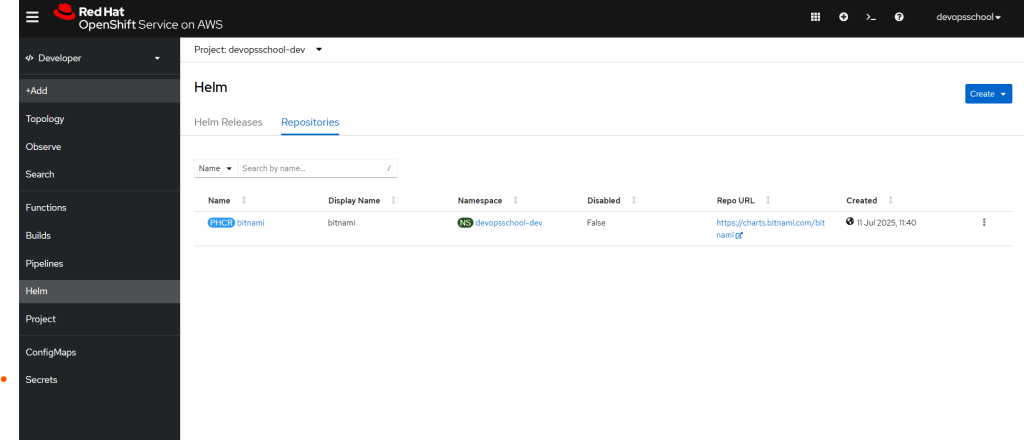
I’m a DevOps/SRE/DevSecOps/Cloud Expert passionate about sharing knowledge and experiences. I have worked at Cotocus. I share tech blog at DevOps School, travel stories at Holiday Landmark, stock market tips at Stocks Mantra, health and fitness guidance at My Medic Plus, product reviews at TrueReviewNow , and SEO strategies at Wizbrand.
Do you want to learn Quantum Computing?
Please find my social handles as below;
Rajesh Kumar Personal Website
Rajesh Kumar at YOUTUBE
Rajesh Kumar at INSTAGRAM
Rajesh Kumar at X
Rajesh Kumar at FACEBOOK
Rajesh Kumar at LINKEDIN
Rajesh Kumar at WIZBRAND
Find Trusted Cardiac Hospitals
Compare heart hospitals by city and services — all in one place.
Explore Hospitals
