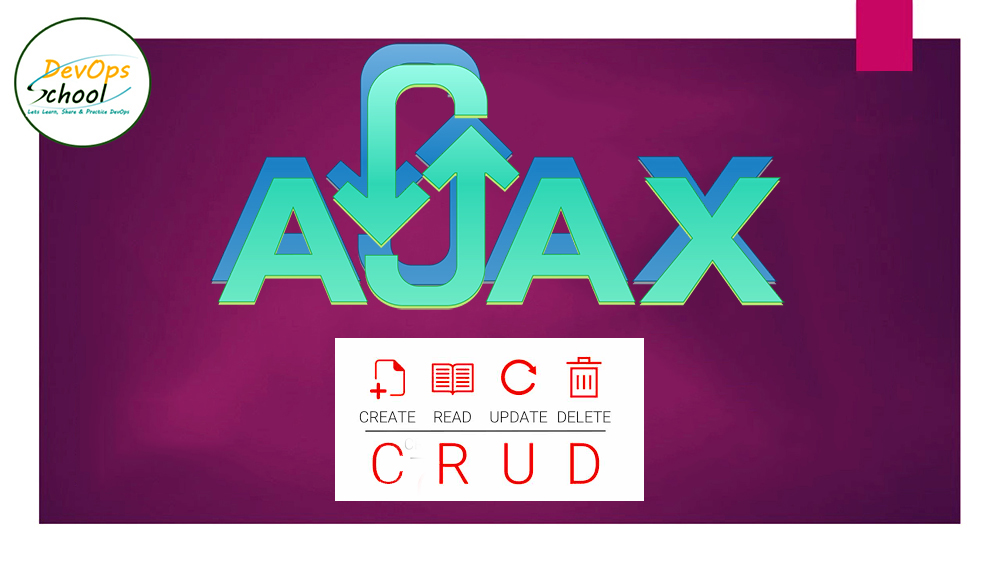
Step 1 – Create a fresh laravel projet
First off all , create a project using following command given below –
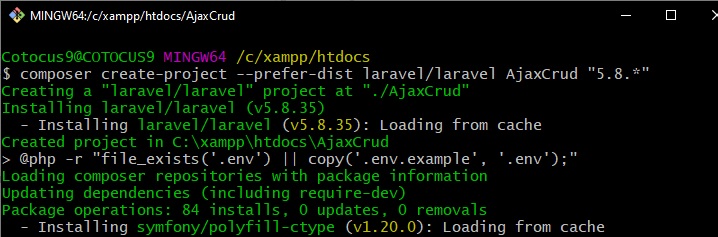
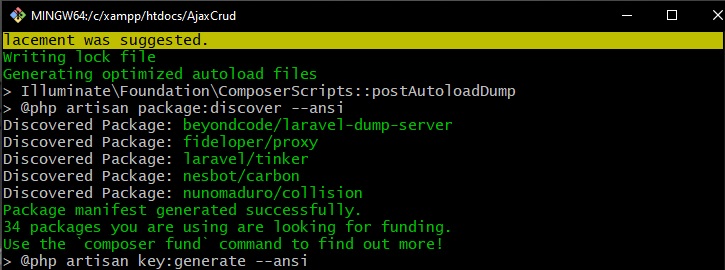
Change Directory to AjaxCrud folder
$ cd AjaxCrud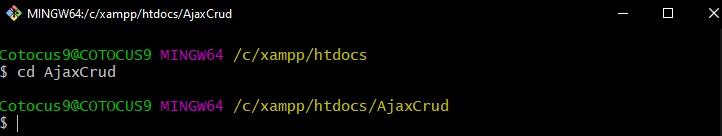
Step 2 – Configure Database in .env file
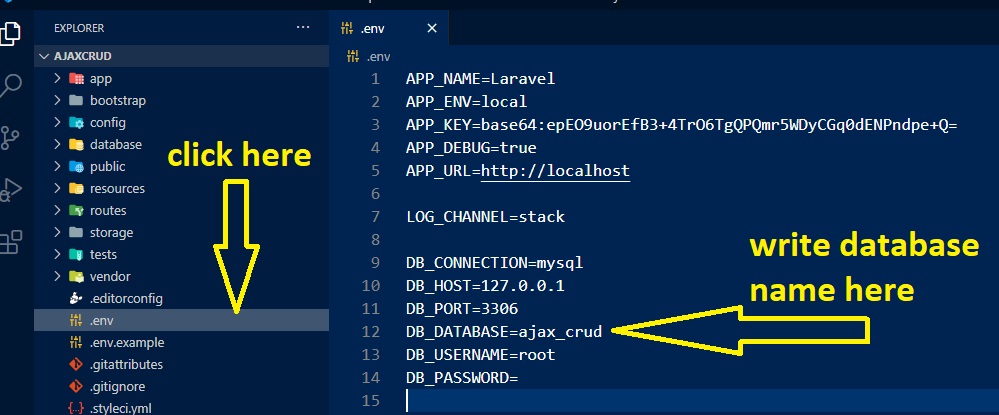
Step 3 – Open Xampp tool and start the server
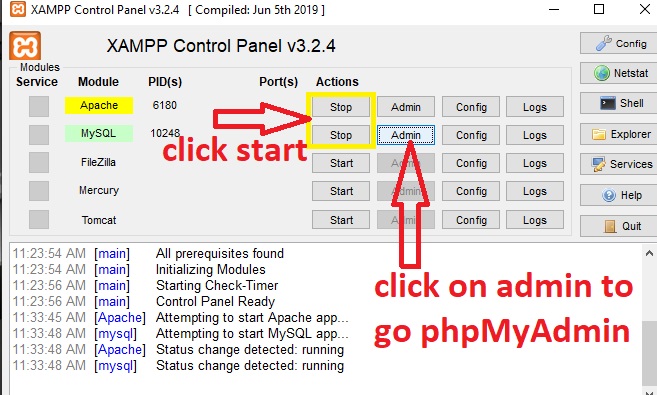
Go to phpMyAdmin and create database with same name as .env database name
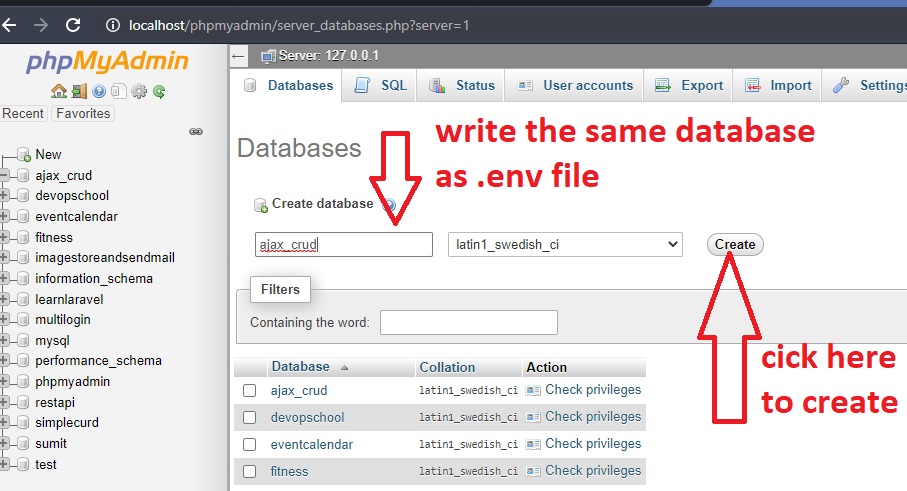
Step 4 – Set default string length
Locate the file “app/Providers/AppServiceProvider.php” and add following line of code to the top of the file.
use Illuminate\Support\Facades\Schema;Code language: PHP (php)add inside the boot method set a default string length as given below –
Schema::defaultStringLength(191);Code language: CSS (css)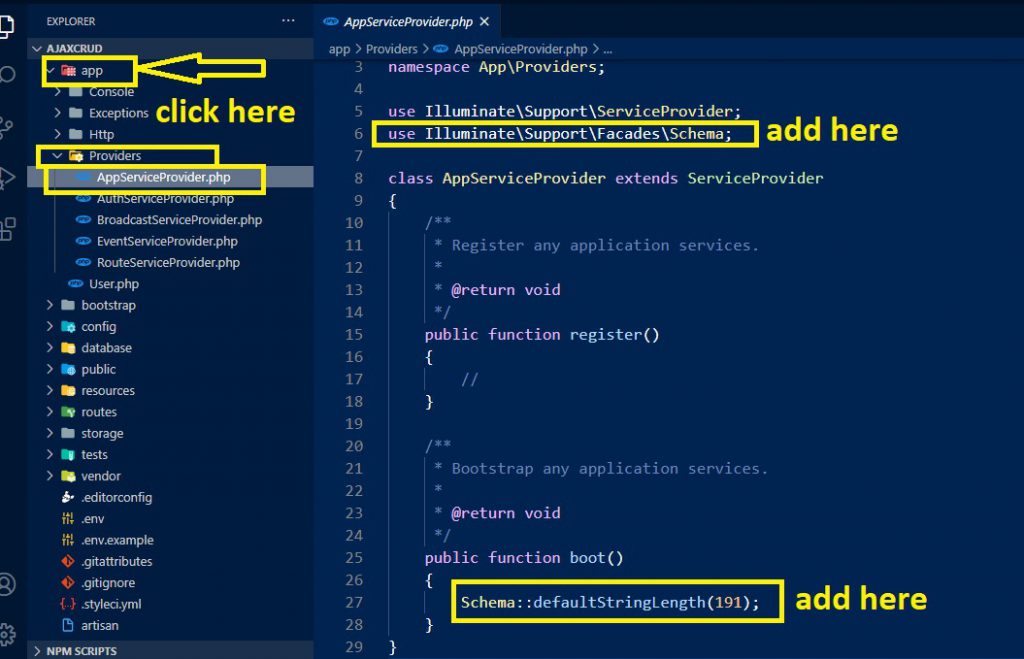
Step 5 – Create Database table and Migrate
Now, we have to define table schema for posts table. Open terminal and let’s run the following command to generate a migration file to create posts table in our database
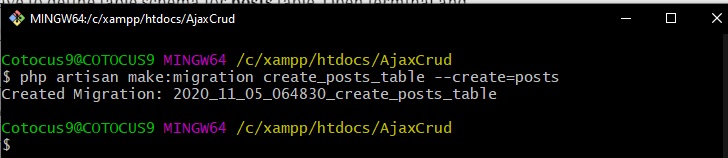
Step 6 – Open Migration file and put the following code in it
Run Migration Command
$ php artisan migrate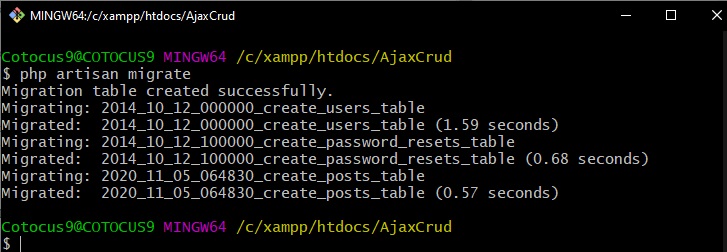
Step 7 – Create Model and Some Code
$ php artisan make:model Post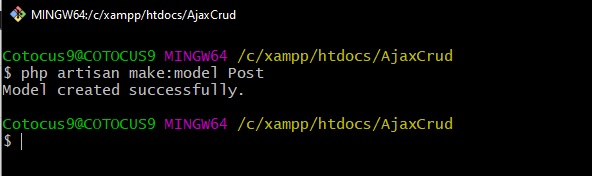
Inside Model, we are adding some code
Step 8 – Create Controller Using Command
php artisan make:controller ajaxcrud/AjaxPostController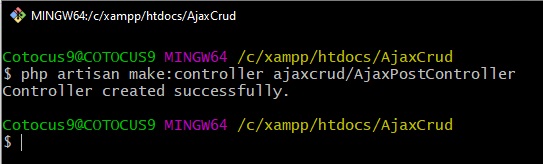
Inside AjaxPostController, we are adding following code given below –
Step 9 – Create Blade File/View File
Let’s Create a blade file “index.blade.php” in the “resources/views/ajaxcrud/” directory and put the following code in it respectively
Step 10 – Create Resource Routes
We need to add a resource route in “routes/web.php”. Let’s open “routes/web.php” file and add the following route.
Route::resource('ajax-posts', 'ajaxcrud\AjaxPostController');Code language: PHP (php)Start The Development Server
$ php artisan serveOutput
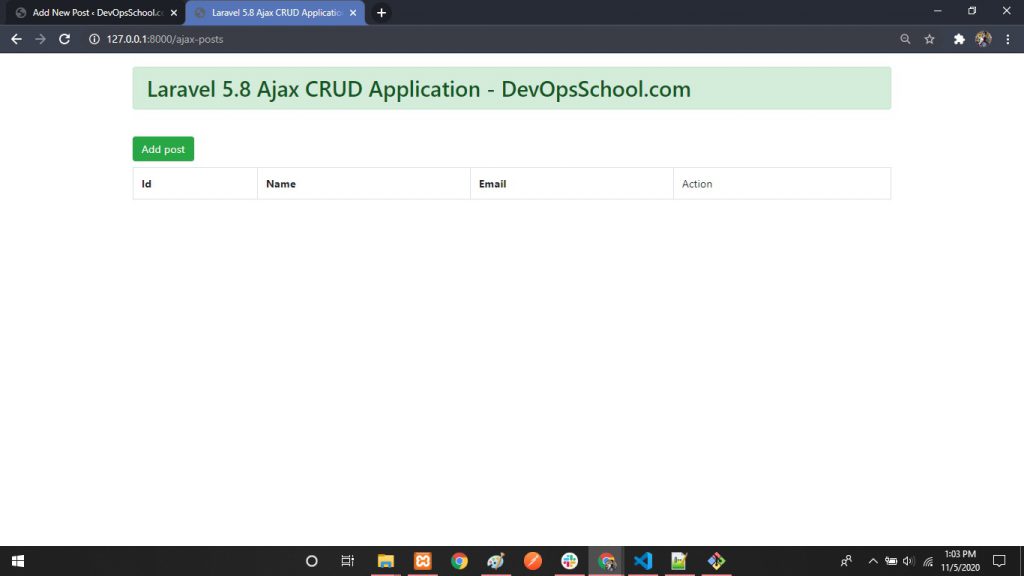
Add Post
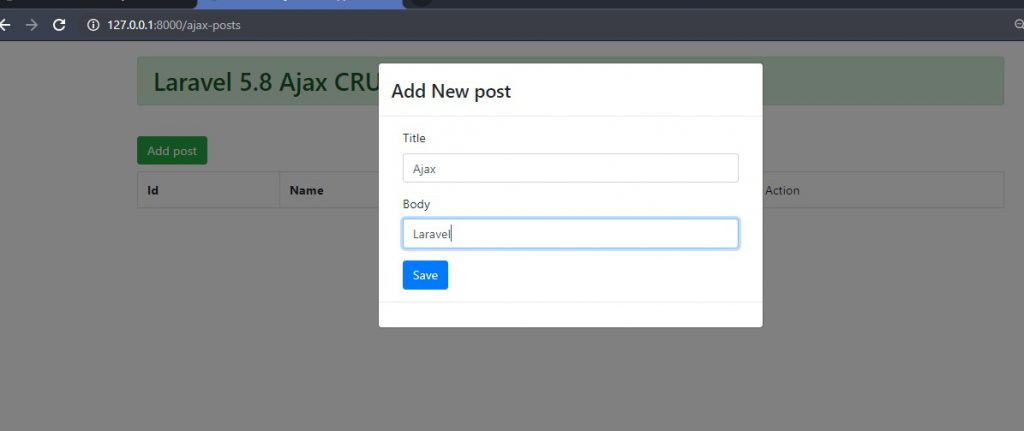
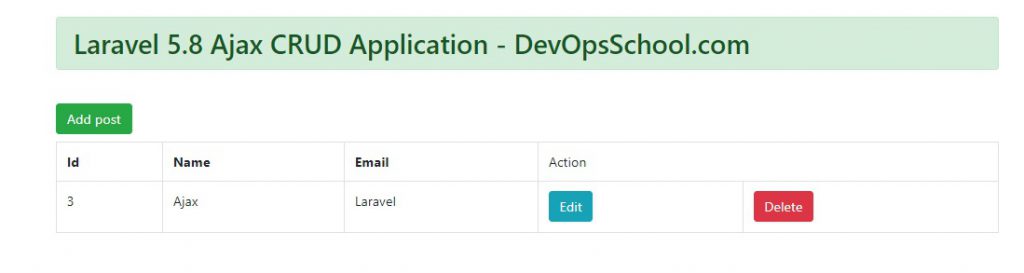
Edit, we are editing and updating the data
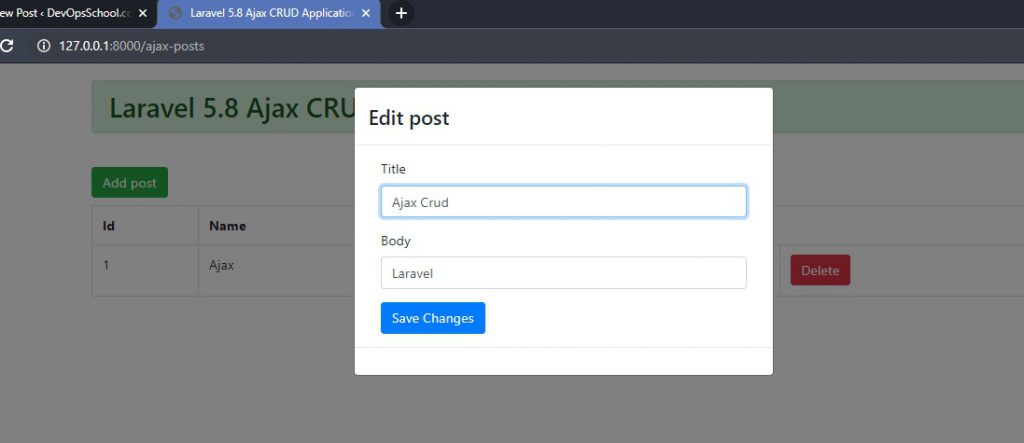
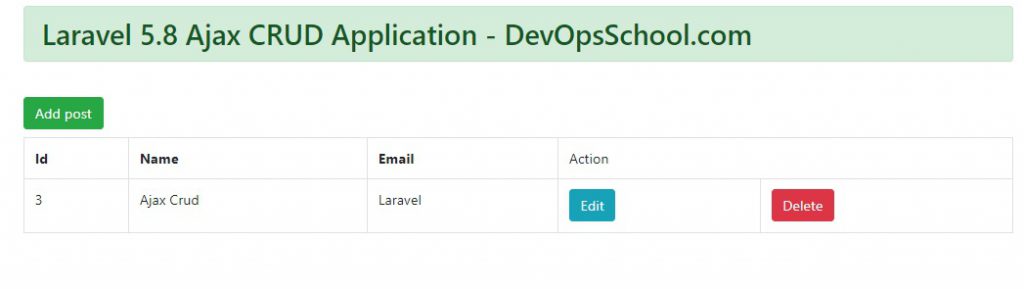
I’m a DevOps/SRE/DevSecOps/Cloud Expert passionate about sharing knowledge and experiences. I have worked at Cotocus. I share tech blog at DevOps School, travel stories at Holiday Landmark, stock market tips at Stocks Mantra, health and fitness guidance at My Medic Plus, product reviews at TrueReviewNow , and SEO strategies at Wizbrand.
Do you want to learn Quantum Computing?
Please find my social handles as below;
Rajesh Kumar Personal Website
Rajesh Kumar at YOUTUBE
Rajesh Kumar at INSTAGRAM
Rajesh Kumar at X
Rajesh Kumar at FACEBOOK
Rajesh Kumar at LINKEDIN
Rajesh Kumar at WIZBRAND
Find Trusted Cardiac Hospitals
Compare heart hospitals by city and services — all in one place.
Explore Hospitals
