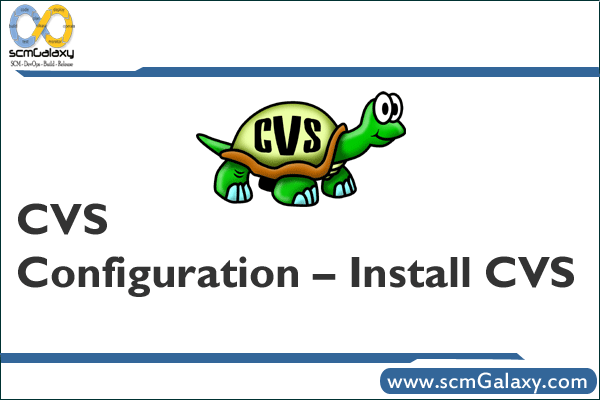
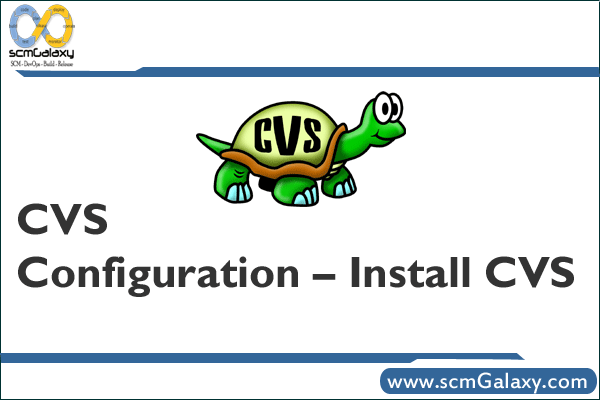
CVS Configuration – Install CVS
- Procedure #1:-
Use rpm or up2date or yum command to install cvs:
for Redhat Use:-
rpm -ivh cvs
OR# up2date cvs
for fedora use:-
yum install cvs
For Debian Users:-
apt-get install cvs
Create a CVS user#
useradd cvs
# passwd cvs
Above command will create a user cvs and group cvs with /home/cvs home directory.
Configure CVS
Open /etc/profile and append following line:# vi /etc/profile
Append following line:
export CVSROOT=/home/cvs
Save the file and exit to shell promot.
Make sure your /etc/xinetd.d/cvs looks as follows:
# less /etc/xinetd.d/cvsOutput:
service cvspserver
{
disable = no
socket_type = stream
wait = no
user = cvs
group = cvs
log_type = FILE /var/log/cvspserver
protocol = tcp
env = ‘$HOME=/home/cvsroot’
bind = 192.168.1.100
log_on_failure += USERID
port = 2401
server = /usr/bin/cvs
server_args = -f –allow-root=/home/cvsroot pserver
}
Note: Replace 192.168.1.100 with your actual server IP address.
Restart xinetd:# service xinetd restartAdd users to this group (see this howto for more info)
# adduser username -g cvs
# passwd usernameClient configuration
Finally user can connect to this CVS server using following syntax:
$ export CVSROOT=:pserver:@:/home/cvs
$ cvs loginWhere,
* Login – username
* 192.168.1.100 – CVS server IP
——————————————
- Procedure #2:-
——-
1st Set CVS in /etc/profile as
CVSROOT=$HOME
then
export CVSROOT in .bashrc file
2nd:-
Creat a cvs directory
mkdir -p /home/cvs
cs /home/cvs/
touch Entries
touch Root
touch Repository
touch Templet
then
vi Entries
(should be empty)
then save and close.
vi Repository
edit as “./”
then save and close
vi Root
it shoud contain your path name…
eg:- pwd >> Root
save and quit
Vi Templet
edit BugID:
save and close
3rd:-
On Shell prompt
cvs init
cvs checkout ./
cvs add
cvs commit or ci
and have a look bellow links too..
http://www.taursys.com/howto/cvs/
http://www.cyberciti.biz/faq/linux-setup-a-concurrent-versioning-system-cvs-howto/
http://www.cs.brandeis.edu/~guru/cvs.html
http://defindit.com/readme_files/cvs.html
http://www.taursys.com/howto/cvs/
if you are facing any problem then let me know..
Thanks,
-Amaresh
I’m a DevOps/SRE/DevSecOps/Cloud Expert passionate about sharing knowledge and experiences. I have worked at Cotocus. I share tech blog at DevOps School, travel stories at Holiday Landmark, stock market tips at Stocks Mantra, health and fitness guidance at My Medic Plus, product reviews at TrueReviewNow , and SEO strategies at Wizbrand.
Do you want to learn Quantum Computing?
Please find my social handles as below;
Rajesh Kumar Personal Website
Rajesh Kumar at YOUTUBE
Rajesh Kumar at INSTAGRAM
Rajesh Kumar at X
Rajesh Kumar at FACEBOOK
Rajesh Kumar at LINKEDIN
Rajesh Kumar at WIZBRAND
Find Trusted Cardiac Hospitals
Compare heart hospitals by city and services — all in one place.
Explore Hospitals
