Step:1
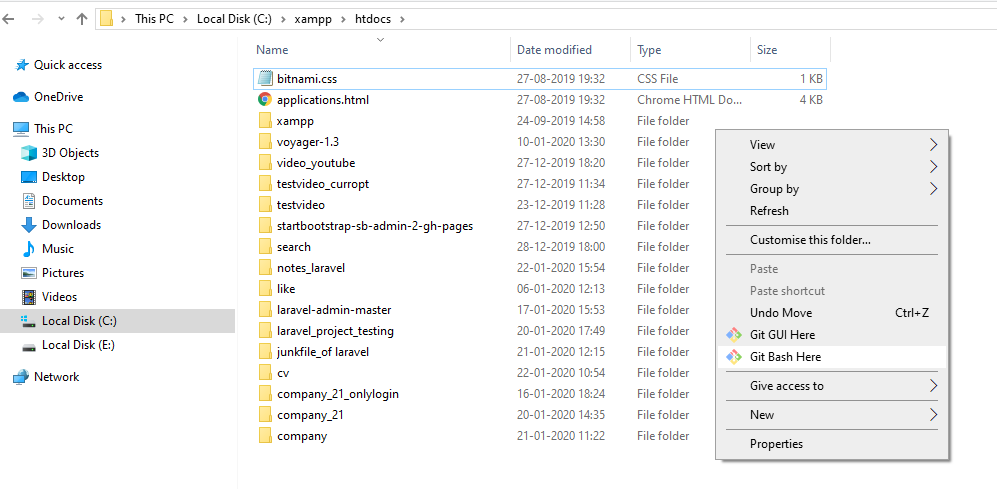
Step:2- click on Git base Here.
It will look like this
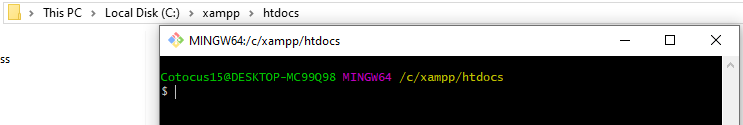
Step:3- you have to crate own project and put here
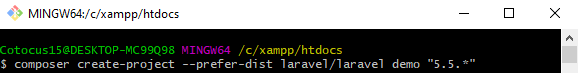
Step:4- Press Enter than project will be run, it will be take time to install.
Step:5- after install your project then go to inside your folder whatever project name. see the pic
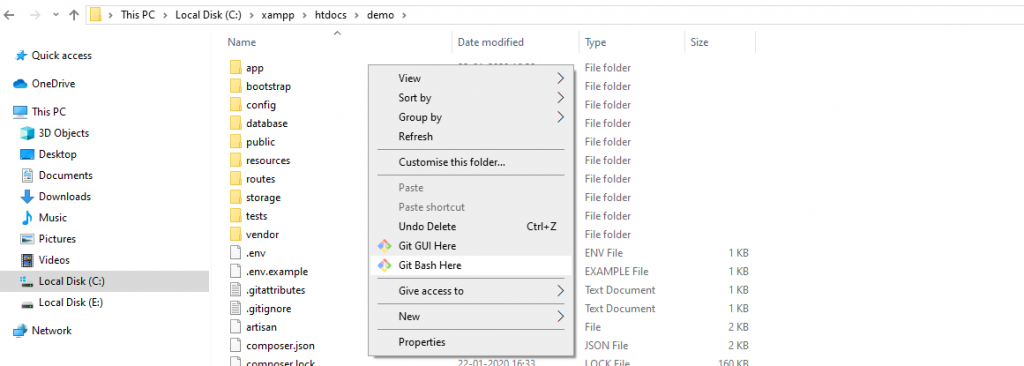
Step:6– click again Git Base Here and write the syntax. php artisan serve press Enter this to check your project in URL: http://127.0.0.1:8000/ .
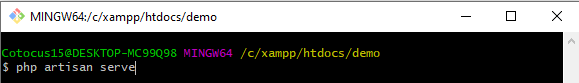
Now configure database in .env file
Step:7-
DB_CONNECTION=mysql
DB_HOST=127.0.0.1
DB_PORT=3306
DB_DATABASE=laravel_multi
DB_USERNAME=root
DB_PASSWORD=root@123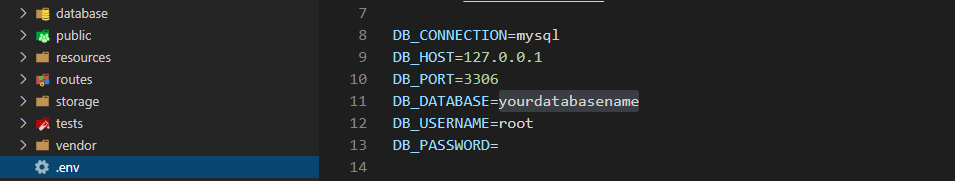
Step:8- Create migration for admins.
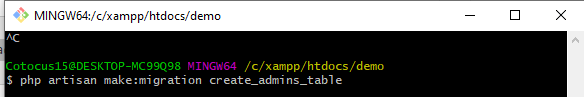
Now the database/migrations directory open the admins migrations file and replace up function.
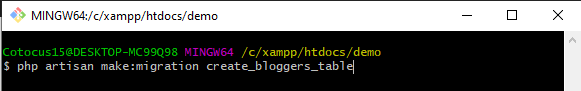
Step:9- database/migrations/_create_bloggers_table.php
Step:10- we have defined our tables, run migrate:
php artisan migrate
Step:11- Admin model
To make the model for the admins, run the following command:
php artisan make:model Admin
Open the Admin model in app/Admin.php and add the following:
Step:12- To make the model for the blogger, run the following command:
php artisan make:model Blogger
Step:13- Open config/auth.php and add the new guards edit as follows:
Step:14- We added two new guards admin and blogger and set their providers.
Step:15- Modify LoginController
Step:16– Now, Modify RegisterController
Step:17- resources/views/auth/login.blade.php
Step:18- // resources/views/auth/register.blade.php
Step:19-/ resources/views/layouts/auth.blade.php
Step:20- // resources/views/admin.blade.php
Step:20- / resources/views/blogger.blade.php
Step:21- // resources/views/home.blade.php
Step:22- routes/web.php
Step:23- // app/Http/Controllers/Middleware/RedirectIfAuthenticated.php
- AJAX Crud with laravel 5.8 - October 29, 2021
- Upload image in the database with local folder and image send mail. - October 23, 2020
- How to protect .env file in Laravel. - September 10, 2020

