How to use Search Functionality in Laravel?
Step 1. Create a new Project in Laravel, so open git bash. Write down the following command:-
$ composer create-project --prefer-dist laravel/laravel pagination_search "5.8.*"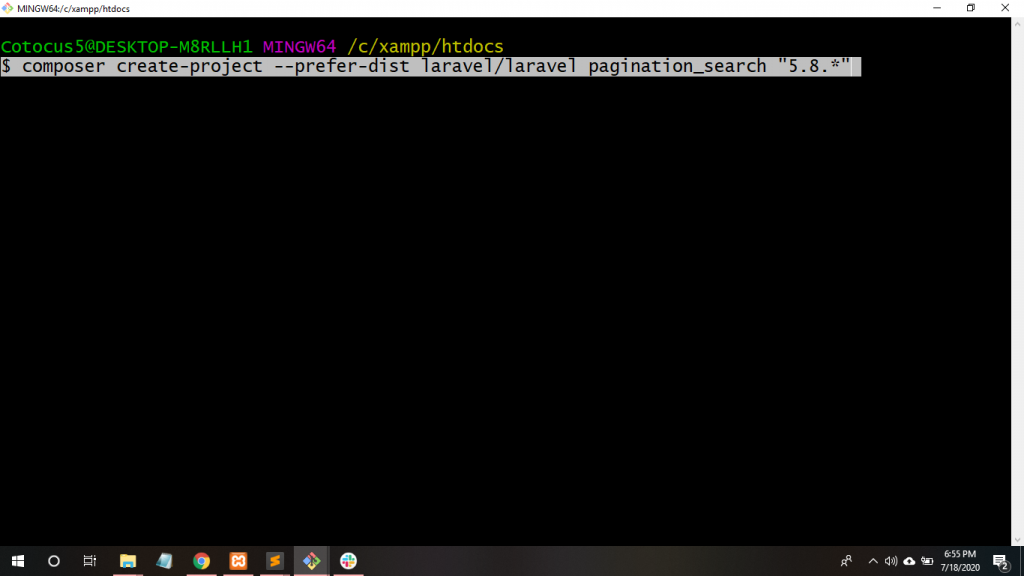
Step 2. Now, Move to project directory on git Bash, so write down the following command:-
$ cd pagination_search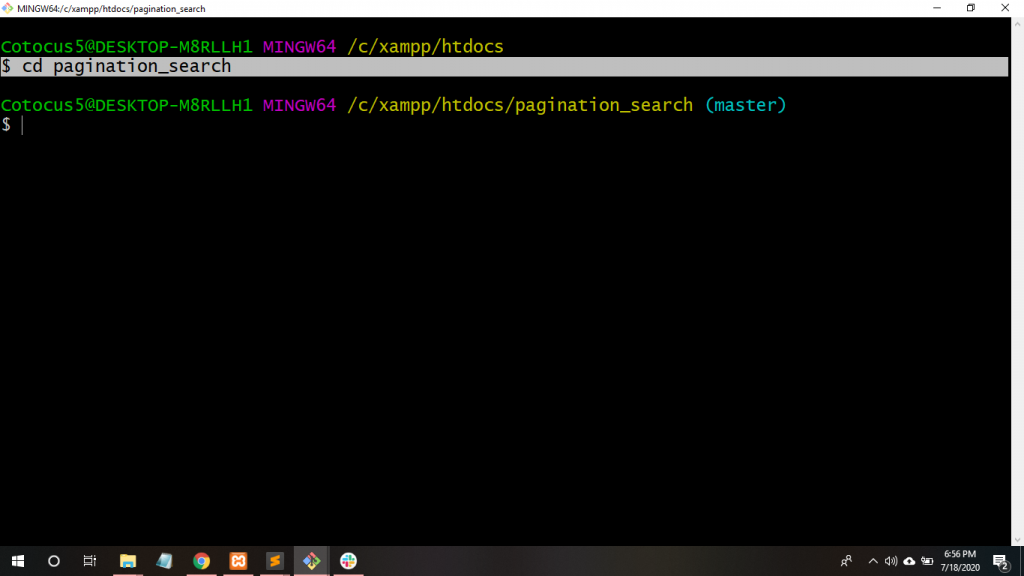
Mysql Database connection Laravel
Step 3. So, Create a Database for this and Go to XAMPP server->phpMyAdmin->Click New Database->searchdata.
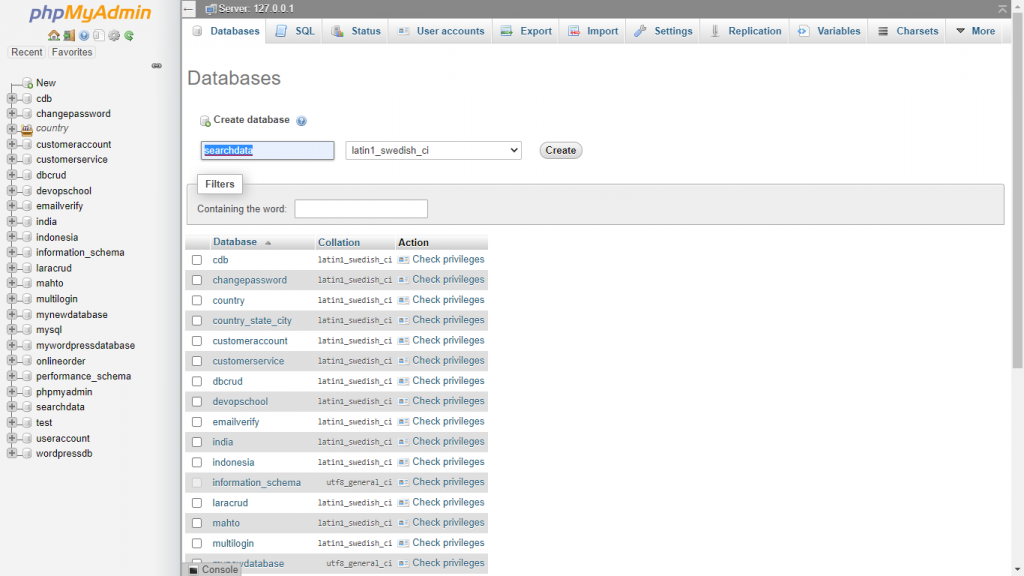
Step 4. Now, Go to .env file to set the project path and give the project APP_URL, DB_DATABASE name and DB_USERNAME name.
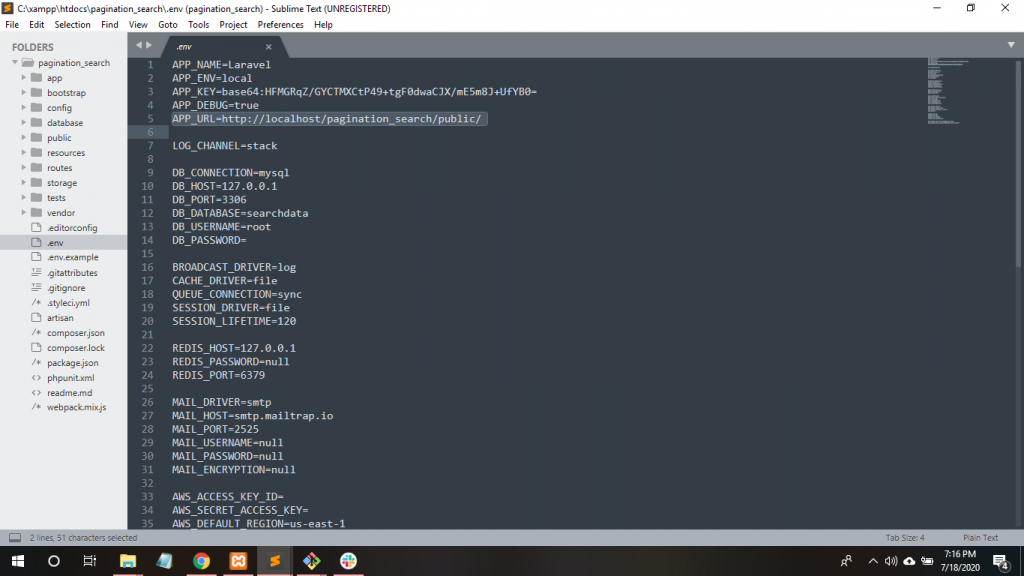
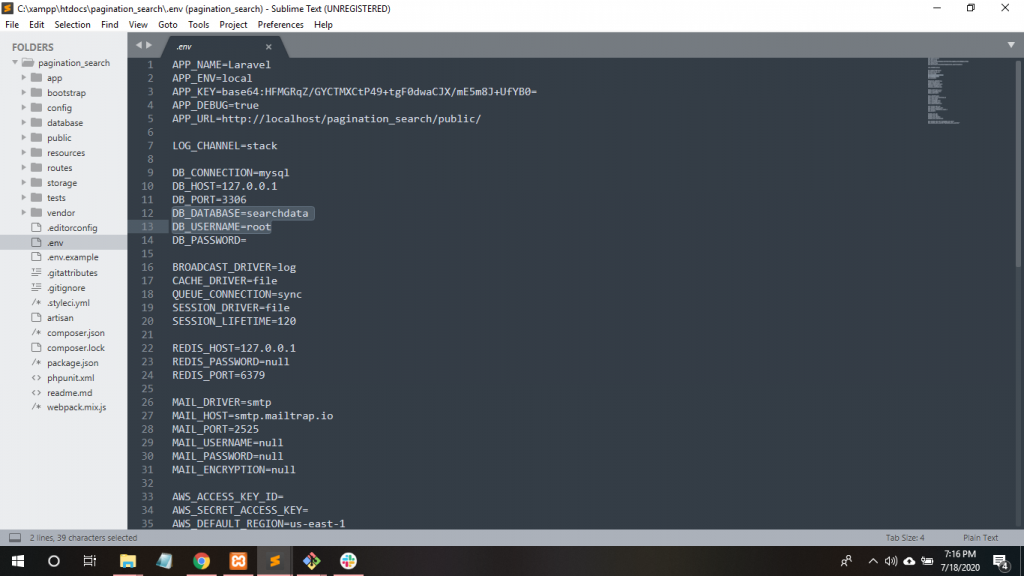
Step 5. So, Create the user authentication scaffolding and write down this command:
php artisan make:auth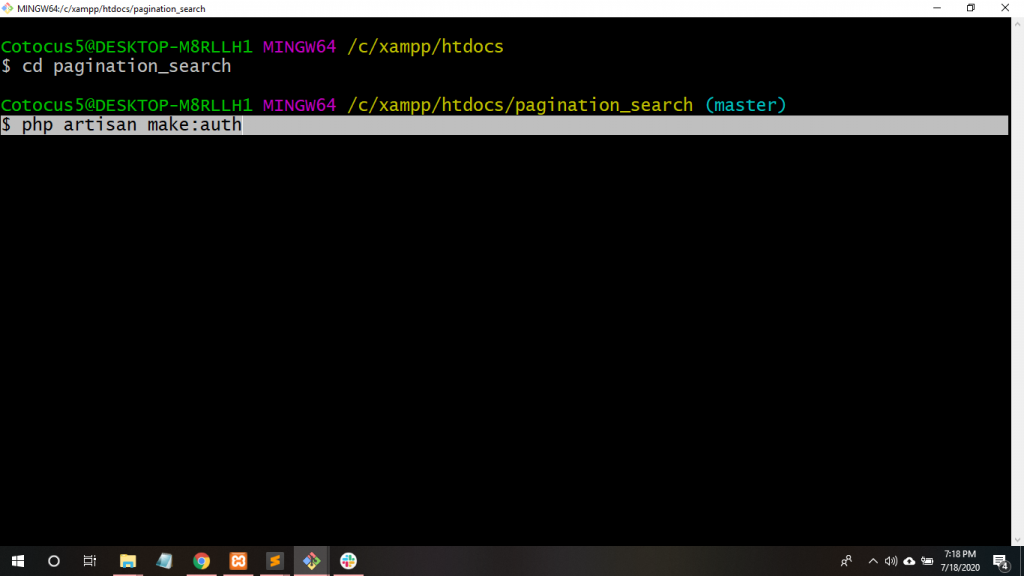
Step 6. Now, Create a Customer model, so write down the following command:-
php artisan make:model -m Customer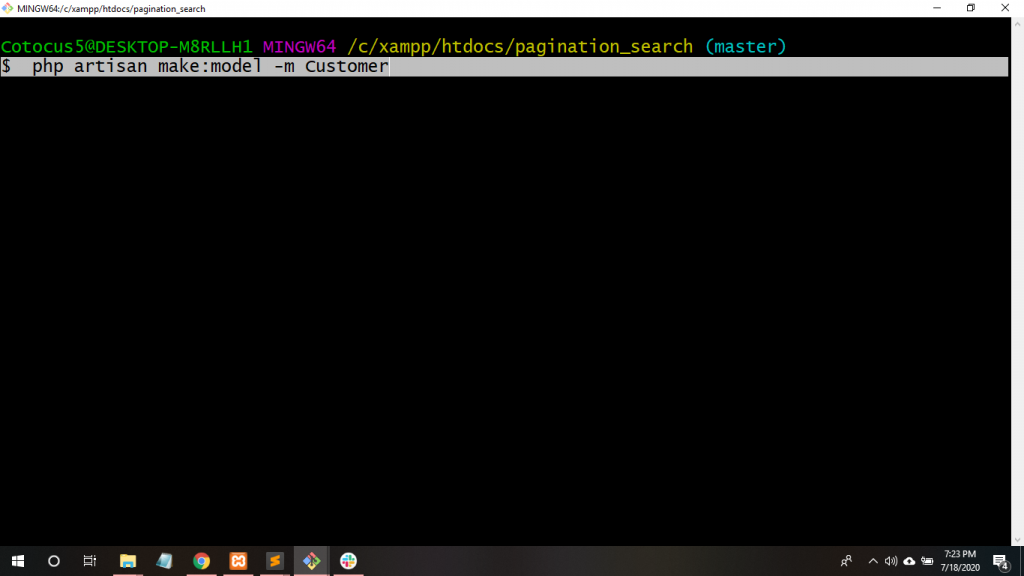
Step 7. Go to database/migration/customers_table file and Add name and email. Write down the following code:-
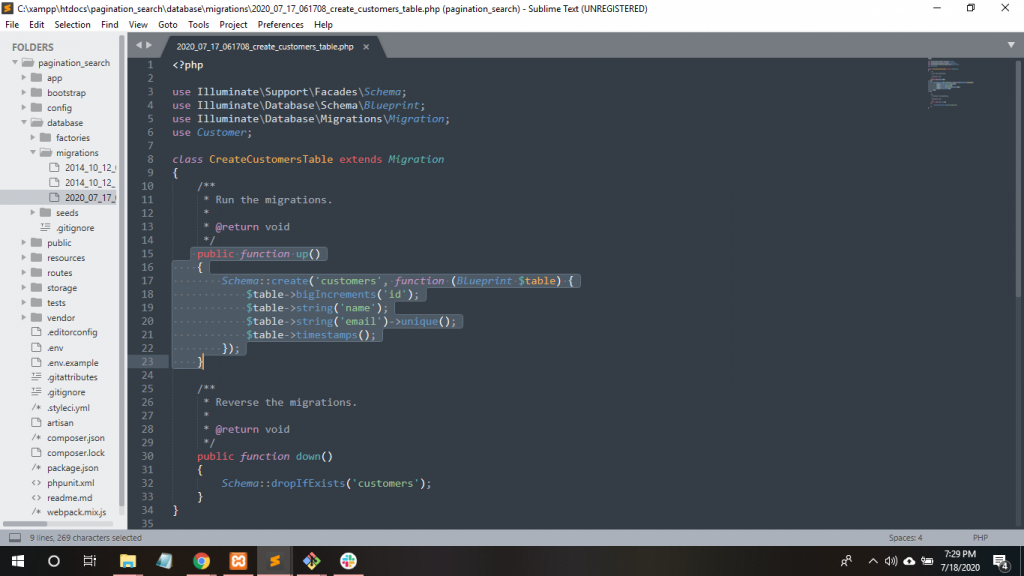
Step 8. Now, Migrate the Customer table into the MySQL database. Write the following command within git Base.
$ php artisan migrate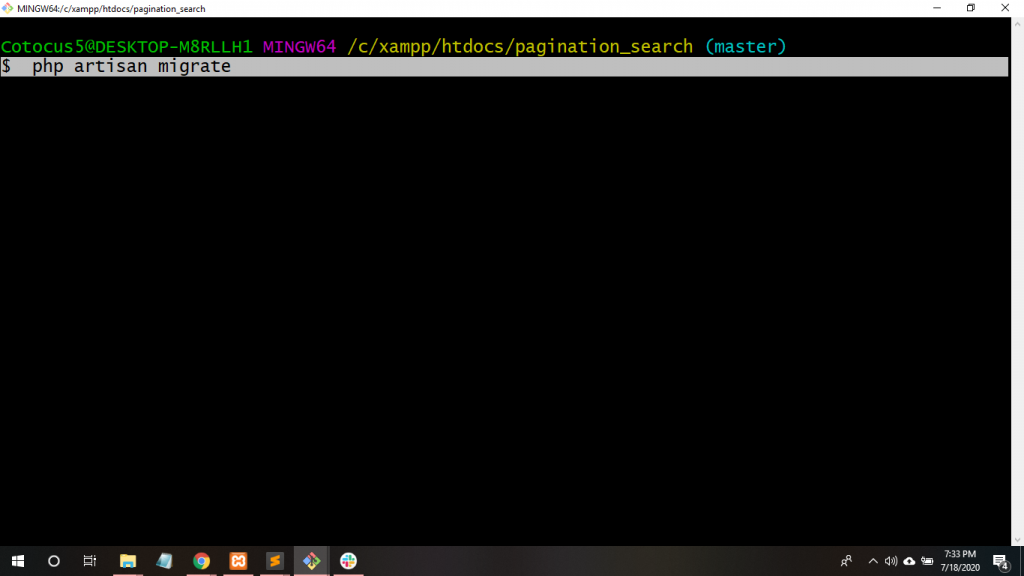
Step 9. Insert data into Customer table.
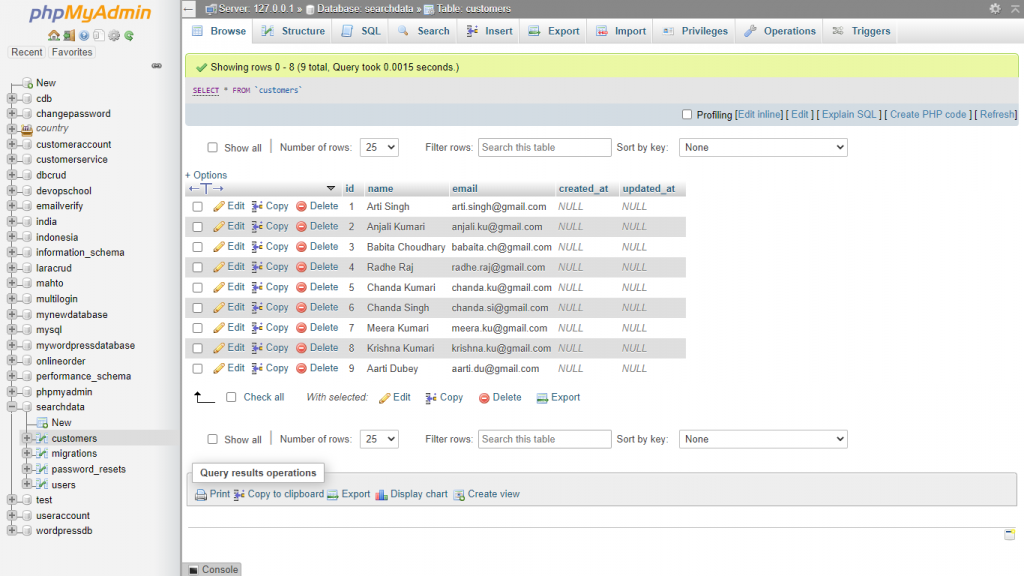
Step 10. Go to resoucres/views/welcome.blade.php file and write down this follwing code.
Step 11. Go to app/Coustomer.php model file and write down this follwing code.
class Customer extends Model
{
protected $table ="customers";
}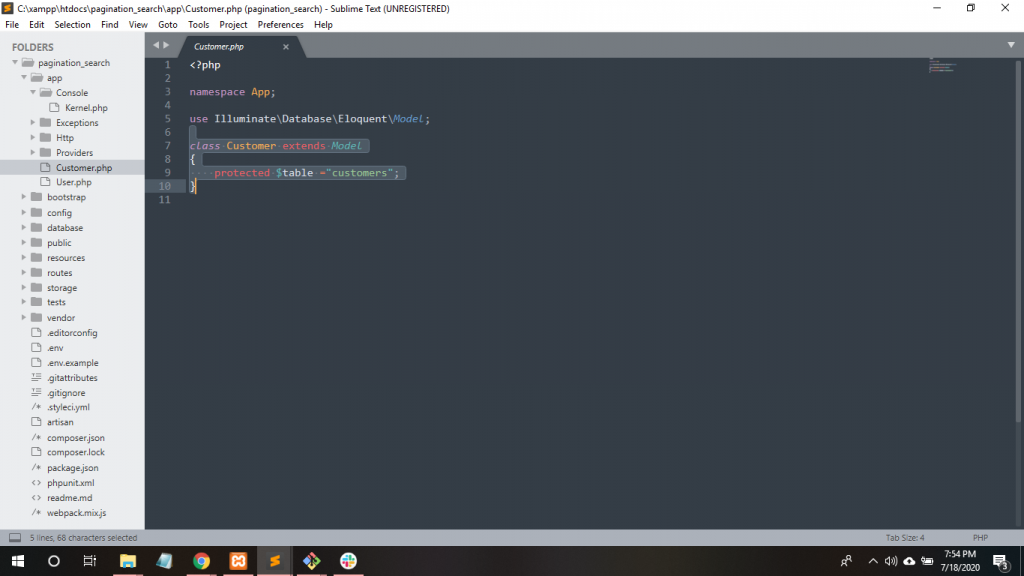
Step 12. Go to routes/web.php file and define the routes.
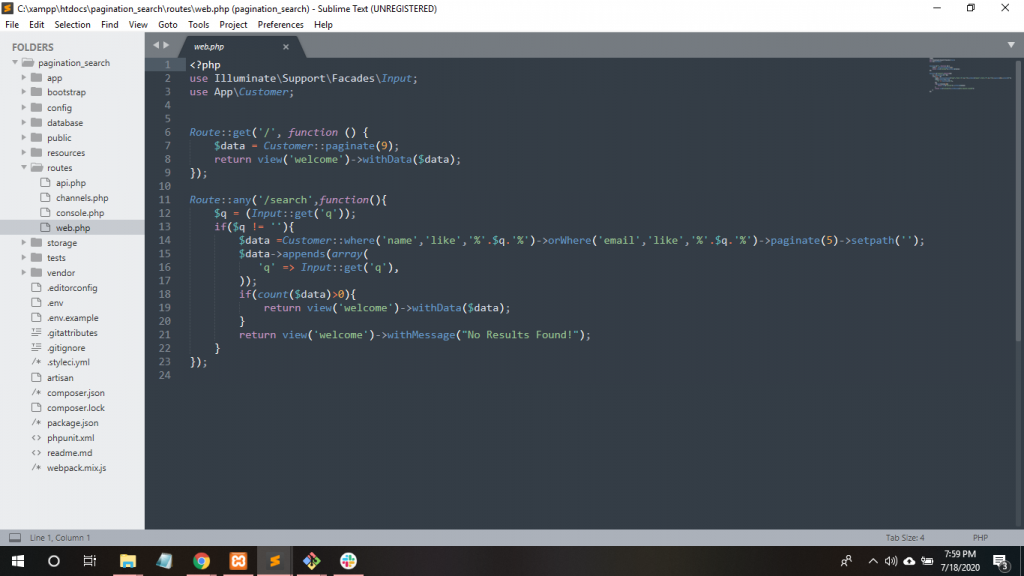
Run the Project
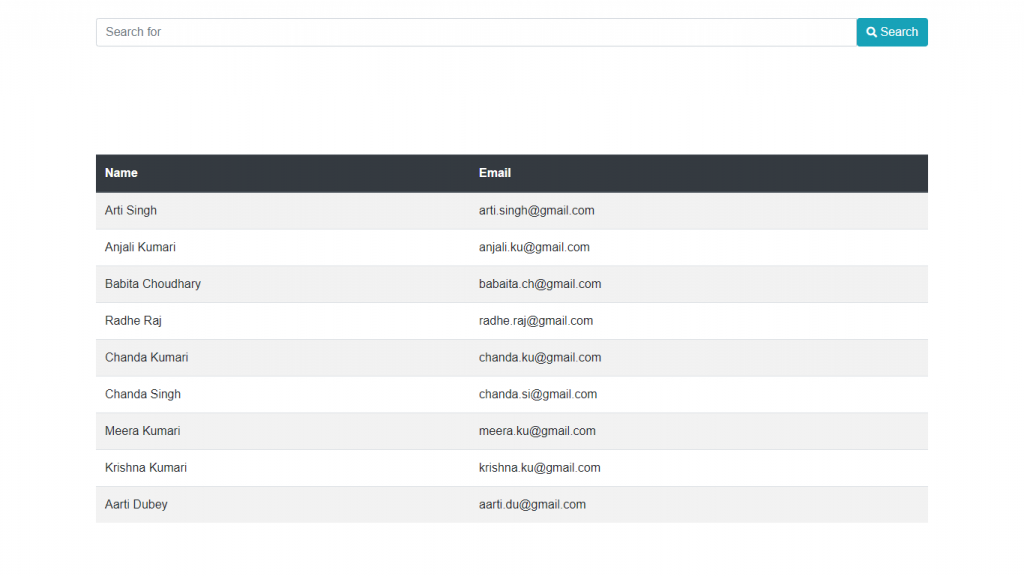
Result
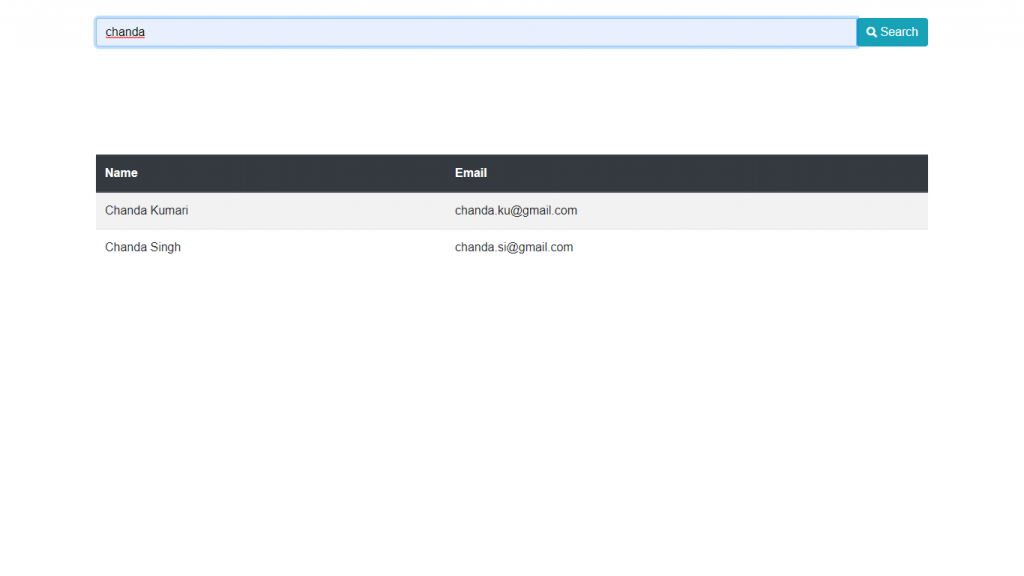
Thanks
- How to Login with Token in Laravel PHP Framework? - October 30, 2021
- How to merge two or multiple tables to each other in the Laravel PHP Framework? (Part-4) - October 29, 2021
- How to display a table in a Verticle or Horizontal form in the Laravel PHP Framework? Part-2 - October 29, 2021

