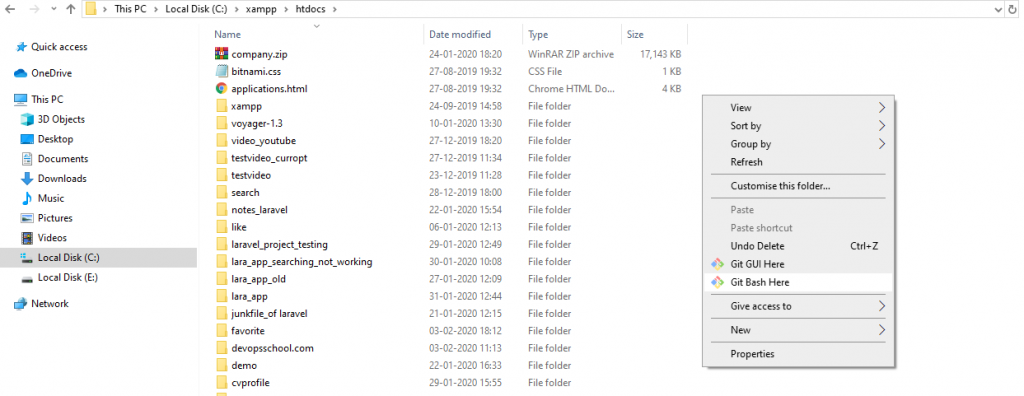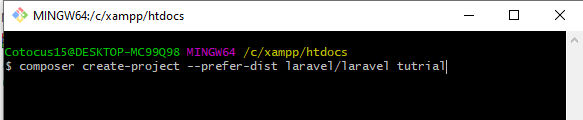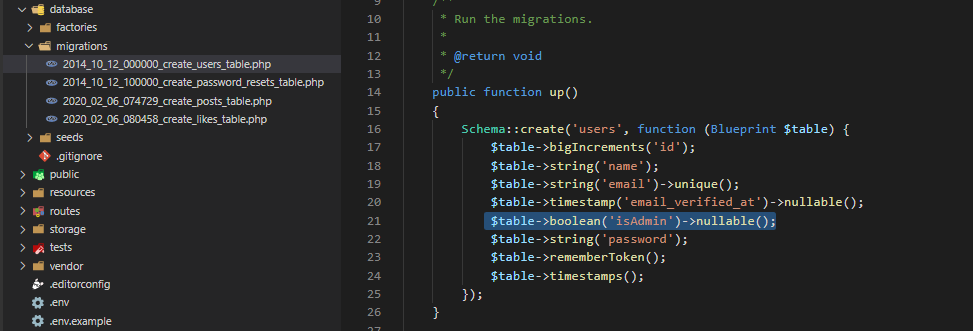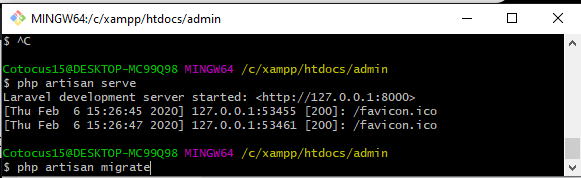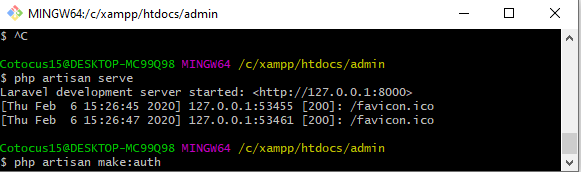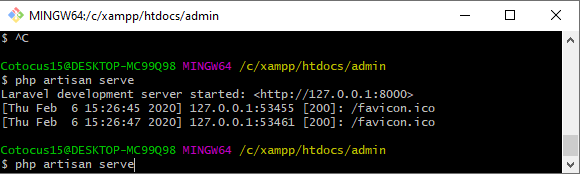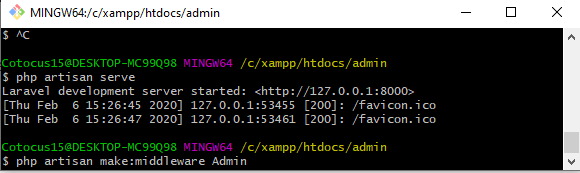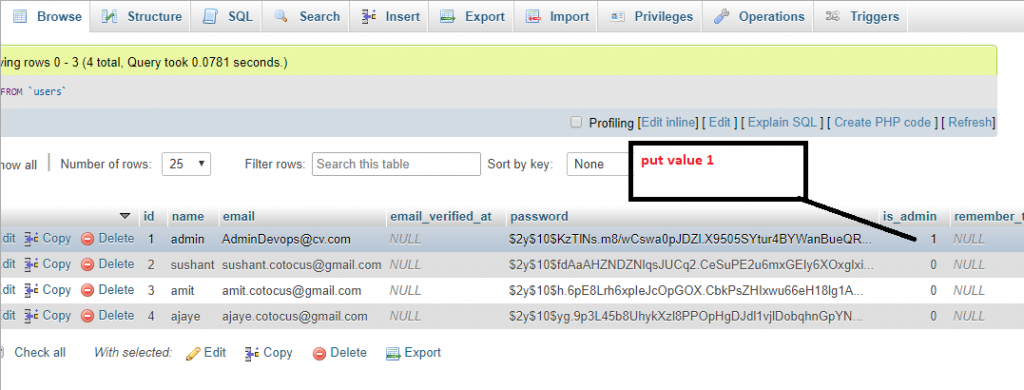step:1– first, you have go this path: C:\xampp\htdocs. then you have right-click on the git base here. same as this pic.
Step:2- write any project name like that.
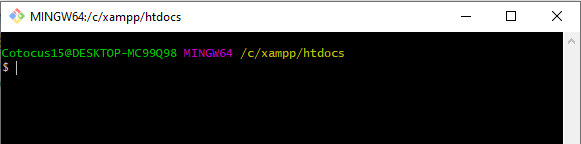
Step:3– composer create-project –prefer-dist laravel/laravel tutrial
Strep:3– and press the Enter .it will take a few minutes for installing this project.
Step:4– edit .env file and put your database name credentials in it.
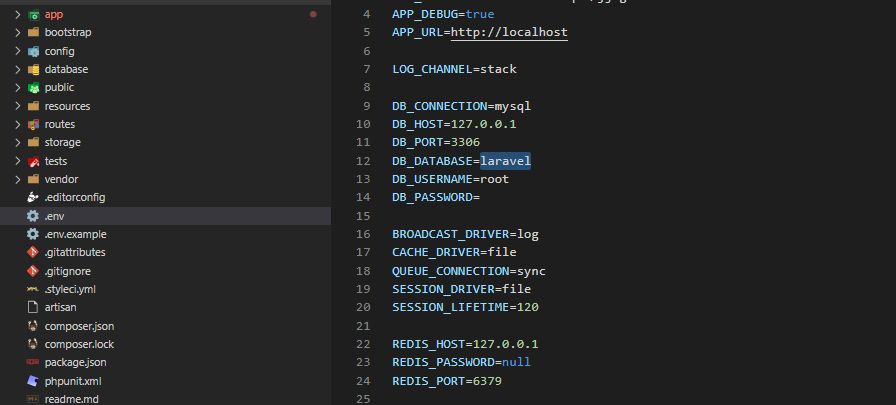
Step:5- go to your users’ table migration file and add one more field called isAdmin, and its data type is boolean.
Step:6- Now run the following command. php artisan migrate
Step:7- The next step is to create Authentication functionality. php artisan make:auth
it will be shown: So the auth scaffold will generate successfully.
Step:8-just write php artisan serve and press enter than go this url: http://127.0.0.1:8000/
Step:9- Create one middleware by typing following Laravel Command.
Step:10- go to this directory. app >> Http >> middleware >> admin.php
Step:11- you have to go this path : app >> Http >> Kernel.php
Step:12- you have added our custom middleware called admin.
Step:13-you have to resources>>view>>home.blade.php
Step:14- you have to HomeController.
Step:15– Create one admin.blade.php
Step:16-than you have to go into a database.
and run this command php artisan serve. and go on url: http://127.0.0.1:8000/
- AJAX Crud with laravel 5.8 - October 29, 2021
- Upload image in the database with local folder and image send mail. - October 23, 2020
- How to protect .env file in Laravel. - September 10, 2020