
To install laravel we need composer dependency tools.
So, let us know about composer.
Composer
Composer is a tool for dependency management in PHP.
It allows you to declare the libraries your project depends on and it will manage (install/update) them for you.
Composer is not a package manager in the same sennse as Yum or Apt are. Yes, it deals with “package” or libraries, but it manages them on a per-project basis, installing them in directory (e.g. vender) inside your project.
By default, it does not install anything globally. This, it is a dependency manager. It does however support a “global” project for convenience via the global command.
Why use Composer
Suppose:
- You have a project that depends on a number of libraries.
- Some of those libraries depend on other libraries.
Composer:
- Enables you to declare the libraries you depend on.
- Finds out which versions of which package can and need to be installed, and installs them (meaning it downloads them into your project).
So, first, you have install composer with official website as https://getcomposer.org/
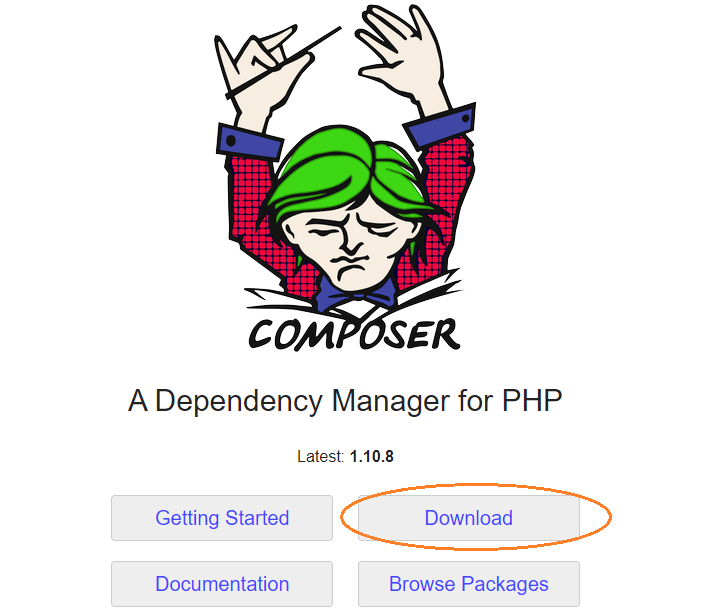
Then, Click this url to download composer.
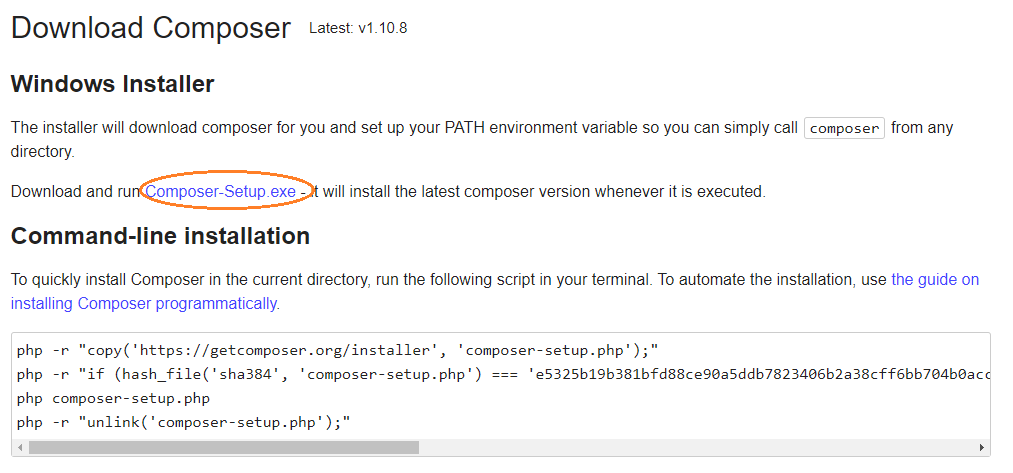
After install that to check the composer is installed or not, open Git Bash or command prompt on xampp/htdocs directory and execute the below command.
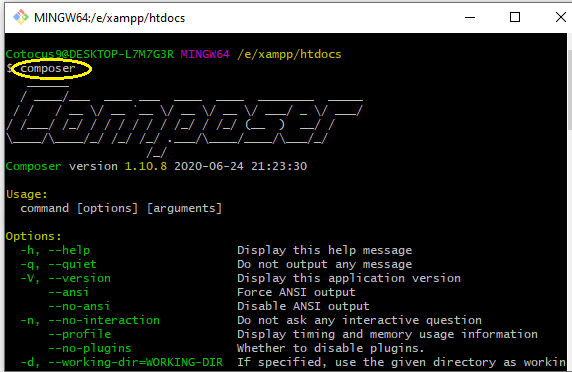
Now, you can check in your PHP versions, then type
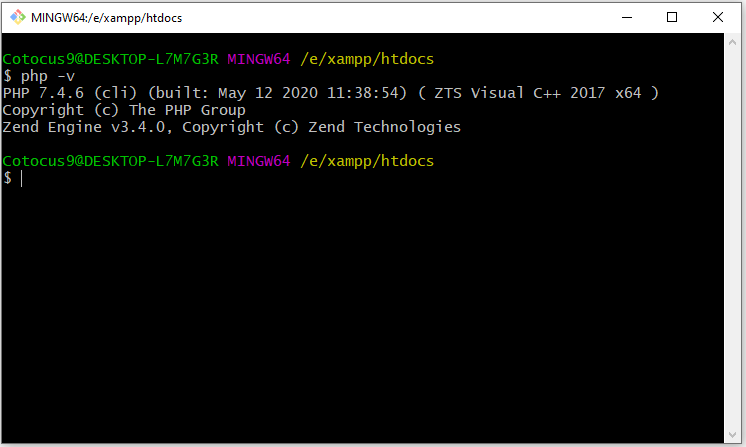
then, you can remove these php extension at your php.ini files.
If you are a windows user and you can install xampp server then go to (xampp/php/php.ini)
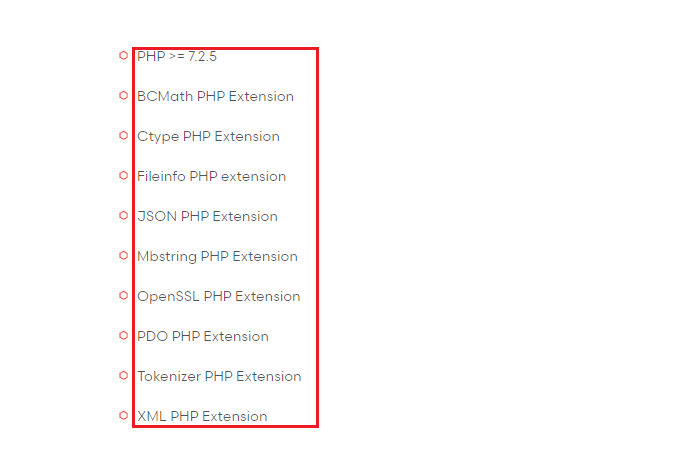
Open Command prompt and Git Bash on (xampp\htdocs)
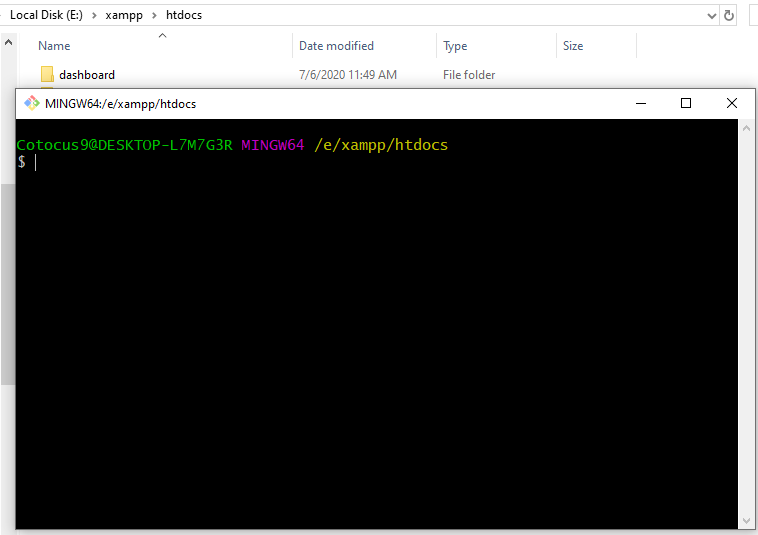
To install Laravel execute the following command in Git Bash or command prompt.
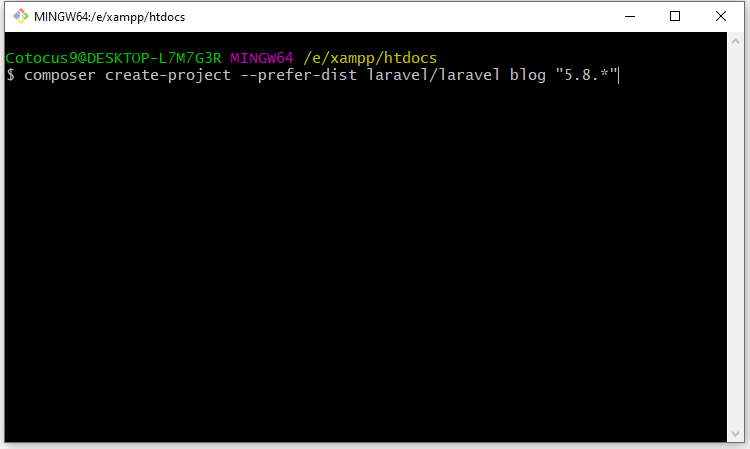
The above command installs all dependency on laravel. It will take some time.
After complete the execution of the above command, you can move to the project directory.
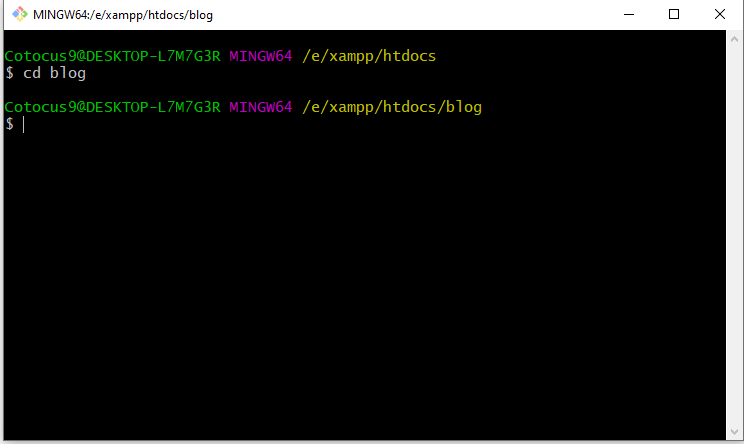
Then, you can run your project using the following command PHP artisan serve, and open this URL in your browser at (http://127.0.0.1:8000).
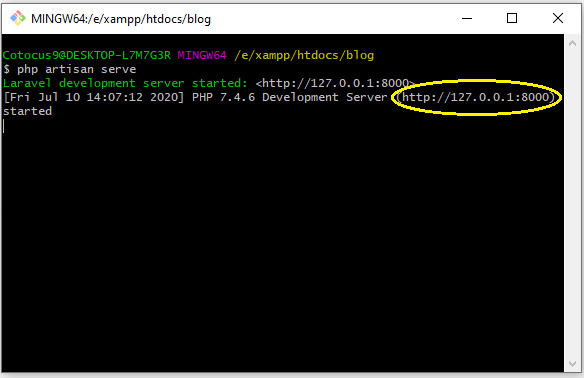
And see the view.
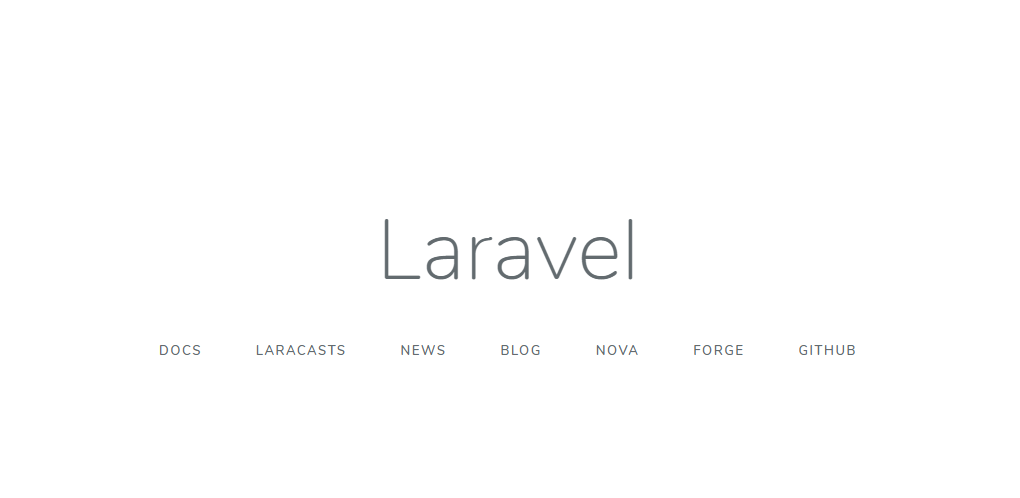
- Top 5 Reliable Phone Number Validation API for Your Next Product - February 10, 2022
- Top 5 IT Management Tools | IT Management Software - July 30, 2021
- Complete guide of PHP certification courses, tutorials & training - July 23, 2021

